How to Remove Steam Market Hold?
We've provided information on how to remove the market hold that Steam users encounter when they enter the marketplace to sell their items.

The market wait that Steam users encounter when they try to put their items on the market place increases their concerns due to security reasons. Users who do not increase their security are kept on hold by failing to pass the market hold. This holding is called market holding.
If you do not want the items you put on sale to be held, you can follow the steam market hold removal list we have left below. We will prevent such a problem by taking security steps.
How to Remove Steam Market Hold?
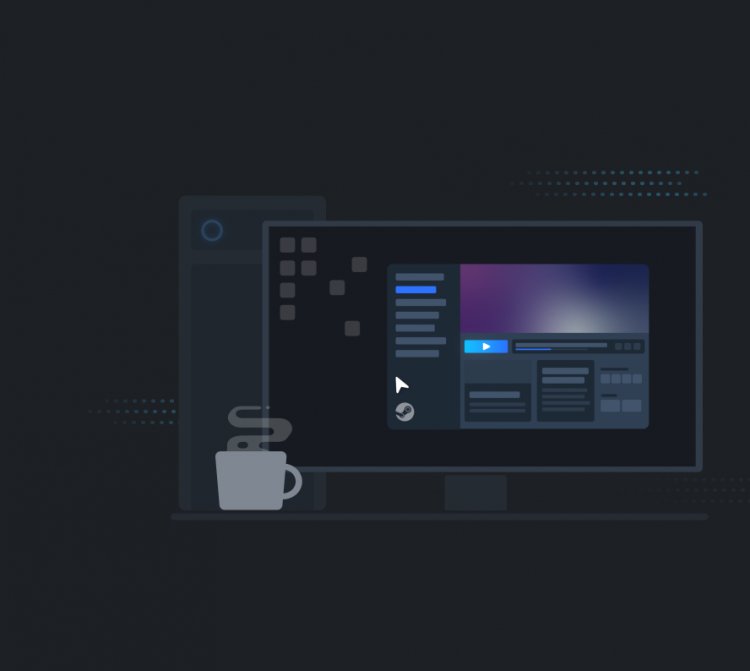
Steam marketplace used by Steam users has become an additional income, increasing the market competition day by day. However, the marketplace wait that users encounter while adding their items to the steam marketplace ends after 15 days. Of course, no steam user wants this waiting time. Because the price range of the item to be sold within 15 days will change day by day. Users resort to research to completely remove the 15-day period.
Steam Guard Mobile Authenticator is required to remove marketplace hold. There is no other option to remove it.
Here's what we need to do to remove the Steam marketplace hold:
- Download the Steam app from the App Store or Google Play Store.
- Then open the steam application and click on the menu bar on the top left.
- On the screen that opens, click on the Steam Guard menu.
- Next, let's activate the Steam Authenticator.
After 7 days of activating the validator, your items will not be put on hold in the market. The 7-day wait after verification is a one-time event.
