WWE 2K15 Program Has Stopped Error Solution
In this article, we will try to resolve the "program has stopped" error that WWE 2K15 players encounter while opening the game or in-game.
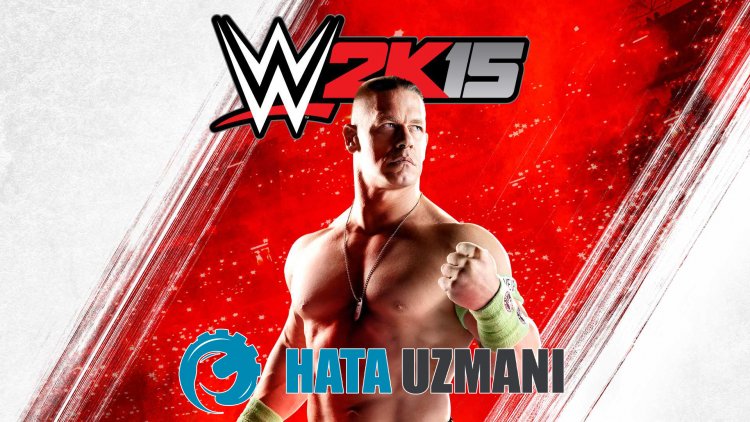
WWE 2K15players encountering the error "program has stopped" in the game or while opening the game,and theiraccess to the game is cut off. If youare facing suchaproblem, we will try to solve theproblemby following the suggestionsbelow.
What is WWE 2K15 Program Has Stopped Error?
This error canbe causedby manyproblems, restricting ouraccess to the game. One of them is that the driversare out of date. Your driversare missing or not up to date, which can cause you to encounter suchproblems. For this, we can eliminate theproblemby checking your drivers.
Theantivirusprogram youare using maybeblocking the WWE 2K15 game. For this, we can eliminate theproblembyprotecting the WWE 2K15 gameasan exception from theantivirusprogram.
If your game ispirated, you may encounter suchaproblem. All you have to do for this is to check the files.
How To Fix WWE 2K15 Program Has Stopped Error?
We can solve theproblemby following the suggestionsbelow to fix this error.
1-) Update Your Drivers
Check if your graphics cardand other framework driversare up to date. For this;
- Downloadand install Driver Booster.
- Open the Driver Boosterprogram.
- Perform the scanningprocessbypressing the SCAN button on the screen thatappears.
After the scan is finished, it will reveal various outdated drivers. Perform the updateby selecting outdated driversand restart your computer. After thisprocess, open our gameand check if theproblempersists.
2-) Check Game Frameworks
The lack of game frameworks on your computer can create various errors in the game. Therefore, your computer must have DirectX, .NET Framework, VCRedistapplications.
- Click to Download Current .NET Framework.
- Click to Download Updated VCRedist.
- Click to Download Current DirectX
Afterperforming the update, you can restart your computerand run the gameand check if theproblempersists.
3-) Turn off Antivirus Program
Disableanyantivirusprogram you use, or delete it completely from your computer. If youare using Windows Defender, disable it. For this;
- Type "virusand threatprotection" into the start search screenand open it.
- Then click on "Manage settings".
- Real-timeprotection to "Off".
After this, let's turn off other ransomwareprotection.
- Open the start search screen.
- Open the search screenby typing Windows security settings.
- Click on Virusand Threat Protection on the screen that opens.
- Click on the Ransomware Protection option in the menu.
- Turn off Controlled Folder Access in the screen that opens.
Afterperforming this operation, we will need toadd the WWE 2K15 game filesasan exception.
- Type "virusand threatprotection" into the start search screenand open it.
- Virusand threatprotection settingsManage settingsand then Under/span>Exclusions select Add or remove exclusions.
- Addan exclusionand then select the WWE 2K15 game folder saved to your disk select.
After thisprocess, close the Steamprogram completely with the help ofatask managerand try to run the WWE 2K15 gameagain. If theproblempersists, let's move on to our next suggestion.
4-) The File Might Be Corrupted
If the game youare installing ispirated, the files maybe corrupt. For this, you can find the solution to theproblemby scanning the files or checking the folders you have changed.
![How to Fix YouTube There Was A Problem In The Server [400] Error?](https://www.hatauzmani.com/uploads/images/202403/image_380x226_65f1745c66570.jpg)


















