Tinder Account Not Signing In Issue
Tinder users are making statements such as "I Can't Log In to My Account" or "I Changed My Phone Number, I Can't Log In". If you have encountered such a problem, this article will be a guide for you.

Today, the Tinderapplication, which is used for datingpurposes, is usedby manypeople. Thereare many errors encountered in thisapplication. Various errors encounteredarepreventingaccessby the user, restricting their use. In thisarticle, we will try to solve the loginproblem facedby users who haveaTinderaccountand want to log in. If youare facing suchaproblem, you can find the solutionby following the stepsbelow.
How Can I Login to My Old Tinder Account?
Tinder users usually log in using theirphone numbers when openinganaccount. Of course,asasecond option when registering, the Tinderapplicationalsoasks you to verify your e-mailaddress. After this verification, we can log in to ouraccount withoutanyproblems,and we can start using it to meet.
Users who have changed theirphone numbers or cannot enter, can verify the defined e-mailaddressand enter it. After successful login, we can easily define your new number from the settings section. For this, we can reach the solution of theproblemby following the stepsbelow.
- Log in to the Tinderapp or visit Tinder.com on Google.
- Click the Sign Inbuttonand click on "Having Problems Signing In?" in the window thatappears.
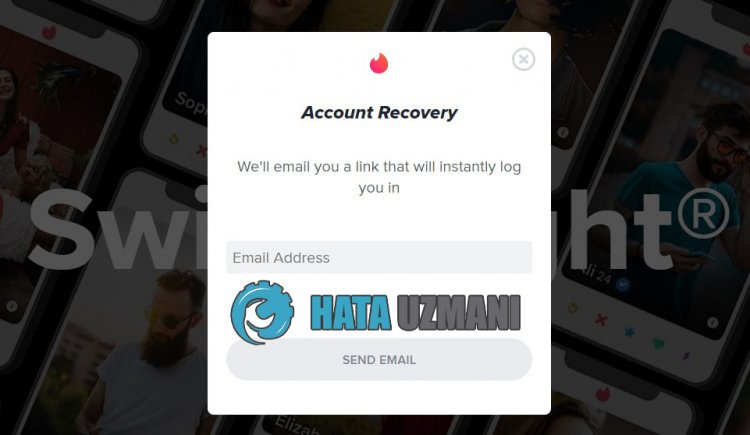
- Type your emailaddress registered in yourold tinderaccountand click the "Send Email"button. Click on thelink sent to the
- Mailaddress. Thisaction willlink you to yourold Tinderaccount. Then, to change your contact information, that is, to enter your newphone number, you can change yourphone numberby entering the settings menu.
