How To Fix Valorant Unable to Install Error?
In this article, we will try to resolve the "Unable to Install" error that Valorant players encounter when they want to install the game on their computer.

Valorantplayers encounter the error "Unable to Install" when they want to install the game on the computer,and theiraccess to the game is restricted. If youare facing suchaproblem, you can findasolutionby following the suggestionsbelow.
What is Valorant Installation Failed Error?
This error is usually causedbyanyantivirus systemblocking the game. Of course, we may encounter suchan error not onlybecause of thisproblem,butalsobecause of manyproblems. Possible reasons for encountering the Valorant installation cannotbeperformed error canbelistedas follows:
- Antivirus maybeblocking the system.
- You may notbe installing toalocal disk.
- The setup file may notbe runningasadministrator.
- Anyapplication running in thebackground maybeblocking the installation of the vgc service.
Thepossible reasonslistedabove may cause us to encounter suchproblems. For this, we will try to solve theproblemby telling youafew suggestions.
How To Fix Valorant Installation Failed Error?
To fix this error, you can find the solution to theproblemby following the suggestionsbelow.
1-) Turn off Antivirus Program
Disableanyantivirusprogram you use, or delete it completely from your computer. If youare using Windows Defender, disable it. For this;
- Type "virusand threatprotection" into the start search screenand open it.
- Then click on "Manage settings".
- Turn Real-timeprotection to "Off".
After this, let's turn off other ransomwareprotection.
- Open the start search screen.
- Open the search screenby typing Windows security settings.
- Click on the Virusand Threat Protection option on the screen that opens.
- Click on the Ransomware Protection option in the menu.
- Turn off Controlled Folder Access on the screen that opens.
After thisprocess, you can download the Valorant installation fileand run itagain.
2-) Run the Setup Fileas Administrator
If the Valorant installation file does not runasanadministrator, certain files may notbeallowed tobe installed. For this, run the setup fileasanadministratorand check if theproblempersists.
3-) Install Valorant File to Local Disk
Installing Valorant files to local disk canprevent us from encountering variouspossible errors. For this, make sure to install the Valorant game files to the local disk. If you continue to get the same error even though you have installed the files to the local disk, you can check if theproblempersistsby installing toadifferent disk.
4-) There maybeaprogramblocking the installation in thebackground
Before running the Valorant setup file, run the task manager to close unnecessaryapplications running in thebackground. This willallow us to check whether unnecessaryapplications running in thebackgroundareblocking the installation file.
5-) Turn Off Unnecessary Services
Unnecessary services running in thebackground may notallow theapplication to run. For this, we can eliminate theproblemby disabling the services.
- Type "msconfig" into the start search screenand open it.
- Select "Services" on the screen that opens.
- Check "Hide All Microsoft Services"below.
- Then uncheck the serviceslistedand click the "Apply"button.
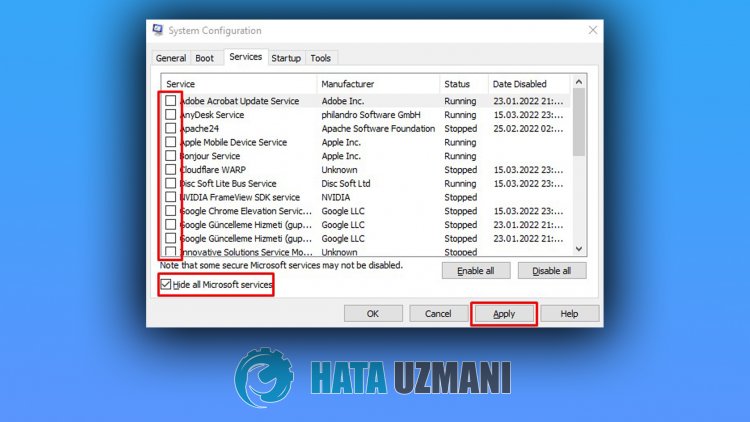
After thisprocess, restart the computerand check if theproblempersists. If theproblem is solved, you canactivate the services oneby oneand get informationabout which service is causing thisproblem.
6-) Turn off Driver Signature
We canprevent such errorsby turning off Windows 10 driver signatureand kernel debugging.
- Type cmd in the start search screenand run itas administrator
- Type the following code snippet on the commandprompt screen that opensandpress enter.
- bcdedit -set TESTSIGNING OFF
- bcdedit -set NOINTEGRITYCHECKS OFF
- bcdedit -set DEBUG OFF
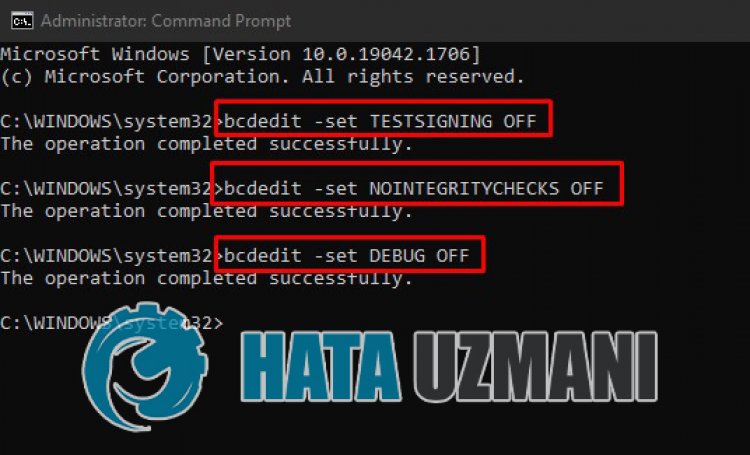
After theprocess is successfullyapplied, we can restart the computerand run Fall Guys comfortably.
![How to Fix YouTube There Was A Problem In The Server [400] Error?](https://www.hatauzmani.com/uploads/images/202403/image_380x226_65f1745c66570.jpg)


















