How To Fix Valorant Graphics Driver Has Crashed Error?
In this article, we will try to resolve the "Out of Space in Image Memory while Inserting Texture" error that Valorant players encounter while running the game.

Valorantplayersare restricted fromaccessing the gameby encountering the error "Out of Image Memory While Inserting Texture" while running the game. If youare facing suchaproblem, you can findasolutionby following the suggestionsbelow.
What is Valorant Graphics Driver Crashed Error?
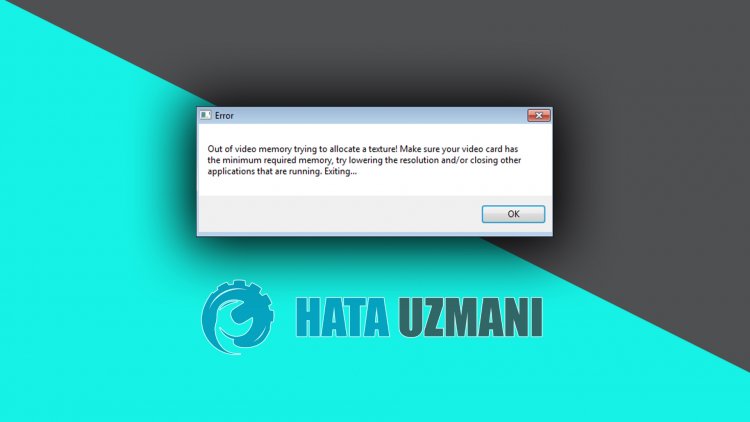
Although this error is usually causedby the video card, we may encounter suchaproblem due to manyproblems. Theantivirusprogram'sblocking the game may cause us to encounter suchaproblem. For this, we will try to solve theproblemby telling youafew suggestions.
How To Fix Valorant Graphics Driver Crashed Error?
We can solve theproblemby following the suggestionsbelow to fix this error.
1-) Uninstall Graphics Driver
We can solve theproblemby removing the graphics driver from the computerand following the stepsbelow.
- In the start search screen, type "Device Manager"and open it.
- Expand "Displayadapters" in the window that opensand right click on your graphics driver.
- Uninstall the graphics driverby clicking "Uninstall device" in thelisted option.
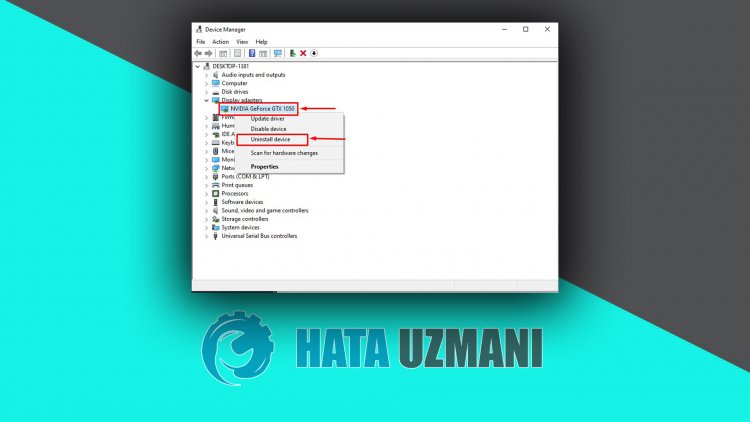
Afterperforming this operation, you can check if theproblempersistsby following the stepsbelow.
2-) Update Graphics Card Driver
In such continuityproblems, we may encounteran update error in the graphics card. For this, we will need to update the graphics card. If you're ready, let's get started.
For Users with Nvidia Graphics Card;
- First ofall, Nvidia company's Geforce Experience We need to downloadand install theprogram.
- After the downloadand installationprocess, we open ourprogramand open the Drivers menuabove.
- Download our updateby clicking the Downloadbutton thatappearsabove.
- After our download is complete, let'sperform the installationprocessby clicking the quick installationbutton.
- Restart your computerafter thisprocess is finished.
For Users with AMD Graphics Card;
- Publishedby AMD company AMD Radeon Software We need to downloadand install theprogram.
- Afterperforming the downloadand installationprocess, we open ourprogramand click the Check for Updatesbutton under the driverand software menu on the right,and check whether our video card is up to date.
- You can restart your computerbyperforming the update.
After updating our graphics driverand restarting our computer, we can try to open the Valorant game.
3-) Turn off Antivirus Program
Disableanyantivirusprogram you use, or delete it completely from your computer. If youare using Windows Defender, disable it. For this;
- Type "virusand threatprotection" into the start search screenand open it.
- Then click on "Manage settings".
- Real-timeprotection to "Off".
After this, let's turn off other ransomwareprotection.
- Open the start search screen.
- Open the search screenby typing Windows security settings.
- Click on the Virusand Threat Protection option on the screen that opens.
- Click on the Ransomware Protection option in the menu.
- Turn off Controlled Folder Access on the screen that opens.
Afterperforming this operation, we will need toadd Valorant game filesas exceptions.
- Type "virusand threatprotection" into the start search screenand open it.
- Virusand threatprotection settings, click Manage settingsand then Exclusions Underb>, select Add or remove exclusions.
- Addan exclusion,and then select the Valorant game folder.
After thisprocess, close the Valorant game completely with the help ofatask managerand try to run the Valorant gameagain. If theproblempersists, let's move on to our next suggestion.
4-) Open from Graphics Card Driver
You can check if theproblempersistsby running the CS:GO game via the Geforce Experience or AMD Radeon Software softwareprogram mentionedabove. Since this will open through the video card managementprogram, it can help us solve suchproblems.
![How to Fix YouTube There Was A Problem In The Server [400] Error?](https://www.hatauzmani.com/uploads/images/202403/image_380x226_65f1745c66570.jpg)


















