How To Fix OpenAI's API Is Not Available In Your Country?
In this article, we will try to resolve the "OpenAI's API is not available in your country" error that users who want to use the ChatGPT software on the OpenAI site encounter when they want to register.
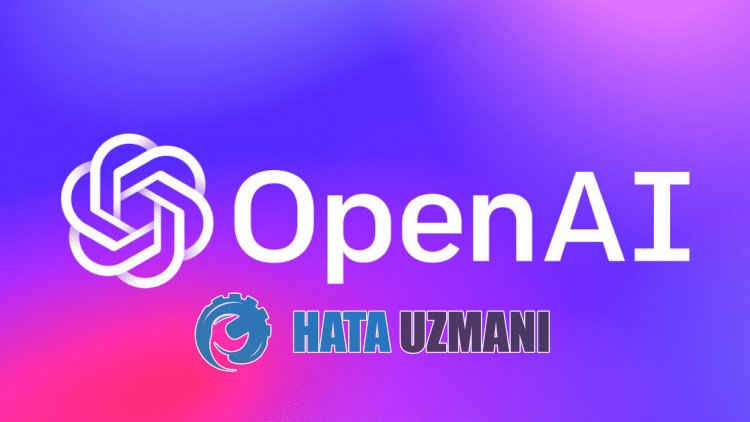
OpenAI site, encounter the error "OpenAI's API is not available in your country" when they want to register, and their access to the game is restricted. If you are facing suchaproblem, you can findasolution by following the suggestions below.
- Why Is OpenAI's API Not Available in My Country?
- How To Fix OpenAI's API Is Not Available In Your Country?
Why Is OpenAI's API Not Available in My Country?
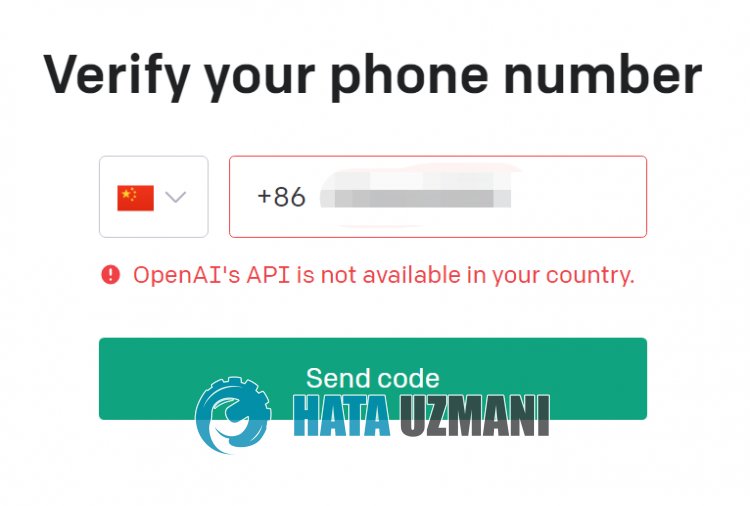
OpenAI provides API services to many countries. However, some countries cannot use this API access.
This is because OpenAI's API is not accessible in some countries, so you are encountering such an error.
As OpenAI is new, they do not support all countries.
However, although country access is not supported, we can solve this problem withafew suggestions. For this, we can eliminate the problem by performing the suggestions we will leave below.
How To Fix OpenAI's API Is Not Available In Your Country?
To fix this problem, you can find the solution by following the suggestions below.
1-) MakeaVPN Connection
In our statement above, we stated that OpenAI is unable to provide access to some countries. Although access to countries is not provided, we can solve this access withavpn connection.
If you want to access ChatGPT from your Windows operating system, you can connect by downloading the free vpn program I will leave below.
If you want to access ChatGPT from Android or IOS device, you can connect by downloading the free vpn program I will leave below.
You can connect to countries such as USA, UK, Canada from within the VPN application. After connecting, close and reopen ChatGPT and check.
2-) UseaTemporary Email
After performing the VPN connection process, let's continue our process by usingatemporary e-mail via Temp Mail.
Click to Open Temp Mail Temporary Email
After opening thelink above,anew temporary e-mail will be automatically created for you.
Copy the temporary email and open ChatGPT and click the "Sign up" button. Then paste the temporary file you copied and select "Continue".
Then open your inbox and verify your e-mail address and proceed.
After this process, continue by entering your name and surname.
3-) UseaTemporary Phone Number
In our second step, we verified our ChatGPT account usingatemporary email address. In our current step, we will need to create our ChatGPT account usingatemporary phone number. To createatemporary phone number, you can use one of thelinks below to useanew temporary phone number.
Create Anonymsms Temporary Phone (Free)
Create Sms Activation Service Temporary Phone (Free)
Create Smsnator Temporary Phone (Free)
Create Receivesms Temporary Phone (Free)
Create Tempnumber Temporary Phone (Paid)
Copy the phone number from one of the websites we left above and open ChatGPT and paste the phone number. After this process, check by sending the code to the phone. Continue your process until you find the number that is not connected to the maximum account in this process.
After the code comes, open ChatGPT and paste it. You now have access toanew account!
Yes, friends, we have solved our problem under this title. If your problem persists, you can ask about the errors you encounter by entering our FORUM platform.
![How to Fix YouTube There Was A Problem In The Server [400] Error?](https://www.hatauzmani.com/uploads/images/202403/image_380x226_65f1745c66570.jpg)


















