Fix: ChatGPT Too Many Redirects Error
In this article, we will try to resolve the "Too Many Redirects" and "Too Many Request" errors that ChatGPT users encounter after running the website.

ChatGPT users are restricted from accessing the application by encountering the error "Too Many Redirects" and "Too Many Request" after running the website. If you are facing suchaproblem, you can findasolution by following the suggestions below.
What is ChatGPT Too Many Redirects Error?
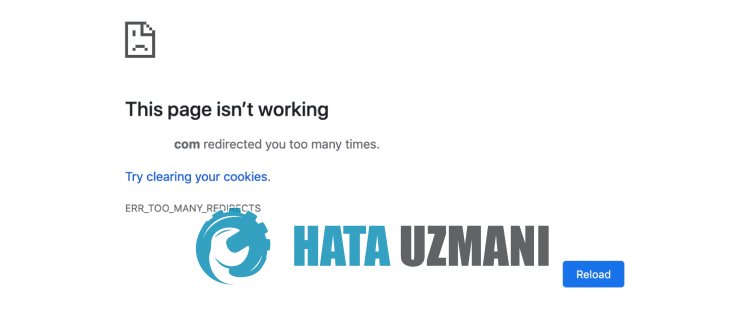 /p>
/p>
This error is usually caused byaproblem with the web cache, restricting users' access to the site. Of course, we may encounter such an error not only because of this problem, but also because of many other problems. For this, we will try to solve the problem by telling youafew suggestions.
How To Fix ChatGPT Too Many Redirects Error?
To fix this error, you can find the solution to the problem by following the suggestions below.
1-) Clear ChatGPT Cache
The files in the temporary cache of the
ChatGPT application may be problematic or incorrectly installed. To solve this problem, we can eliminate the problem by clearing the browser cache.
- First, reach the Chat Open Ai page.
- Right click on the page we arrived at and tap "Inspect".
- Click on "Application" in the panel that opens.
- Then click on "Storage" on the left.
- After this process, scroll down the panel on the right and click on the "Clear Site Data" button.
After performing the operation, you can check if the problem persists by refreshing the page.
2-) Connect with Vpn
If the above process is notasolution for you, download any vpn plugin and connect toadifferent location and check if the problem persists.
3-) Disable Plugins
I recommend disabling all active plugins in your browser. This is because some plugins may prevent the algorithm from working. For this, disable all active add-ons in your browser and refresh the page and check if the problem persists.
4-) Login fromaDifferent Browser
If none of these procedures isasolution for you, you can finally check whether the ChatGPT application is working fromadifferent browser.
Yes, friends, we have solved our problem under this title. If your problem persists, you can ask about the errors you encounter by entering our FORUM platform.
![How to Fix YouTube There Was A Problem In The Server [400] Error?](https://www.hatauzmani.com/uploads/images/202403/image_380x226_65f1745c66570.jpg)


















