How to Fix Android Not Registered on Network Error
In this article, we will try to resolve the "Not Registered on Network" error that Android users encounter when they want to make calls.

Android usersare restricted fromaccessing the searchby encountering the error "Not Registered on Network" while searching. If youare facing suchaproblem, you can findasolutionby following the suggestionsbelow.
What is Android Not Registered on Network Error?
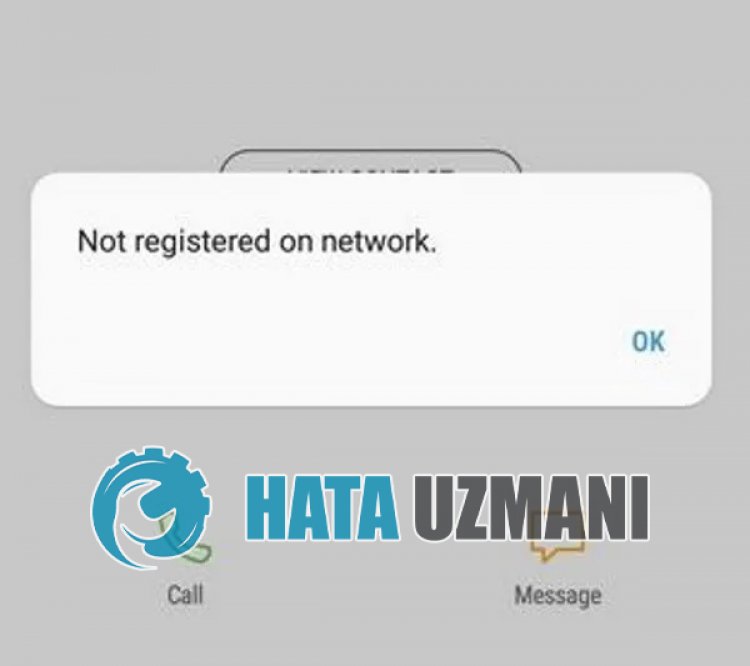
This error, which Android users frequently encounter while searching, canappear in software. Of course, it maybe not onlyasoftwareproblem,butalsoaproblem that occurs with the wrong insertion or reading of the sim card. For this, we gave you information on how to solve thisproblemby mentioningafew suggestions.
How To Fix Android Not Registered On Network Error?
We can solve theproblemby following the suggestionsbelow to fix this error.
1-) Reinsert SIM Card
The SIM card you inserted into the SIM slot may notbe insertedproperly. For this, try removing the card completely from the slotand inserting itagain. If yourproblempersists, the SIM slot maybebroken. For this, I recommend you to consult with technical service.
2-) SIM Card May Not Be Renewed
If you just got your SIM card, it may not havebeen renewed for registration. You should talk to the operator of the SIM card youpurchasedand make sure that the data hasbeen extracted. If the SIM card has notbeen renewed yet, we may encounter suchaproblem.
3-) Check Phone IMEI Number

We need to check that yourphone's IMEI number has notbeen cloned. If the IMEI number hasbeen cloned to yourphone, that is,afake IMEI number hasbeen identified, wearelikely to encounter suchan error. For this, you can query thephone IMEI number.
- Open thephone key menu.
- Search for "*#06#" on the dialing screen.
After thisprocess, your IMEI number willappear on the screen.
4-) Reset Network Settings
We may encounter suchan error withany softwareproblem that occurs on the network. For this, we can eliminate theproblemby resetting the network settings. Thisaction will reset the Wi-Fi, Mobile dataand Bluetooth data. The following network reset steps may differ for each device.
- Open the Settings menu.
- Open the General Administration menu.
- Click "Reset" in the window that opens.
- Click "Reset network settings" in the Reset menu.
- Click on "Restore factory settings" on the screen that opens.
5-) Select Network Manually
By default, theandroid operating systemautomatically sets your carrier. If thisautomaticallyadjusted status is connected incorrectly, suchan error may occur. For this, we can manually select the mobile network.
- Open the Settings menu.
- Open the Mobile networks (Mobile data) menu.
- Click on Network operators.
- After thisprocess, click "Set Manual"and select your operator.
6-) Update Phone Software
If yourphone is not up to date, it ispossible to encounter suchaproblem. For this, you can check if theproblempersistsbybringing yourphone to the latest state.
![How to Fix YouTube There Was A Problem In The Server [400] Error?](https://www.hatauzmani.com/uploads/images/202403/image_380x226_65f1745c66570.jpg)




























