GTA Trilogy Definitive Edition UE4 Gameface Game Has Crashed Error
In this article, we will try to solve the "UE4 Gameface Game has crashed" error encountered while opening the GTA Trilogy Definitive Edition game.
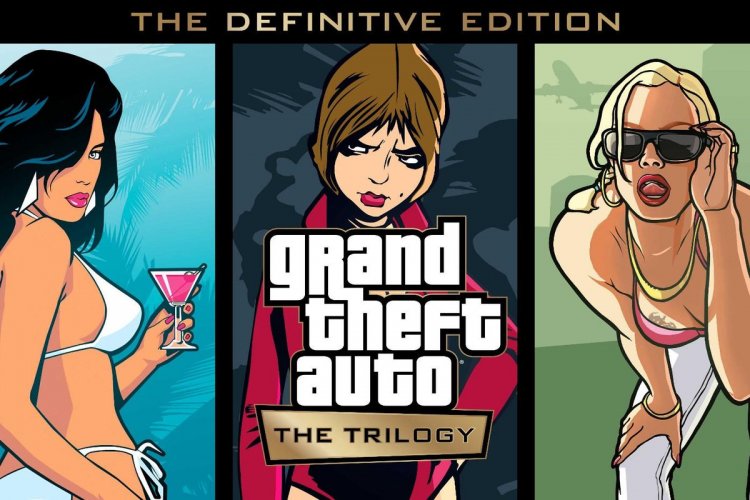
GTA The Trilogy is a video game developed by Rockstar Games that includes remastered versions of GTA III, Vice City and San Andreas. However, the "UE4 Gameface Game has crashed" error that players encounter while playing the game appears for no reason. If you are encountering such an error, you can get rid of the error by following the steps below.
How To Fix GTA Trilogy Definitive Edition UE4 Gameface Game Has Crashed?
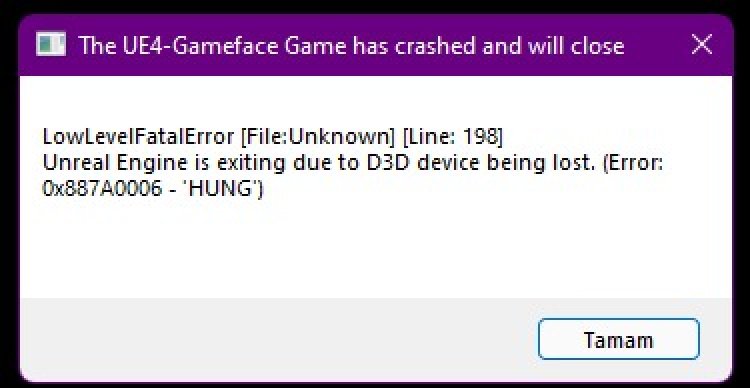
Although it is not known why this error occurs, it is seen as an error on the resolution, as a preliminary view. We can fix this error in a short and quick way. For this;
- Open this computer.
- Then open the My Documents folder.
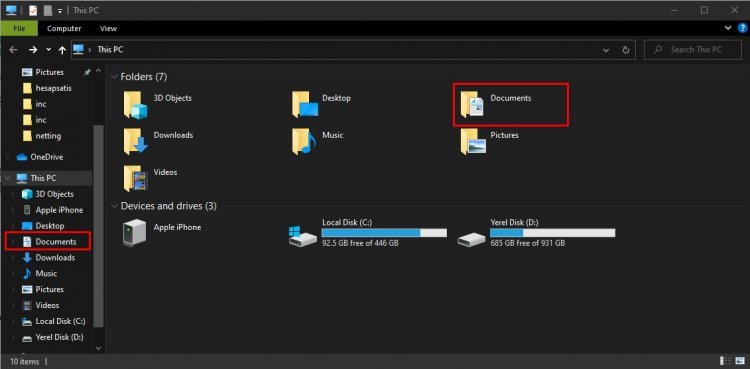
- Open the Rockstar Games folder in the listed folder.
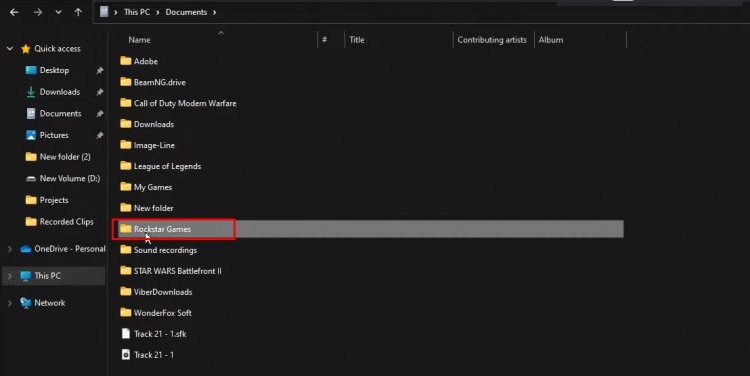
- Open the GTA San Andreas Definitive Edition folder in the opened folder.
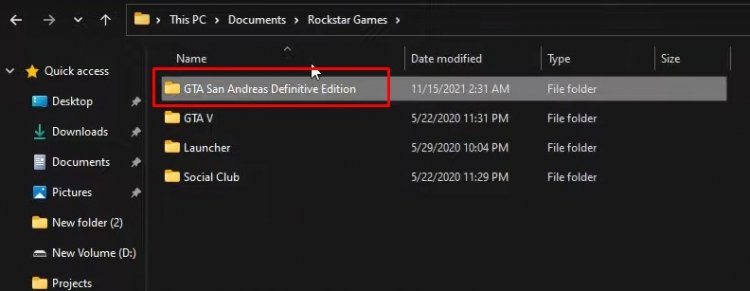
- Open the Config folder on the screen that appears.
- Open the folder named WindowsNoEditor.
- Open GameUserSettings from the listed files.
- Let's edit and save the code lines that we will leave below in the listed lines of code.
- LastUserConfirmedResolutionSizeX=800
- LastUserConfirmedResolutionSizeY=600
- FullscreenMode=2
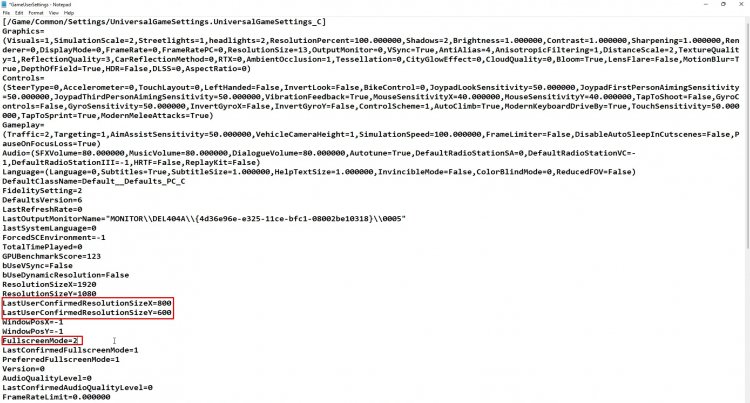
After this process, we can now enter our game without any problems.
![How to Fix YouTube There Was A Problem In The Server [400] Error?](https://www.hatauzmani.com/uploads/images/202403/image_380x226_65f1745c66570.jpg)


















