Fix: World of Warcraft Dragonflight The Application Encountered An Unexpected Error
World of Warcraft Dragonflight players encounter "The Application Encountered An Unexpected Error. This Application Has Encountered A Critical Error." We will try to solve the problem in this article.

World of Warcraft Dragonflight players are restricted from accessing the game after running the game or encountering the error "The Application Encountered An Unexpected Error. This Application Has Encountered A Critical Error." within the game. If you are facing suchaproblem, you can find the solution by following the suggestions below.
What is World of Warcraft Dragonflight The Application Encountered An Unexpected Error?
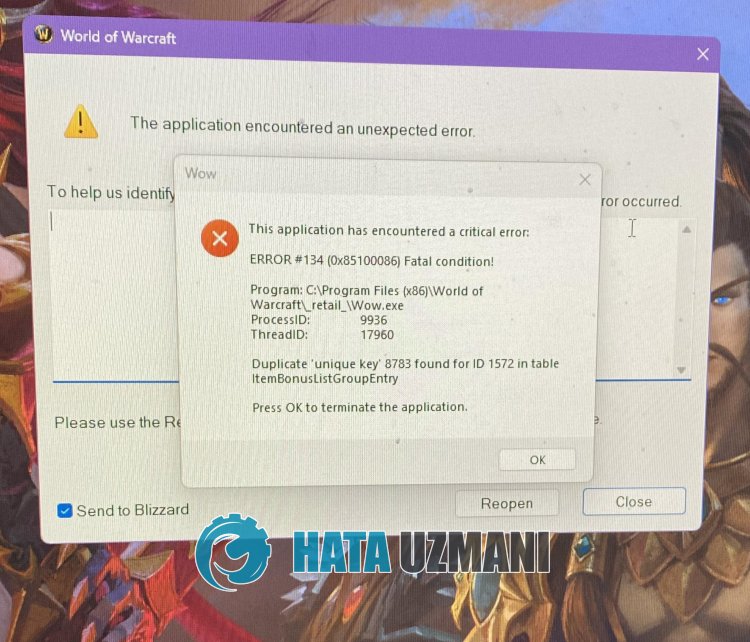
This error is usually caused byacache problem in the Battle.net application, which can cause you to encounter many errors. Of course, we may encounter such an error not only because of this problem, but also due to many problems. For this, we will try to solve the problem by telling youafew suggestions.
How To Fix World of Warcraft Dragonflight The Application Encountered An Unexpected Error
To fix this error, you can find the solution to the problem by following the suggestions below.
1-) Run Battle.net as Administrator
The failure of the Battle.net application to run with administrative privileges can cause you to encounter various problemslike this. For this, first close the Battle.net application with the help ofatask manager, run the application as an administrator and check if the problem persists.
2-) Fix Game
If you are encountering such an error while running any game through the Battle.net application, you may be encountering such an error due to damage or defect in the game files. For this, you can eliminate the problem by verifying the game files.
- Run the Battle.net application.
- Choose World of Warcraft Dragonflight and click the gear icon next to the "Play" button.
- Perform the scan by clicking "Scan and Repair" in thelistlisted.
After the scanning and repair process is complete, you can run the game and check if the problem persists.
3-) Clear Battle.net Cache
The problem with the Battle.net cache can cause many errors. For this, we can check if the problem persists by clearing the cache files.
- Type "Run" into the start search screen and open it.
- Type "C:\ProgramData\" on the screen that opens and press enter.
- Delete the "Battle.net" and "Blizzard Entertainment" folders on the new window screen.
After performing this operation, run Battle.net as an administrator and check if the problem persists.
4-) Turn off Antivirus Program
Disable any antivirus program you use, or delete it completely from your computer. If you are using Windows Defender, disable it. For this;
- Open the start search screen.
- Open the search screen by typing "Windows security settings".
- Click on "Virus and Threat Protection" on the screen that opens.
- Click on "Ransomware Protection" in the menu.
- Turn off "Controlled Folder Access" on the screen that opens.
After this, let's turn off real-time protection.
- Type "virus and threat protection" into the start search screen and open it.
- Then click on "Manage settings".
- Turn Real-time protection to "Off".
After performing this operation, we will need to add the Battle.net and World of Warcraft Dragonflight folder as an exception.
- Type "virus and threat protection" into the start search screen and open it. Under
- Virus and threat protection settings, select Manage settings, and then under Exclusions Exclude select add or remove.
- Select Add an exclusion and then select the folder "Battle.net" and "World of Warcraft Dragonflight" saved to your disk.
After this process, run Battle.net and check if the problem persists.
Yes, friends, we have solved our problem under this title. If your problem persists, you can ask about the errors you encounter by entering our FORUM platform.
![How to Fix YouTube There Was A Problem In The Server [400] Error?](https://www.hatauzmani.com/uploads/images/202403/image_380x226_65f1745c66570.jpg)


















