Easy Anti-Cheat Error Code 30007 Solution
Easy Anti-Cheat software, which ensures the security of the game, prevents many players from entering the game by comparing them with various errors.

In the act of increasing the in-game security of any game using Easy Anti-Cheat software. However, no matter how much it wants to increase security, Easy Anti-Cheat brings various errors in its software. One of them appears as Error Code 30007. If you are facing this problem, you can find the solution by following the steps below.
Why Do I Get Easy Anti-Cheat Error Code 30007?
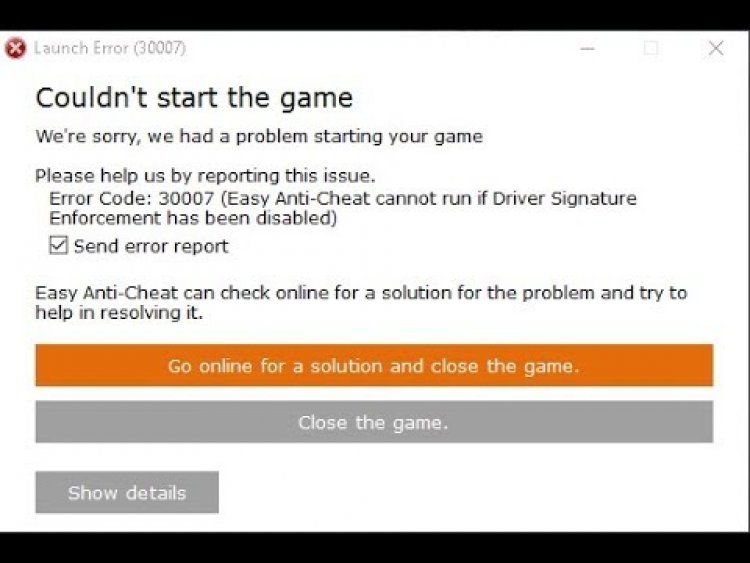
By using Easy Anti-Cheat software, game companies that want a cheat-free game in the game increase their security to some extent. However, some players cannot enter the game by getting the error in the picture you see above, namely "30007 Error Code". The root cause of this problem is comparing Easy Anti-Cheat software system with such an error because the driver signature could not be loaded on the windows platform. If driver signature enforcement is disabled, Easy Anti-Cheat software cannot be run and we will encounter an error code. For this, we can get rid of this problem by activating the signature requirement with a small code snippet.
How To Fix Easy Anti-Cheat Error Code 30007?
As we said above, if the driver signature enforcement is disabled, the Easy Anti-Cheat software cannot be run and we will encounter an error code. In order to prevent this error, we can activate the driver signature enforcement by typing code on the command prompt screen. For this;
- Type cmd in the start search screen and run as administrator.
- Type the following code snippet on the command prompt screen that opens and press enter.
- bcdedit /set nointegritychecks off
After the process is successfully applied, we can restart the computer and run the Apex Legends game comfortably.
