Discord No Line Error Solution
If you are getting the "No Line" or "RTC Connecting" error in the connection section on the left side of the discord screen when you are talking or wanting to have a conversation with someone you know, it may be caused by a problem with your internet or the program.

The rtc connecting or no connection error that Discord users partially encounter can be caused by many reasons. With a few suggestions that we will tell you, we will be able to easily reach the solution of this error.
Discord became widespread at the beginning of the corona days and attracted many audiences. It has become widespread around the world as an online voice chat program. It offers an uninterrupted voice chat opportunity with friends by using voice chat rooms, often forming a team in game adventures.
If it weren't for the mistakes we'll encounter when we chat with our friends, it won't be delicious. There may be errors in a program, but we agree that they will be caused by either user error or program error. The topic we will talk about in this article will be discord rtc connecting or no connection error.
Why Do I Get a Discord No Connection Error?
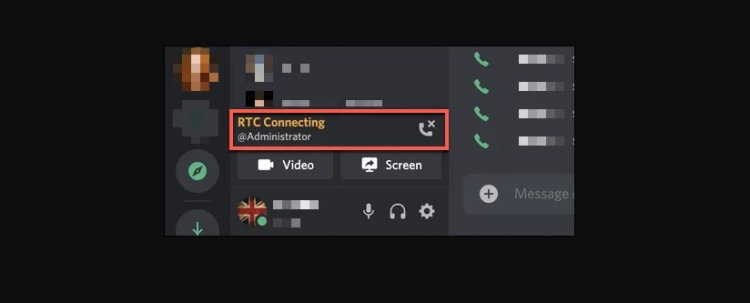
There are several reasons why we are getting Rtc connecting or Connection error. A few of them are as follows; internet disconnection, server connection error, discord may be out of date or antivirus may be interfering.
If you are getting an RTC connection or no line error, we may be facing such a problem for this reason.
How to Fix Discord No Connection Error?
By attracting many users to Discord, it has recently managed to increase its online users. But with its many errors, it annoys users. One of them is Rtc connecting or connection error. We will try to reach a solution by highlighting a few reasons mentioned above.
1-) Internet Disconnection
If your internet is experiencing intermittent disconnections or if you are experiencing a sudden increase in ping, you will likely encounter such a problem. If you are experiencing intermittent disconnection, first log out of the discord program. Press the power button of your modem and wait for 20 seconds. Then turn on your modem by pressing the power button again. After this process, log in to the discord program. If you are experiencing sudden ping spikes, turn off the wifi signal by logging out of the discord program. Then log in to the discord program again and try to talk to your friend.
2-) Server Connection Error
We may be getting a server connection error. This error can be caused by the sudden crash of Discord. Since we don't have the authority to resolve this, I suggest you log out of voice chat and wait a few minutes and reconnect.
3-) Check for Discord Updates
While you are in the Discord program, there may be an instant update to the program. If the update is in a situation that will cause several errors, it will give you such an error output. In order to get rid of this error output, try exiting the discord program completely (check in the task manager, if it is open, terminate the process) and enter it again. If discord has received an update, it will allow you to log in by completing the update process directly.
4-) If you are using VPN, turn it off
Since Discord only works with VPNs with UDP feature due to policy, we may encounter such an error because we run a VPN as an extra. For this, if you have a VPN program open in the background, turn it off.
5-) Check the Antivirus Program
Your antivirus program may have blocked the discord application in the safe internet category. To understand this problem, it would be to close the discord program, turn off the antivirus program and open the discord program. If the problem is fixed here, we will know that the antivirus program has blocked it.
![How to Fix YouTube There Was A Problem In The Server [400] Error?](https://www.hatauzmani.com/uploads/images/202403/image_380x226_65f1745c66570.jpg)




























