Valorant Voice Chat Problem
In this article, we will talk about the solution for players who have recently encountered one of the in-game problems that valorant players have encountered, in-game sound not working or voice chat not working.

When Valorant players enter the game, the voice not reaching their teammates can be caused by many problems. One of them may be due to your microphone input device not plugged in.
If you are facing such a problem, let's first explain what we need to do;
1-) Check Your Audio Device
If we encounter such a problem, the first thing to do is to check our audio device and microphone input socket. Of course, let's check our microphone input socket first. We will need to check our audio device if it is plugged in.
For this;
- Right click on the sound icon in the lower right corner of our taskbar.
- Then click on Sound Effect.
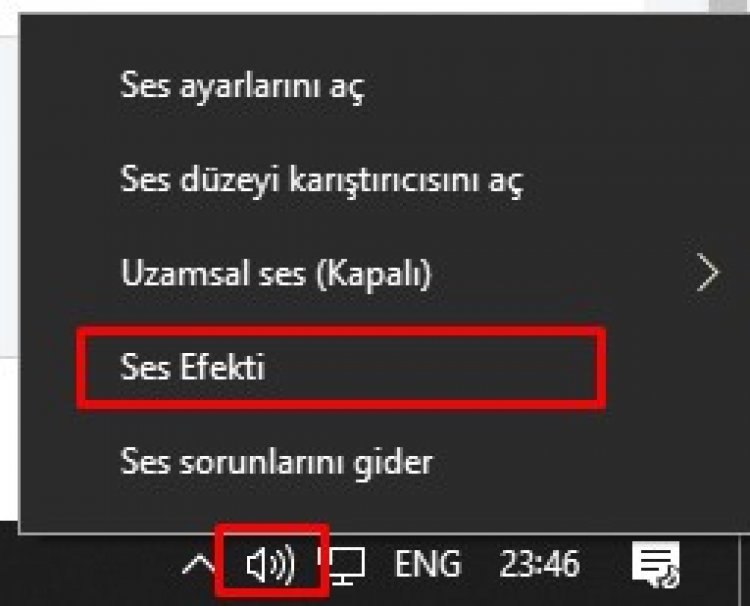
- After this process, we can check whether our microphone device is plugged in by clicking the Record option from the menus above.
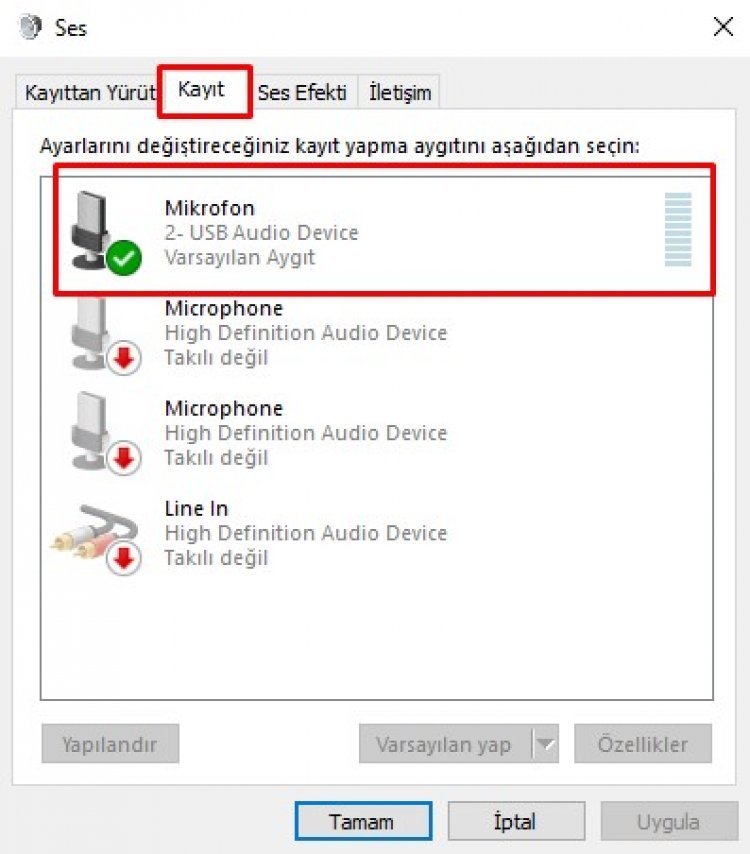
- If your microphone device is not visible in the recording menu, clicking an empty part of the screen will enable the Show Disconnected Devices option.
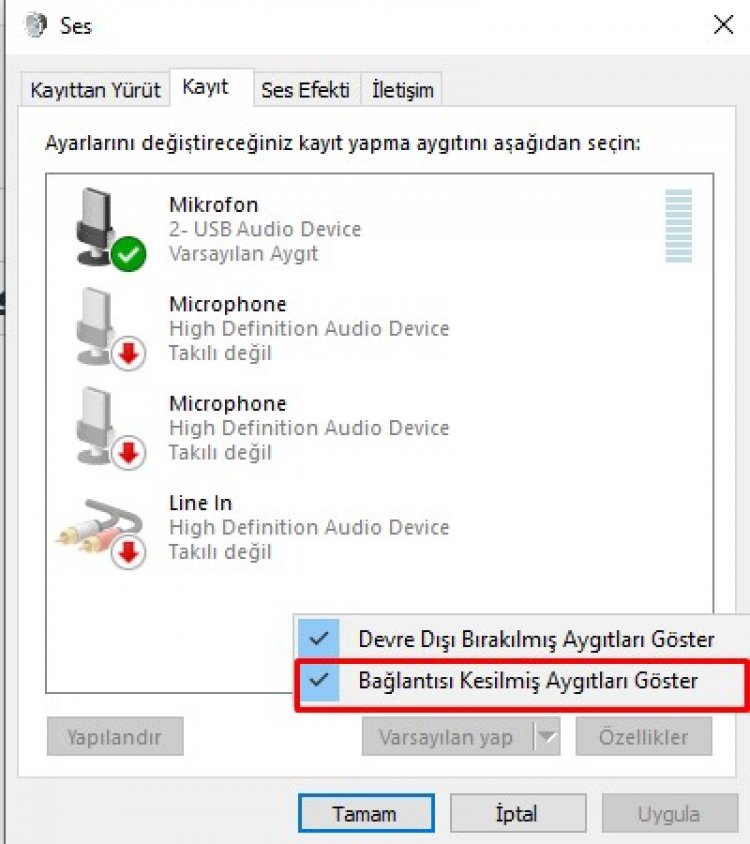
- If your microphone appears to be disconnected after this section, right-click on it and activate it by clicking Set as default device.
2-) Close and Open the Game
It is one of the methods we do as a fix for every mistake and problem we encounter. As Turks, we can call it a Turkish problem solver :) Joking aside, closing and opening the game to solve such a problem will fix the problem. The reason may be that valorant cannot recognize your audio device, even if it is small, or it may crash in the background.
3-) Update Your Audio Device
In such problems, updating your audio device provides an absolute solution to the solution of all games or different types of problems. You can automatically scan and update quickly with the help of Driver Booster software so that we get the latest update.
