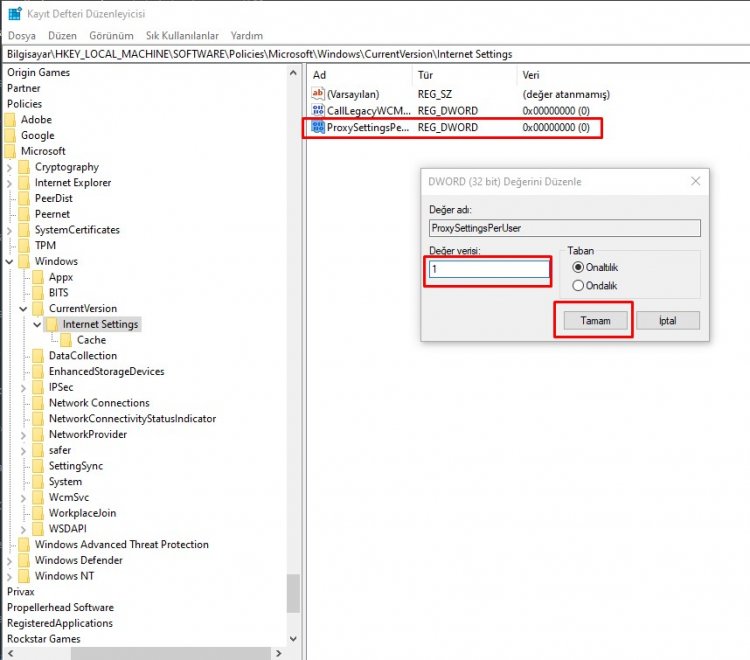Your Google Chrome Connection is Not Private Error
If you are encountering the NET :: ERR_CERT_COMMON_NAME_INVALID error while searching in your internet browser and you have not reached a solution in any way, we will find a solution for you in this article.
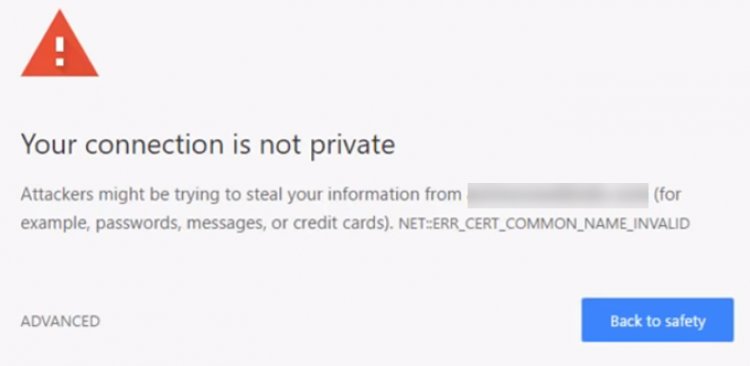
Why Do I Get Your Google Chrome Connection Not Private (NET :: ERR_CERT_COMMON_NAME_INVALID) Error?
We might be encountering this error because of the wrong internet certificate, proxy, date or time.
How to Fix Your Google Chrome Connection Is Not Private (NET :: ERR_CERT_COMMON_NAME_INVALID) Error
In order to fix this error, the first thing we need to do is to check if the date and time are correct. If your date and time are not correct;
- We open the Control Panel by searching the Start search bar.
- Change the display criteria in the upper right corner to small icons on the screen that appears.
- We select Date and Time from the menus listed below.
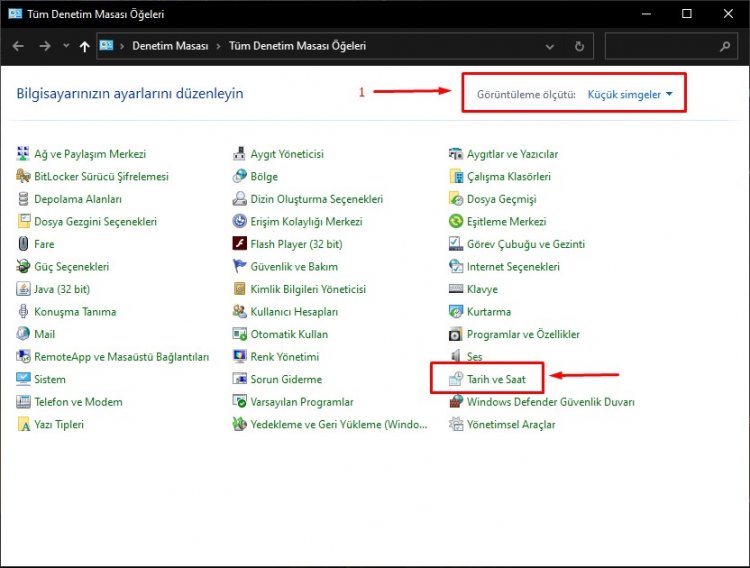
- We open the Internet Clock in the upper group of the tab that will open and press the Change Settings button.
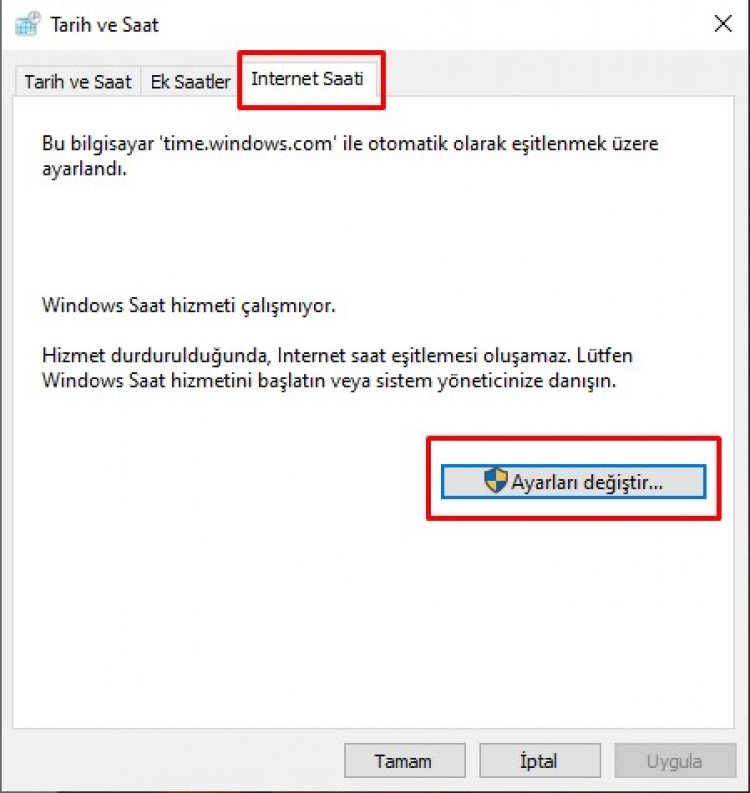
- Later, we apply the suggestion in the picture below and press the update button now.
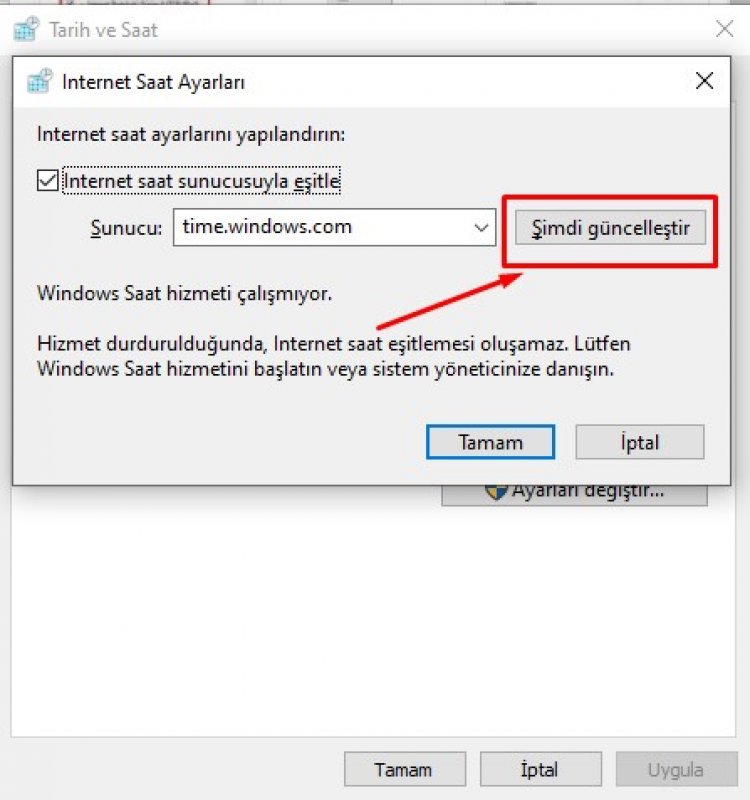
If we have not done this, our second suggestion is that we can get rid of this problem by making changes in the ProxySettingsPerUser module in registry.
- We open it by typing run in the Start search bar.
- We open our registry by typing regedit in the Run search bar.
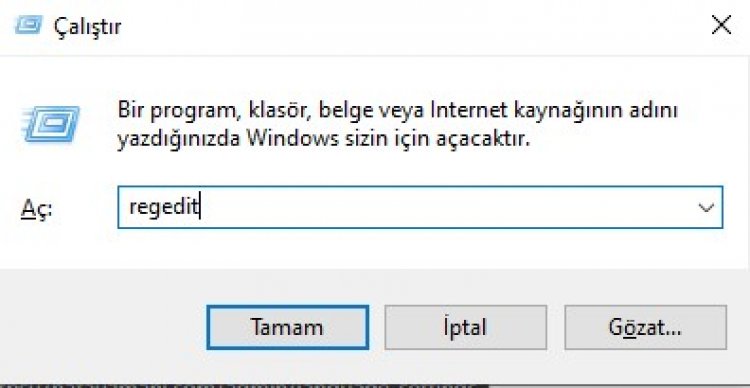
- Access the folder by pasting the code I will give below into the search bar at the top of the registry and pressing enter;
- Computer \ HKEY_LOCAL_MACHINE \ SOFTWARE \ Policies \ Microsoft \ Windows \ CurrentVersion \ Internet Settings
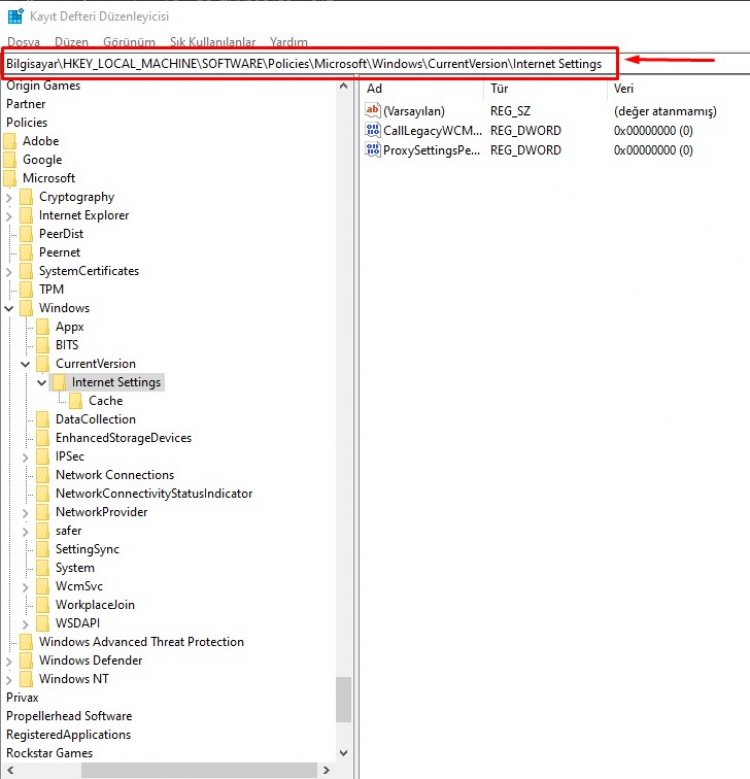
- By double clicking on the ProxySettingsPerUser module below, we change the value data to 1