Windows Audio Errors
We have compiled for you the sound problems you encounter frequently on Windows.
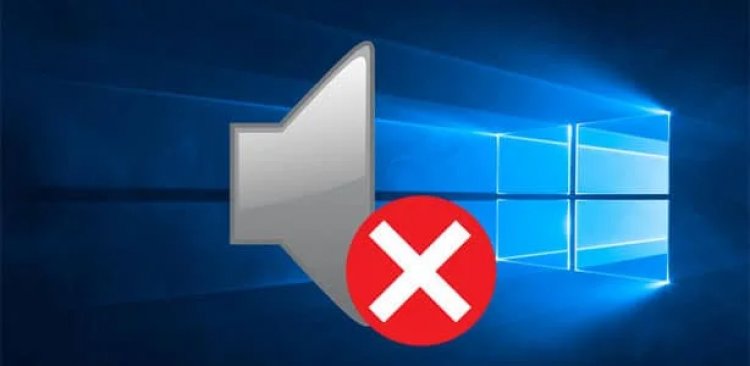
1) If there is no sound on Windows;
- We need to open the sound troubleshooter for this open the Control Panel.
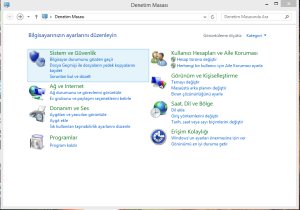
-Type Troubleshooter in the search box at the top right and click the tab that appears.
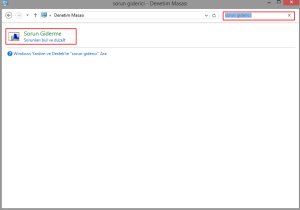
Troubleshoot by clicking the Troubleshoot audio playback problems tab under Hardware and Sound.
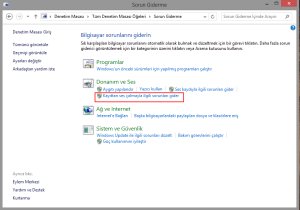
2) If Windows does not recognize the sound card;
In these problems, there may be a problem with your sound card or your driver is missing or out of date, so download the Driver Booster program to verify that your driver is up to date.
3) If the sound coming through the speaker is crackling;
- Check if the speaker is connected to your computer.
- Your speaker should be connected to the line output jack. The jack color of the speaker is named as green. If you see a green jack plug, plug it in there, if there is no green, plug it into the place with the headphone symbol and make sure you plug the jack plug fully.
![How to Fix YouTube There Was A Problem In The Server [400] Error?](https://www.hatauzmani.com/uploads/images/202403/image_380x226_65f1745c66570.jpg)


















