Valorant DX11 Feature Level 10.0 Error Solution
We tried to solve the "DX11 Feature Level 10.0" error that occurred after the last update of Valorant for you in this article.

The DX11 Feature Level 10.0 Error we received after the Valorant Launcher screen is causing a mess for the players :) Let's see why we encounter this error and how we can get rid of this error.
Why Do I Get Valorant DX11 Feature Level 10.0 Error?
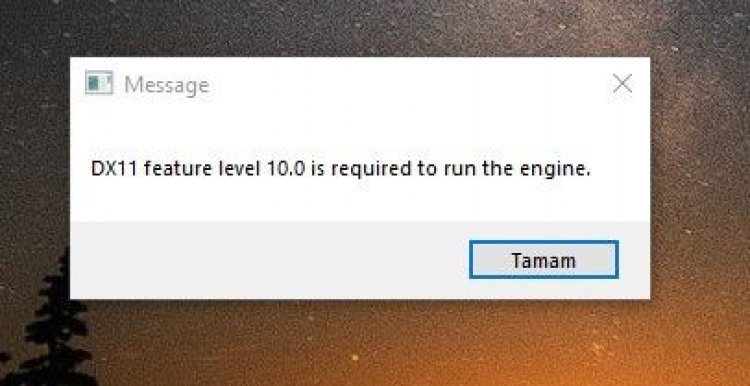
Friends, first of all, what he calls DX11 is Directx 11, which is a type of software that enables programs and games running on all computers through DirectX libraries. For this reason, the DirectX 11 version appears as an error due to the fact that it does not fully match with our video card in the Valorant game. Of course, we will get rid of this problem with the software developed by DirectX.
How Do I Solve Valorant DX11 Feature Level 10.0 Error?
First of all, we need to check if we have DirectX 11 library to solve this error.
- We run our command by searching for dxdiag in the Start search bar.
- Let's say yes to the warning screen that appears. (It differs for each user.)
- We will see our DirectX version on the screen that opens. If DirectX11 is not visible, you can download the DirectX11 library by accessing here.
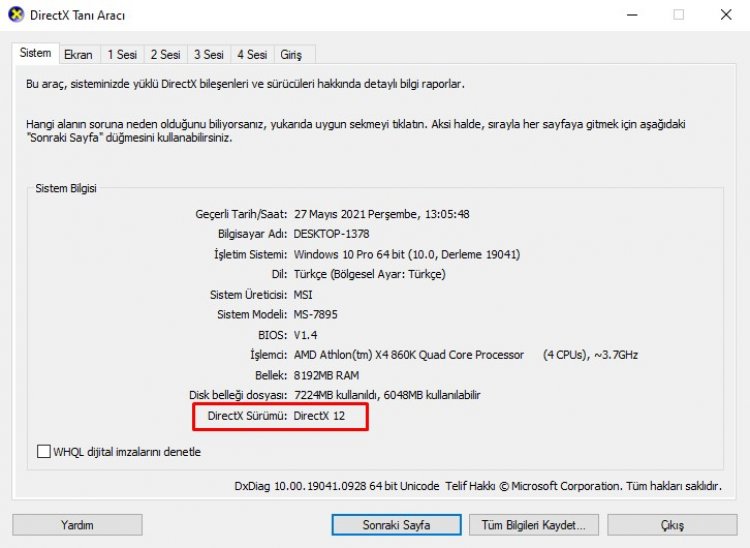
- My video card looks like this because it supports DirectX12 version. To get the latest version of your Directx version, we need to keep our graphics card updated.
Keeping Your Graphics Card Current
We need to keep the DirectX library and our graphics card up-to-date. For users with Nvidia and AMD graphics cards, let's show you how to keep your graphics card up-to-date under this topic.
For Users with Nvidia Graphics Cards;
- First of all, we need to download and install the Geforce Experience program that Nvidia has released.
- After completing the download and installation process, we open our program and open the Drivers menu above.
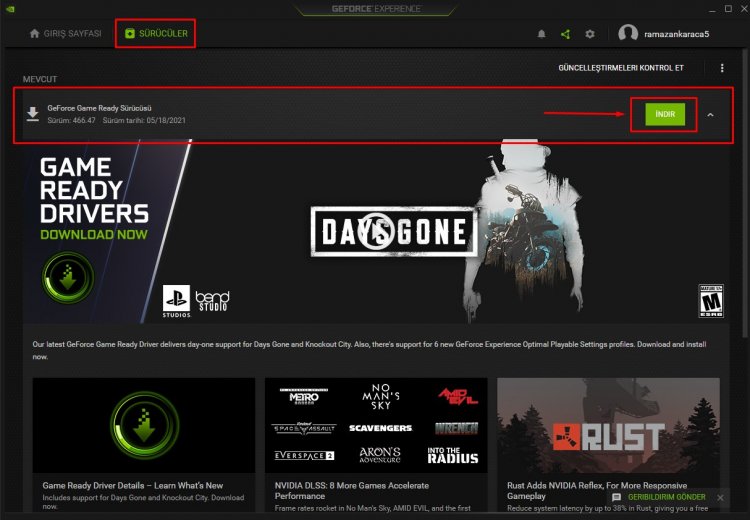
- As shown in the picture, we have received a new update request for our video card, so let's download our update by clicking the download button.
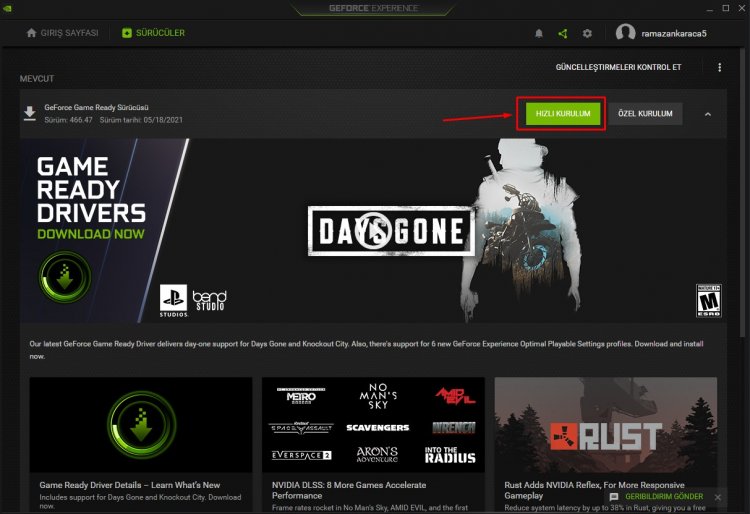
- After our download is completed, let's perform our installation by pressing the quick install button.
- After this process is finished, restart your computer.
For Users with AMD Graphics Cards;
- We need to download and install the AMD Radeon Software program that AMD has released.
- After completing the download and installation process, we open our program and click the Check for Updates button under the driver and software menu on the right to check whether our video card is up to date.
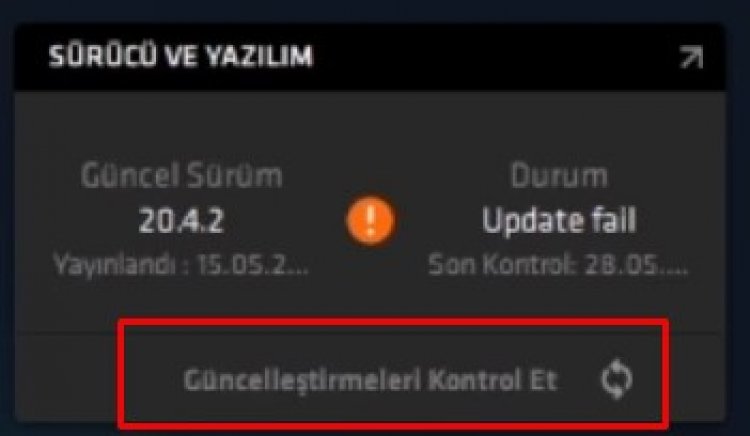
- If there is a situation to update, the update screen will appear. You can restart your computer by performing the update process.
If nothing worked;
Click here to download the directx software and open the program.
- If your computer is 32 bit "dxcpl32bit new.zip" if it is 64 bit, we download the "dxcpl64bit new.zip" file and run the "dxcpl32 & 64.exe" program in the zip file by throwing it to the desktop.
- On the screen that appears, we click on the Edit List option on the right.
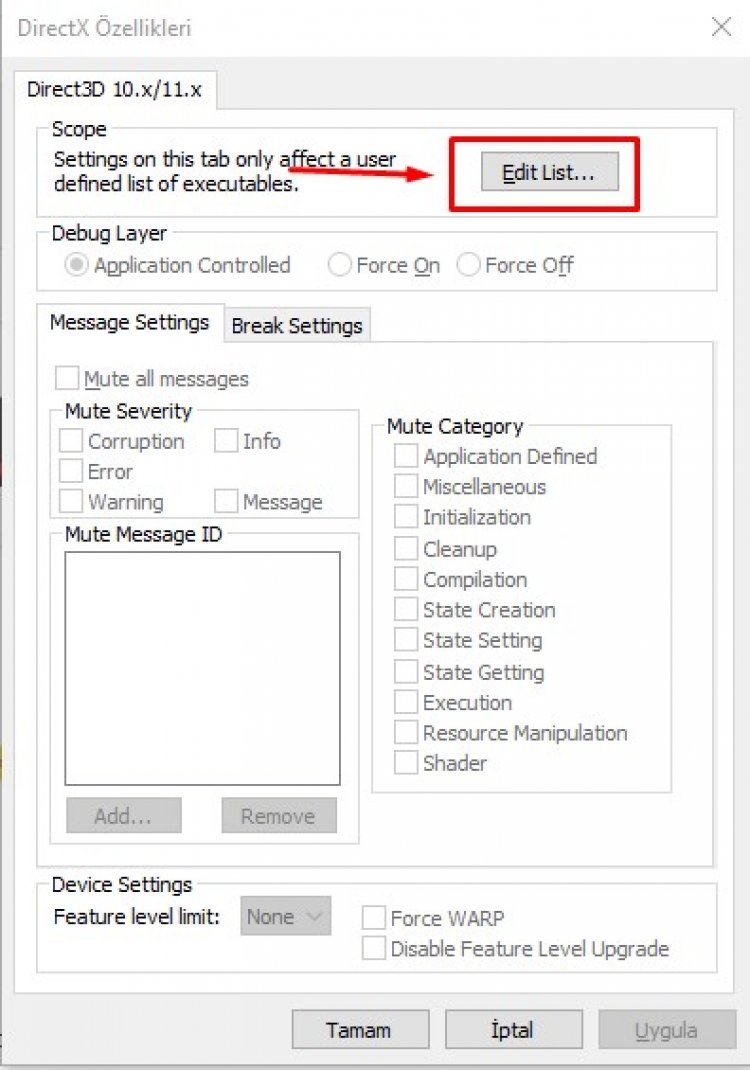
-
- By pressing three points on the screen that opens;
- C: \ Riot Games \ Riot Client \ RiotClientServices.exe
- C: \ Riot Games \ VALORANT \ VALORANT \ live \ VALORANT.exe
- C: \ Riot Games \ VALORANT \ live \ ShooterGame \ Binaries \ Win64 \ VALORANT-Win64-Shipping.exe
- We select these files and press the OK button.
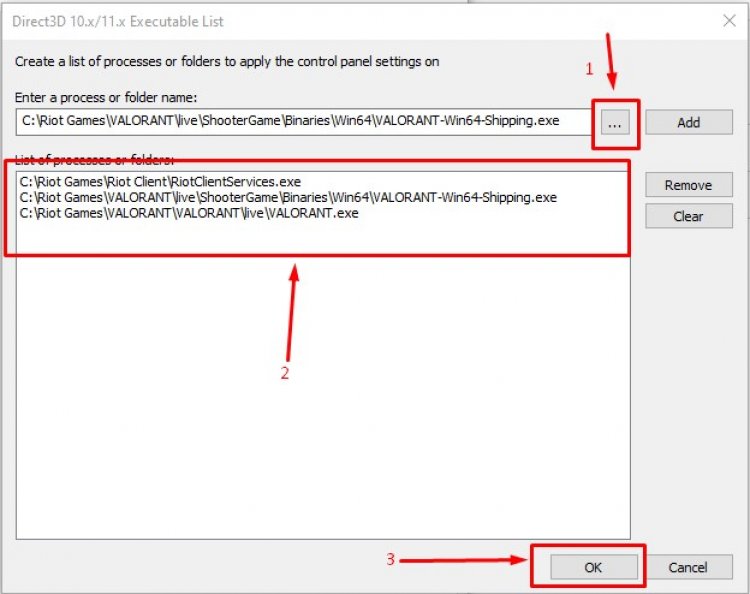
- On the screen that appears, we perform the operations as described in the picture below and press the Apply button.
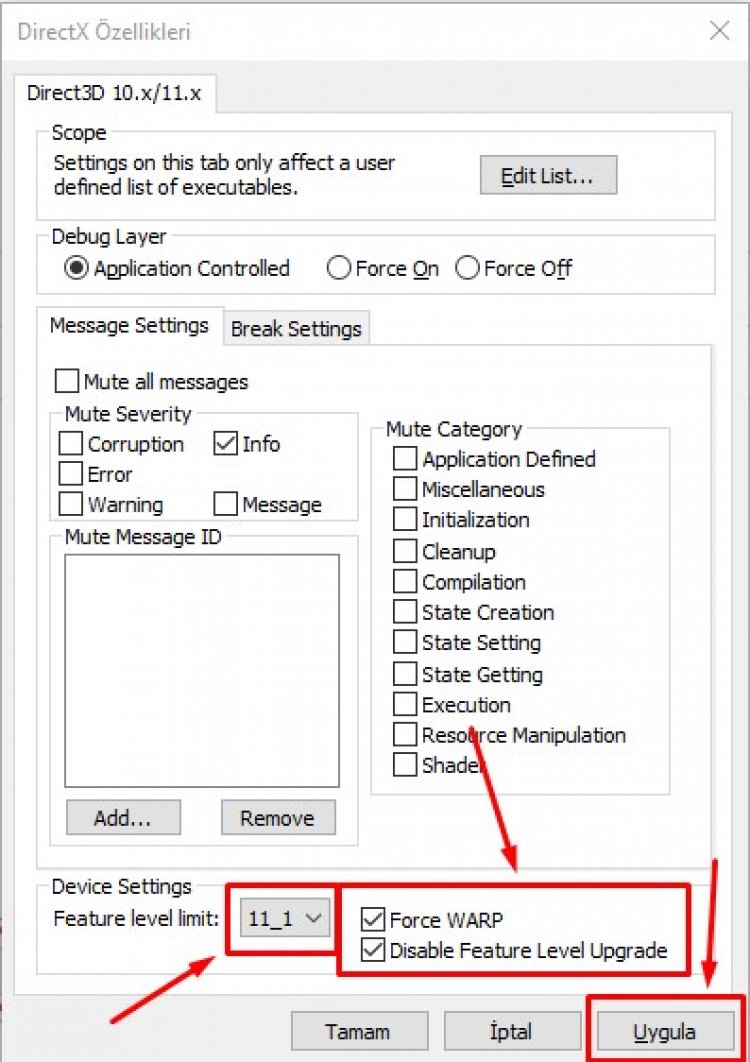
- After this process, you can restart our computer and open the Valorant game. If you keep getting errors;
- Open the dxcpl34 & 64bit.exe program again.
- Click the Edit List button and click the Clear button on the right and click OK.
- Then try to close the program and open the Valorant game again by saying apply.
If the error continues, your video card may not support the game. For this, you can contact the valorant support teams.
![How to Fix YouTube There Was A Problem In The Server [400] Error?](https://www.hatauzmani.com/uploads/images/202403/image_380x226_65f1745c66570.jpg)


















