Things You Should Do Before Resetting Your iPhone
While the slowing iPhones become unbearable, the user wants to reset the phone and use a faster phone, or for other reasons, there are some points to pay attention to when resetting the iPhone. If you are going to reset your iPhone phone, we recommend that you pay attention to the issues described below.

What Should I Pay Attention To When Resetting My iPhone Phone?
1-) Before resetting your phone, make sure that your iCloud password is correct in order to access the files in it. If you do not know the password, you can connect your iPhone to the computer and transfer the files to the Google Drive cloud drive.
2-) Find the passwords saved in your phone and write them down.
3-) Make sure that the Apple ID is correct, before resetting, try to log in with the Apple ID by entering the apple official page.
4-) If you have forgotten your Apple ID password, follow the steps as shown in the picture;

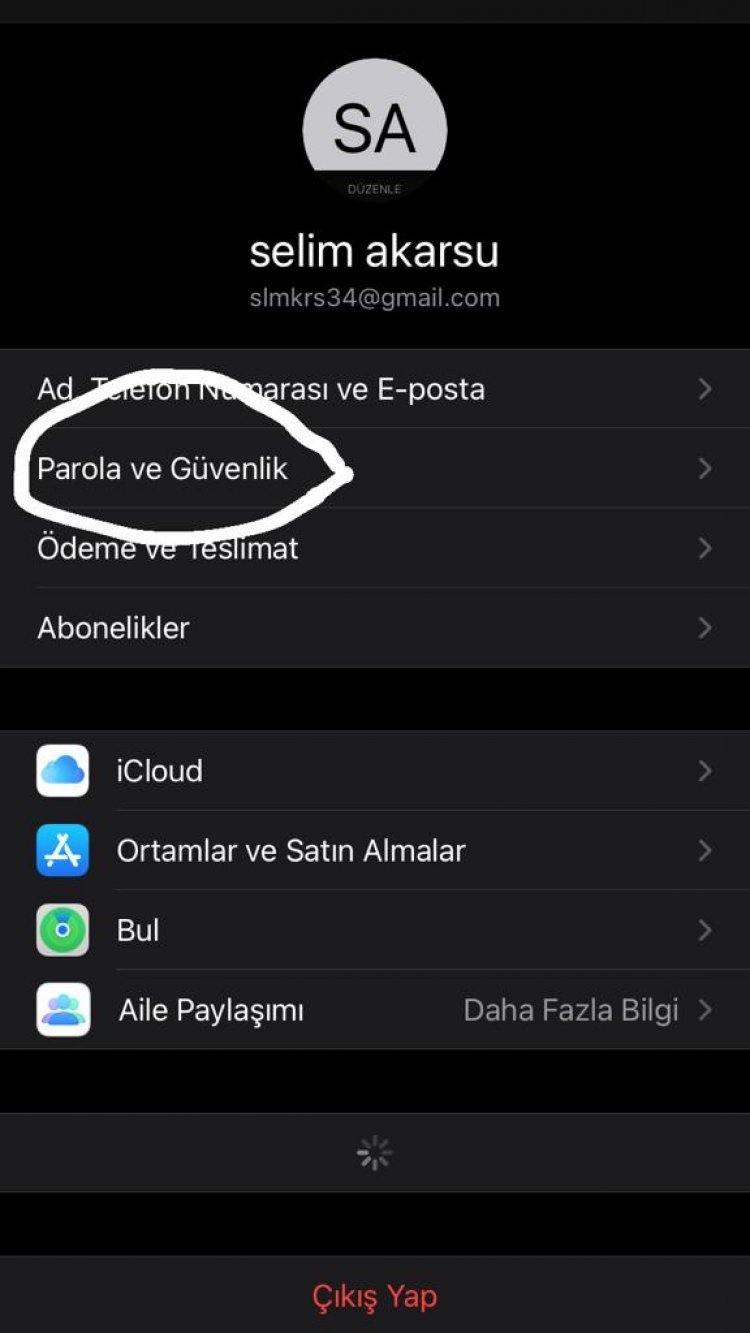
5-) After clicking on Password and Security, you can change your password, which will appear with the Change Password button.
6-) When you come to the change password section, iPhone and above do not want the current password in the series. The iPhone X wants the existing password in the down series.
7-) If you have reset the phone without knowing your password, there is not much you can do. Contact the Apple support line or we need to change the motherboard of our phone.
8-) If you do not know your password, what you need to do is to change your Apple ID password by entering the link and forgot your Apple ID or password? Click on and enter the username of your Apple ID. Enter the phone number registered on the Apple ID and your phone will be notified. You will be notified that use this iphon to reset your Apple ID. You can unlock the phone and click Allow and reset your password.
9-) When you change the motherboard of a new Apple phone or phone, it will ask for your Apple ID when you turn on the phone. You cannot use a number you previously used in Apple ID to set up a new Apple ID.
