Red Dead Redemption 2 Activation Error Problem Solution
In this article, we will try to solve the "Activation Error" error that Red Dead Redemption 2 players encounter when they want to log in online.
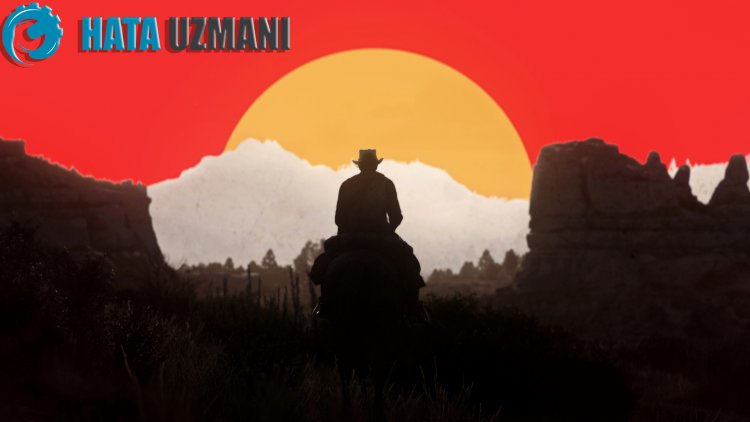
The "Activation Error" error that RDR 2 players encounter when opening the game online, is encountered due to many problems and prevents access to the game. If you are facing such a problem, you can find the solution by following the steps below.
What is Red Dead Redemption 2 Activation Error?
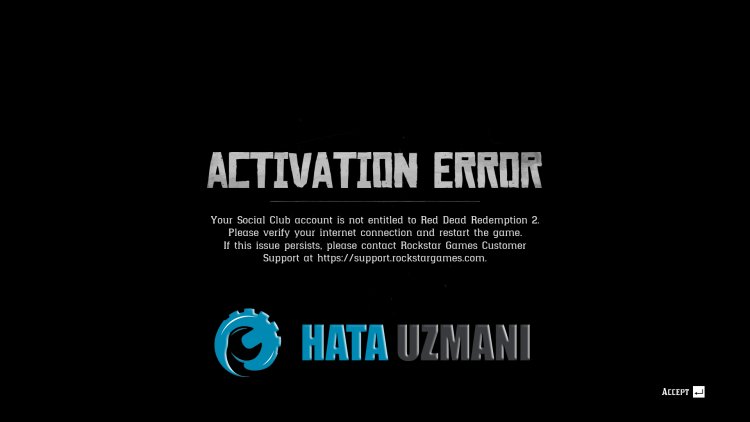
This error encountered is generally observed as a network error on Social Club. Any problem on the Rockstar Games Launcher can cause many problems and limit your access to the game. One of them is seen as "Activation Error".
Various problems on the network can cause us to encounter this error. For this, we will try to solve the problem by performing a network check.
How To Fix Red Dead Redemption 2 Activation Error?
In order to fix this error, we will try to solve the problem by mentioning a few suggestions to you.
1-) Uninstall Rockstar Games Launcher
Completely delete Rockstar Games Launcher from your computer immediately after performing the above process. Then, reach the link below and install the Rockstar Games Launcher application on your computer again.
Download Rockstar Games Launcher
Access the link we left above and download the Rockstar Games Launcher program. Then perform the installation process on your computer and follow the steps below.
- We type "Services" in the start search screen and open it.
- On the screen that opens, we find the "Rockstar Game Library Services" service and double-click on it.
- On the screen that opens, the startup type will be disabled. We change the disabled option to "Automatic" and press the "Apply" button.
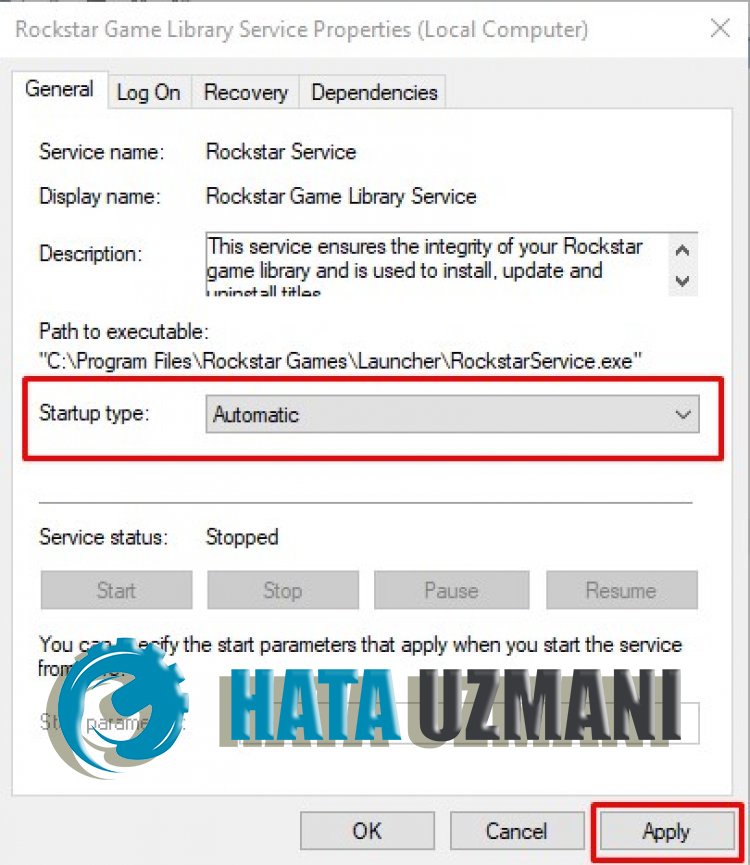
- After this process, the Start button will be opened. Then start the service by clicking the "Start" button.
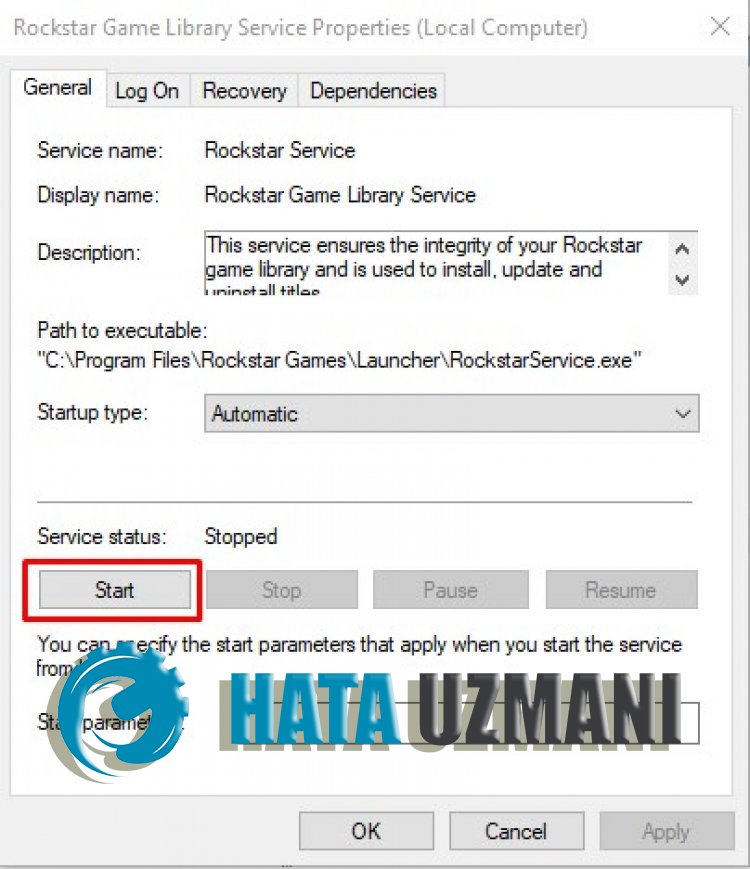
- After this process, the "Rockstar Game Library Services" service will now be running.
After successfully performing the process, you can start the RDR 2 game by running the Rockstar Games Launcher program.
2-) Refresh your Internet
We turn it off by pressing the power button of your modem and wait for 20 seconds. Then we turn on your modem again and restart the computer. This action will change the ip address of your internet. Now we can enter our game comfortably.
3-) Clear DNS Cache
If none of the suggestions above worked, we can solve the problem by clearing the dns cache. For this;
- Type cmd on the start search screen and run it as an administrator.
- Type the following lines of code in order on the command prompt screen and press enter.
- ipconfig /flushdns
- netsh int ipv4 reset
- netsh int ipv6 reset
- netsh winhttp reset proxy
- netsh winsock reset
- ipconfig /registerdns
- After this process, it will show that your dns cache and proxies have been successfully cleared.
After this process, you can open the game by restarting the computer. If the problem persists, let's move on to another suggestion.
4-) Register Another DNS Server
If none of the above processes have happened, let's save another DNS server to our computer.
- Open the Control Panel.
- Select the Network and Internet option.
- On the screen that opens, open the Network and Sharing Center.
- Click on the "Change adapter settings" option on the left.
- Open the Properties menu by right-clicking on your Connection Type.
- Double-click Internet Protocol Version 4 (TCP /IPv4).
- Let's apply the settings by typing the Google DNS server that we will give below.
- Preferred DNS server: 8.8.8.8
- Other DNS server: 8.8.4.4
- Then click on the "Verify settings on exit" option and press the OK button and apply the procedures.
After this process, we can run the game by restarting the computer.
![How to Fix YouTube There Was A Problem In The Server [400] Error?](https://www.hatauzmani.com/uploads/images/202403/image_380x226_65f1745c66570.jpg)


















