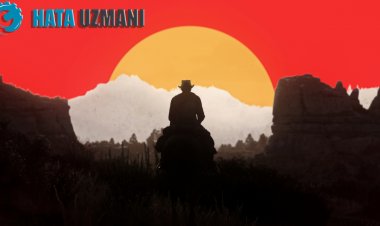Microsoft Flight Simulator Not Opening Issue
In this article, we tried to solve the problem that Microsoft Flight Simulator users encounter on the loading screen.

The fact that icrosoft Flight Simulator players freeze on the loading screen while opening the game, the problem persists, no matter how many times they delete and reinstall the game. If you are facing such a problem, you can find the solution by following the steps below.
Why Microsoft Flight Simulator Won't Open?
The game is basically stuck on the loading screen and it is not able to read any file. For this reason, if the files are damaged or corrupted, such errors can occur. In addition, your drivers and framework are not up-to-date, which may cause such an error. We will talk about two suggestions for you to reach the solution of the problem.
How To Fix Microsoft Flight Simulator Won't Open Issue?
We will try to solve this problem by telling you two suggestions.
1-) Check the Game File
There may be any changes in the location where the game save files are stored or an inability to read the syntax. For this, we will need to learn the save files of the game and check whether the files are saved in the right place.
- Open the This PC menu.
- Access the C:\ folder.
- Open the Users folder. If the users folder is not visible, select the View tab in the top menu and select the Hidden items option on the right.
- If there is a folder saved with a different character code for your user name, we open the folder, copy the Appdata folder in it and paste it into your user account.
- Then, we can open the game without any problems by deleting the folder saved with the different character code of your username.
2-) Update Your Drivers
Check if your video card and other framework drivers are up to date. For this;
- Download and install Driver Booster.
- Open the Driver Booster program.
- Perform the scanning process by pressing the SCAN button on the screen that appears.
After the scan is finished, it will reveal various outdated drivers. Perform the update by selecting outdated drivers and restart your computer. After this process, open our game and check if the problem persists.
![How to Fix YouTube There Was A Problem In The Server [400] Error?](https://www.hatauzmani.com/uploads/images/202403/image_380x226_65f1745c66570.jpg)