iPhone Some Contacts Could Not Be Deleted Error Solution
The iPhone some contacts could not be deleted error, which is common in iPhone users recently, has started to appear in many users recently. If you are also getting this error, this article will be a guide for you.

Apple users may encounter this error when trying to deleteany one in their search directory. Asan easy solution, the "Some People Could Not Delete" error that cannotbe fixed no matter what is donebecomes unbearable. Thereare several easy solutions to delete the contact. But try the following solutions to solve theproblem radically.
How To Fix The iPhone Could Not Delete Some Contacts Error?
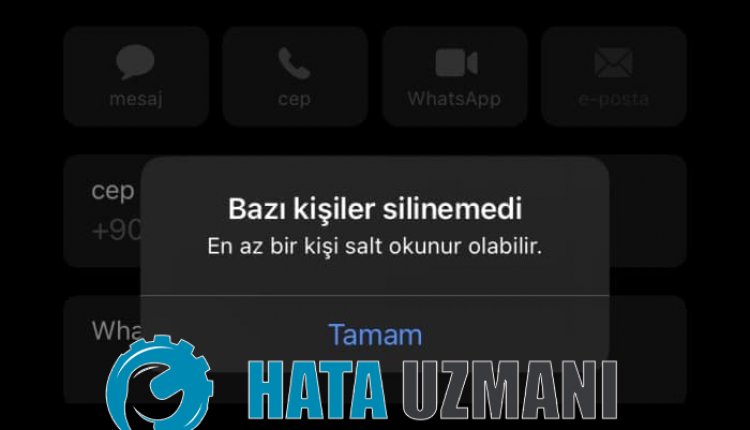
- First ofall, turn yourphone offand on. Let it resetall the errors returning from thebackand unplugandplug yourline. It's notasolution,but it's worthatry. After doing this, try to delete the contact you want to delete from the contacts. If the errorpersists, continue reading. Open the
- Settings > Siri & Search menuand click on the "Contacts" optionbelow. Disable the "Show Contact Suggestions" option in the menu thatappears.
- After doing this, goback to Settings. Enter the "Apple ID" menuat the top. Select the iCloud menubelow. Find Contactsbelowand disable contacts.
- It willpresent you withan optionlike the onebelow. Then select "Keep On My iPhone"and that's it. You can delete the contact you want to delete in your contacts. After your deletion is complete, undo these settings.

If theprocess weappliedabove did not work for you,another solution to this error is toproceedby changing the language settings of thephone. You can reach the resultby trying the methodbelow.
Change Phone's Language Settings
- Go to
- Settings > General > Languageand Regionand change the language setting on thephone to English. Delete the contacts you want to deleteby entering the directory.
- Then change thephone languageback to Turkish. Deleted the contactsand theproblem willbe gone.
- Changing thephone's language settings will help. You willbeable to delete the contacts you want to delete. When you switch yourphone to theold language setting later, it will not givean error. You can continue to delete the contacts you want.
If none of the solutions worked for you, we may have to delete the contacts on WhatsAppasan easy method.
- To delete contacts via WhatsApp, enter theprofile of theperson you want to deleteand enter the edit sectionat the top right. You can delete itby clicking "Delete Contact"at thebottom. But this method is notatemporary solution. If you follow the stepsabove, you will have completely resolved the error
![How to Fix YouTube There Was A Problem In The Server [400] Error?](https://www.hatauzmani.com/uploads/images/202403/image_380x226_65f1745c66570.jpg)


















