How to See Your Old Instagram Usernames
If you are wondering how many times you have changed your username on Instagram and what your old or old Instagram username is, you can follow the steps in the article.

Instagram username is the name that users create according to their preferences.
Often it isacombination of the user's first and last name, or any combination of characters and numbers or certain symbols.
A username identifies the user's profile address. A user can use this to log into their account.
You can change your Instagram username as many times as you want.
However, sometimes when you change your username, you can wait 14 days to change it again.
In this article, we will discuss how to see yourold Instagram usernames.
How to See Your Old Instagram Usernames
Open Instagram on #1 Device
First, open your Instagram account on your device.
If you are not logged in, log in with your credentials such as username, email and password.
Tap Your #2 Profile Icon
Click your profile icon and you will be redirected to your profile Page.
#3 Click Menu (Three Horizontal Lines)
Tap the three horizontallines in the upper right corner of your profile page.
From now on you will getafulllist with various options.
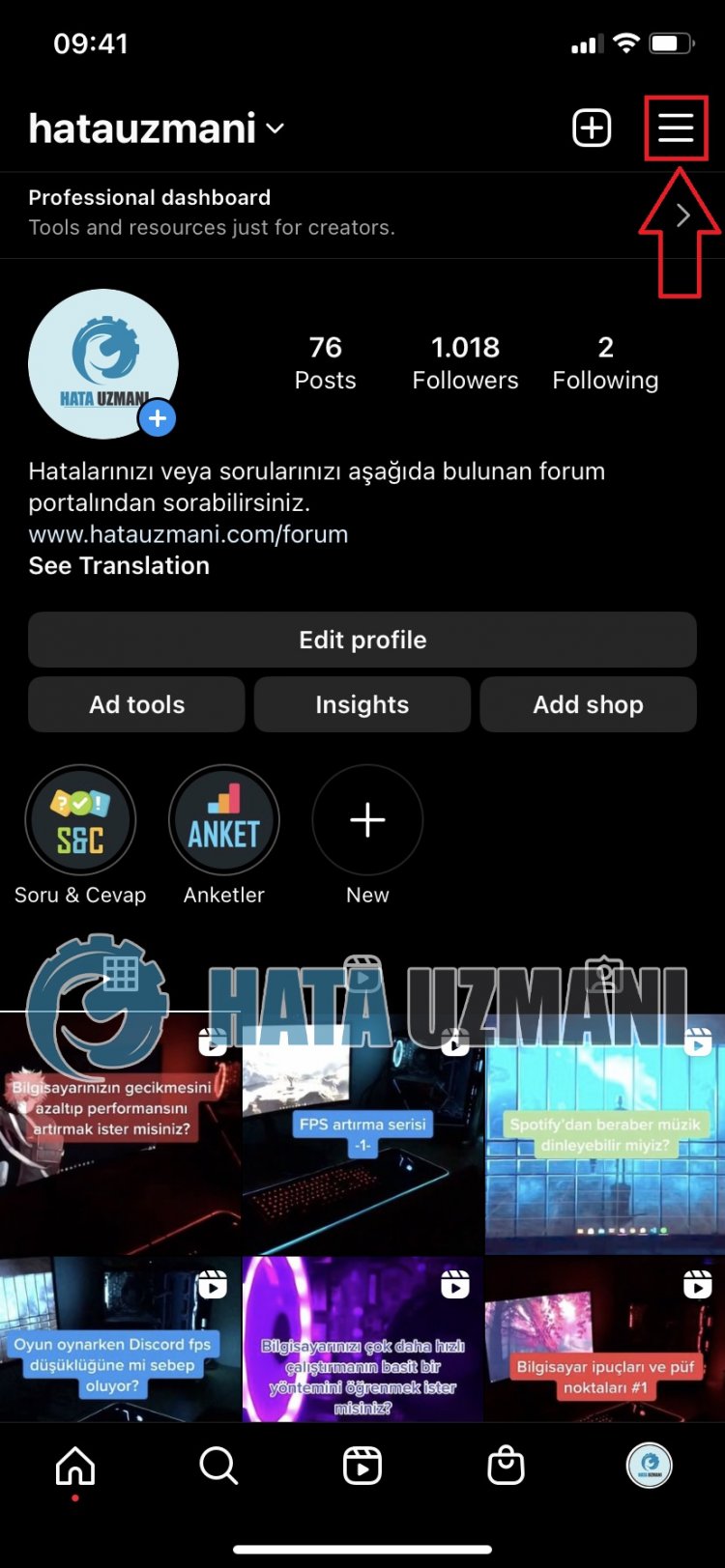
Tap on #4 "Movements"
After tapping the menu icon, tap on "Gestures".
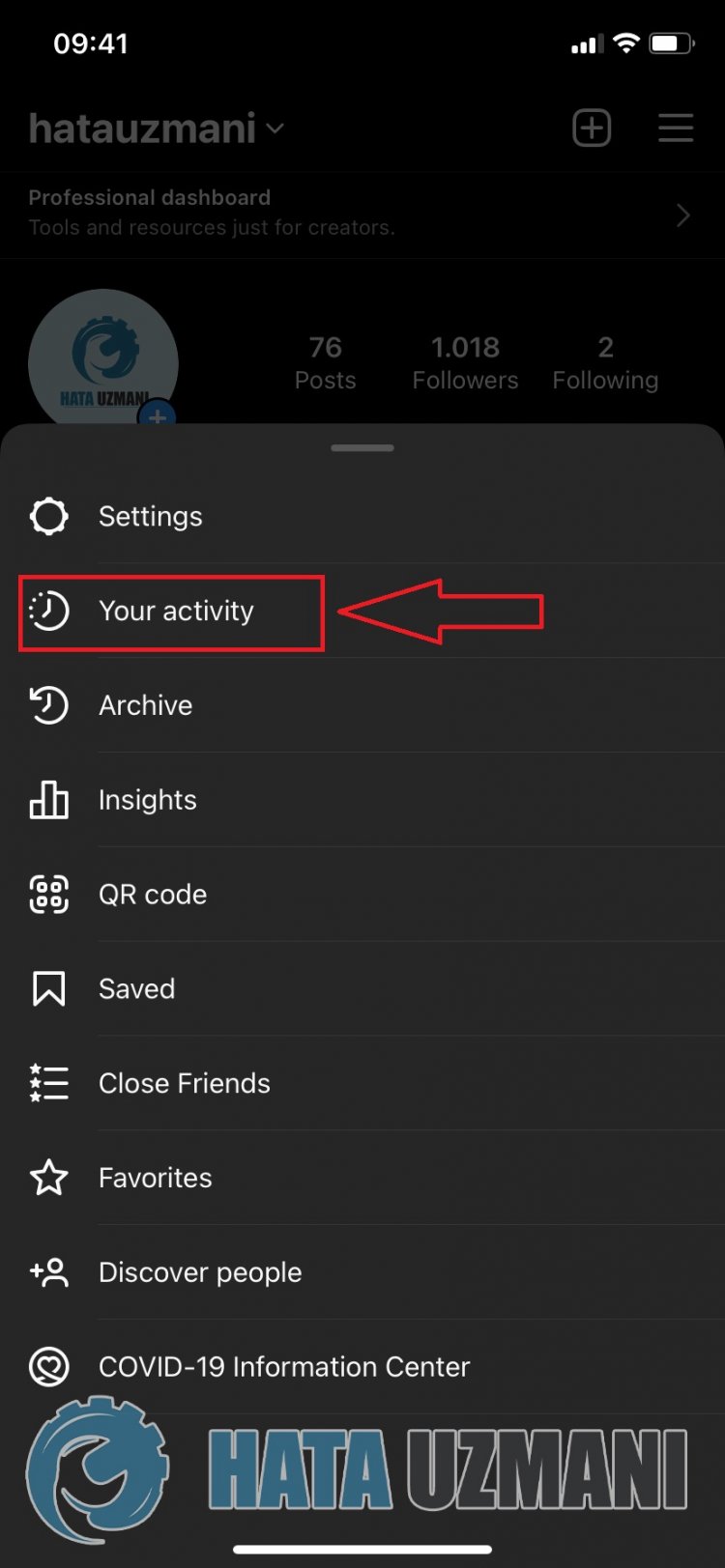
Go to #5 Account History
After clicking on "Your Activity" you will see all the options to manage your activity from one place.
Scroll down, tap on "Account history"
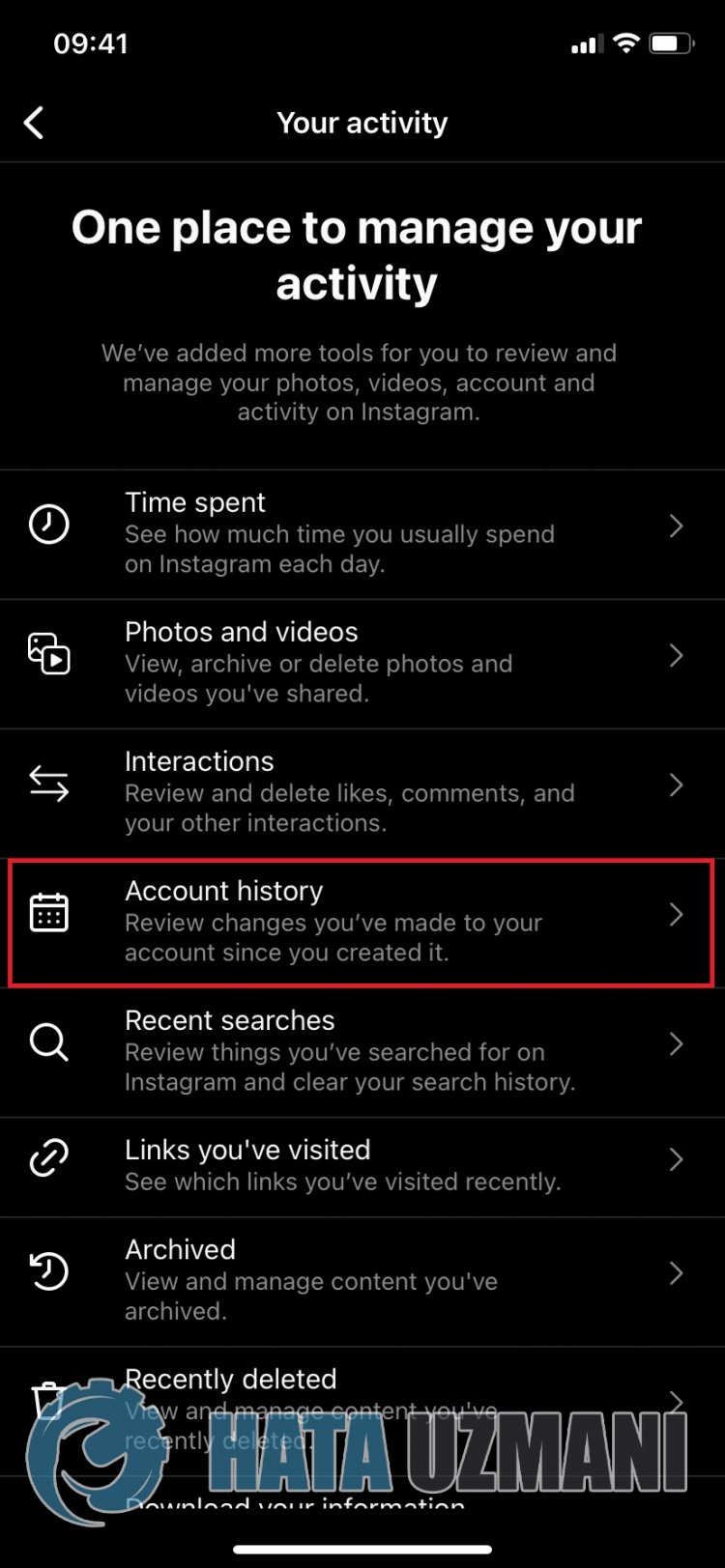
#6 You Will Get All Your Usernames
Under account history, you'll see all the changes you've made to your account since you created it.
Here you will find all yourold usernames over time whichever username you change.
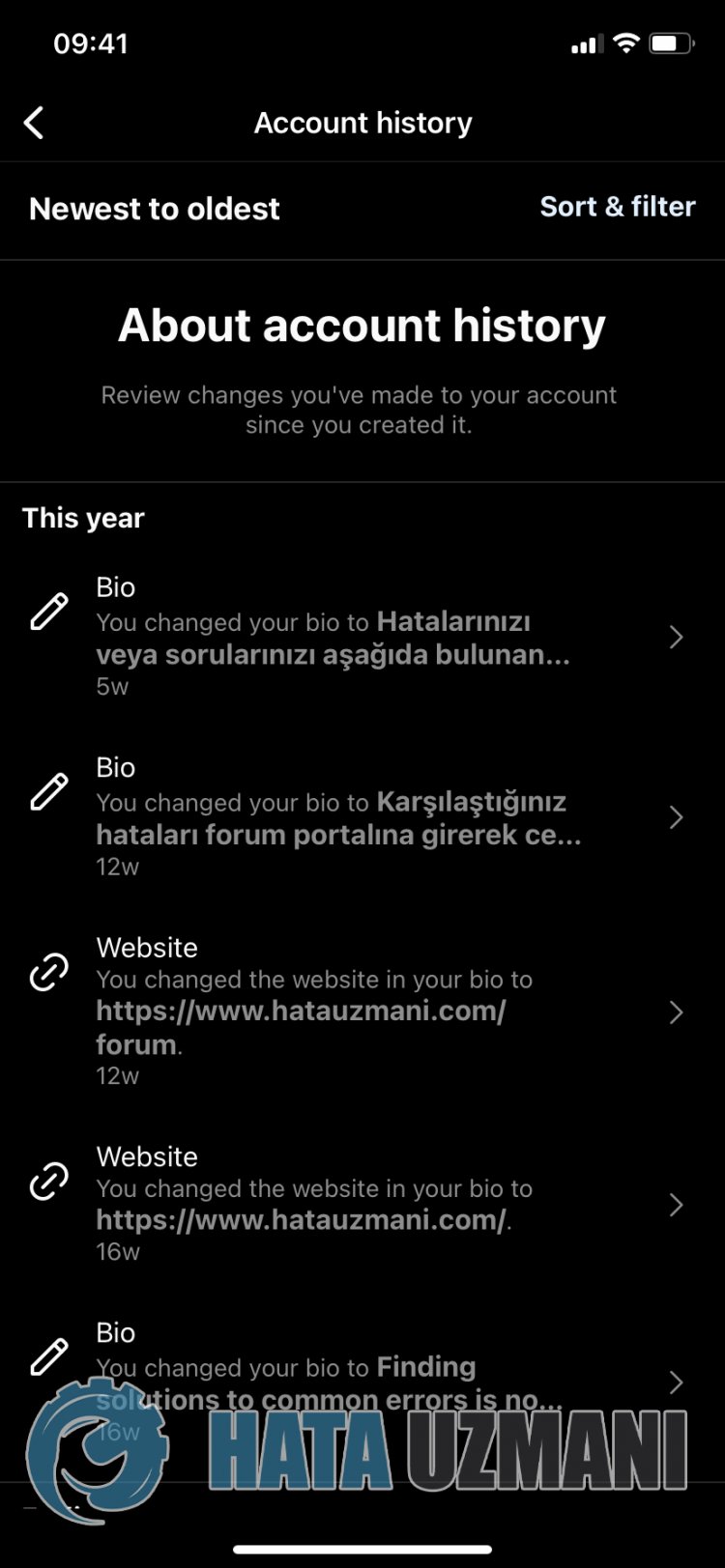
How to See Your Old Instagram Usernames on PC or Web
Open Instagram on #1 Device
First, open your Instagram account on your device.
If you are not logged in, log in with your credentials such as username, email and password.
Tap Your #2 Profile Icon
Click your profile icon and you will be redirected to your profile Page.
#3 Click Menu (Three Horizontal Lines)
Tap the three horizontallines in the upper right corner of your profile page.
From now on you will getafulllist with various options.
Go to #4 Settings
At the bottom of the drop-downlist, you will seeasettings icon. Click on it.
Choose #5 Privacy and Security
Under Settings, tap on Privacy & security, scroll down to Account Data.
Tap #6 View Account Data
Now, tap Account Data.
You will have many options such as Account Information and Profile Information.
Under Profile Information, you will see the option "Old Usernames".
Click View All Under #7 Old Usernames/Name
Now click View All Under Old Usernames/Name.
Here you will get all yourold usernames.
Yes, friends, we have solved our problem under this title. If your problem persists, you can ask about the errors you encounter by entering our FORUM platform.
