How to Make a Spotify Icebergify Chart?
It started trending by finding a new way of classifying Spotify users' music tastes with Icebergify.

With Icebergify, Spotify users compare their music tastes with each other. This year's Icebergify music trend visualizes users' sharingby categorizing their music tastes withan iceberg image.
What is Icebergify Spotify Music Trend?
Icebergify has emergedasatool that Spotify users can useby categorizing their music interests. The tool is obtainedby collecting data from users' Spotifyapp, using the image ofan iceberg to show diversity or lack thereof in music.
Ifauserlistens toamorepopularartistlike 2Scratch, thatartist willbeplaced towards the tip of the iceberg. However, the more nicheanartist is, the lower theirplacement willbe on the iceberg. Anartist tobe seen under the iceberg wouldbeanartistlike Banksas not manypeople know his music compared to 2Scratch's music. Icebergify is the latest trend of music tools thatallows one toanalyze their ownlistening trends.
Recently, users havebeen using the Spotifypie chart inasimilar way. The Icebergify website states that it's "an open source tool that createsan iceberg-style chart of your favoriteartists on Spotify."
How to MakeaSpotify Iceberg Chart
We will give you information on how to do thisarticle, which users havebeen searching for recently. So, without furtherado, let's get started.
- In order to make the Spotify Iceberg chart, we first need to reachalink. For this, we need to reach the Icebergify site. Click to go to Icebergify link.
- Click on the "Create Yours" option on thepage that opens.
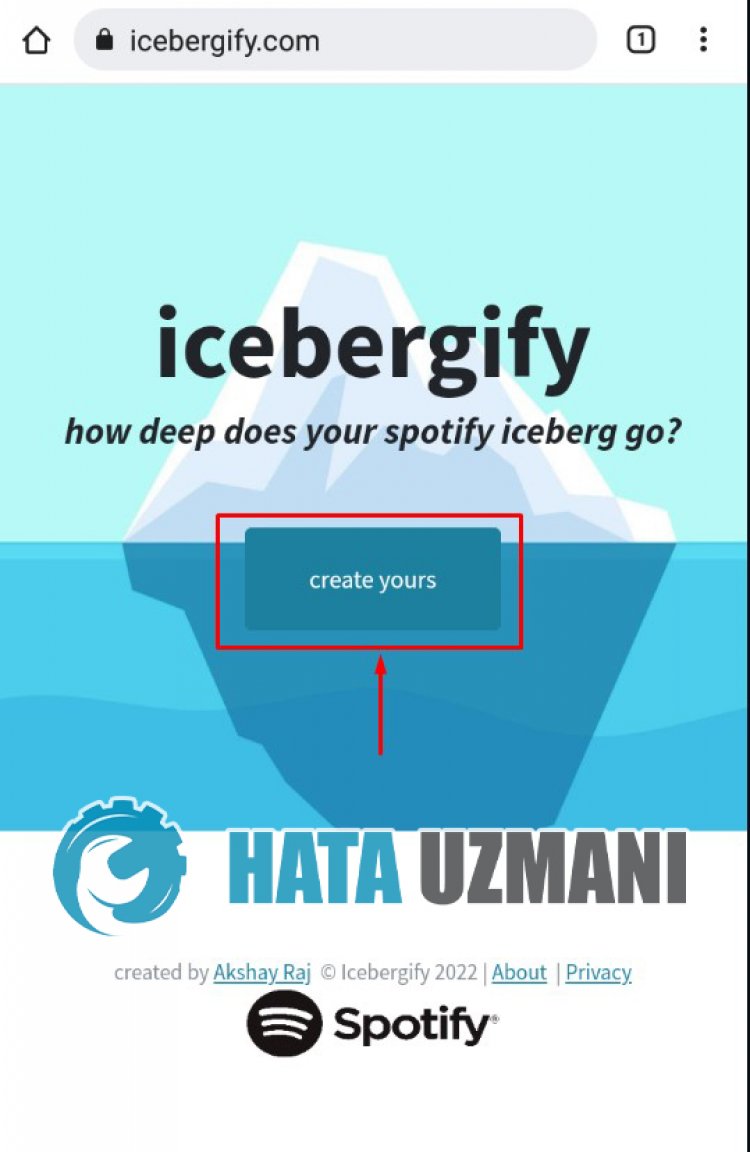
- After this, "Spotify" willask you to login. Afterproviding your Spotify login, confirm theapppermission.
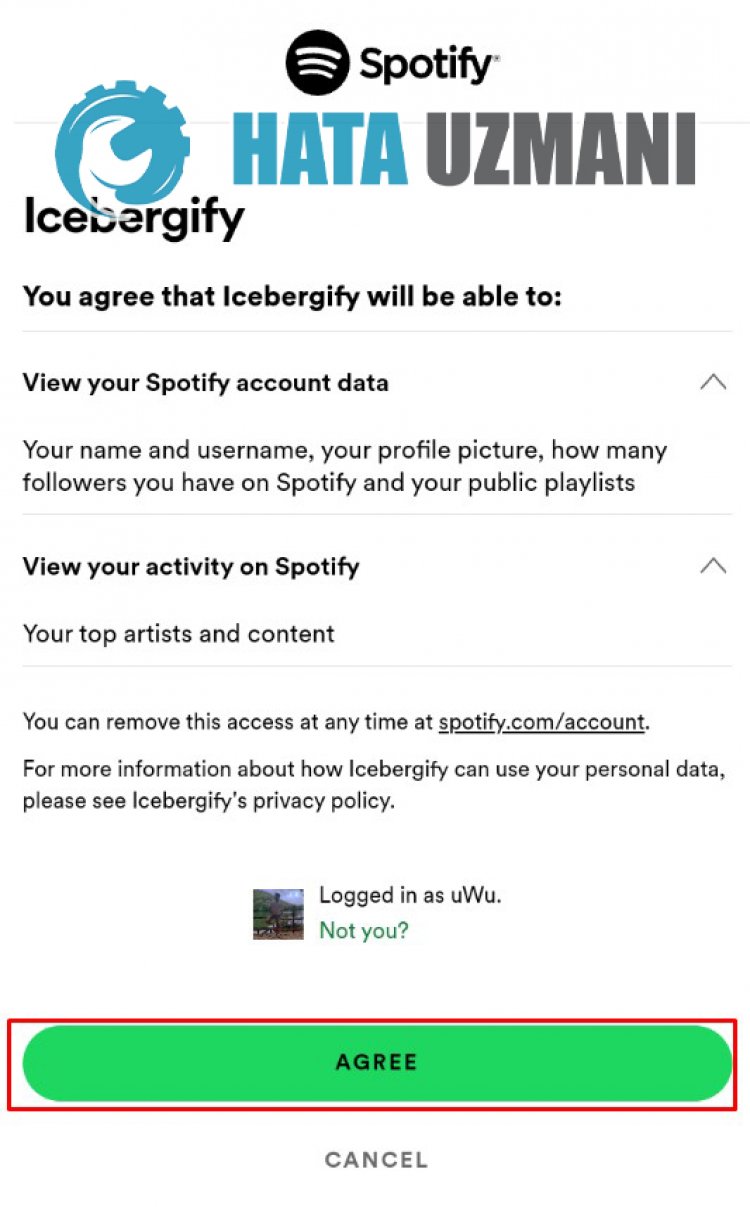
- After youapprove thepermission, your graphic willappear in front of you.
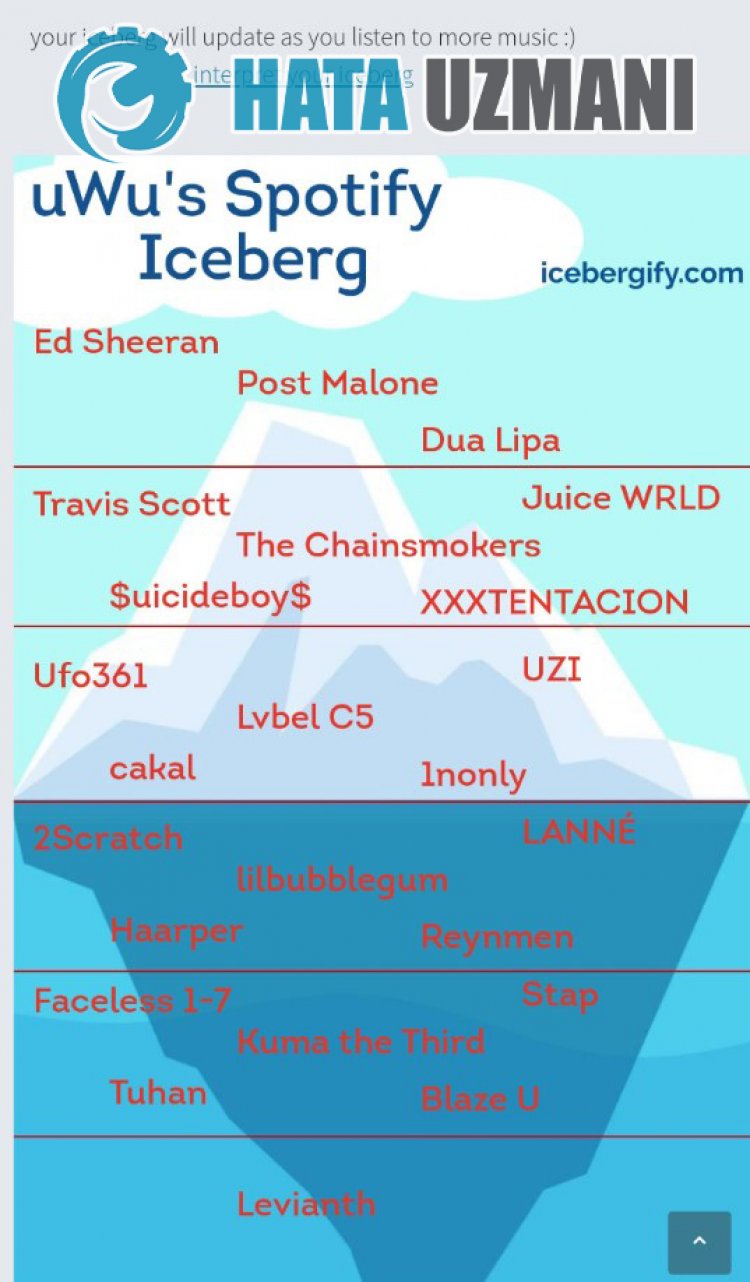
I'm Encountering Icebergify Internal Server Error?
This error we encountered indicates that the site server has crashed. As the users log in to the site momentarily, the server memorybecomes insufficientand causes us to encounter suchan error. In order tobypass this error, try toprovide theapplicationpermissionby constantly refreshing thepageafter receiving the error.
![How to Fix YouTube There Was A Problem In The Server [400] Error?](https://www.hatauzmani.com/uploads/images/202403/image_380x226_65f1745c66570.jpg)


















