How To Fix Valorant VAN 140 Error?
In this article, we will try to resolve the "VAN 140" error that Valorant players encounter after running the game.

Valorant players are restricted from accessing the game by encountering the "VAN 140" error after running the game. If you are facing suchaproblem, you can findasolution by following the suggestions below.
What is Valorant VAN 140 Error?
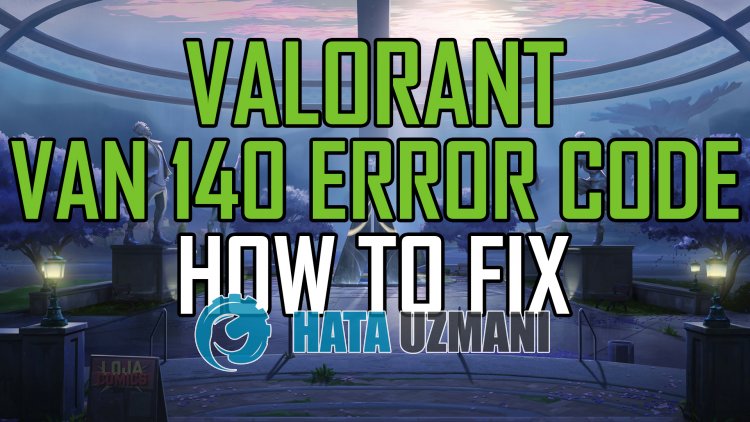 /p>
/p>
Valorant states that their access to the game is restricted by encountering the error "VAN 140" after running the game.
After the last patch, it has been announced that users with Windows 7 system will not meet the Valorant system requirement.
If you have Windows 7 now, it means you don't have the system requirements to play Valorant.
For this, we will need to upgrade your operating system to Windows 10 or 11.
How To Fix Valorant VAN 140 Error
To fix this error, you can find the solution to the problem by following the suggestion below.
Upgrade Your Windows OS
Valorant announced that it no longer supports the Windows 7 operating system with the patch brought in January 2023.
Meanwhile, many Windows 7 users are blocked from accessing the game by encountering the "VAN 140" error after running the Valorant game.
Valorant VAN 140 error is an error that indicates that the operating system does not meet the game and therefore its access to the game is blocked.
To fix this error, we will need to upgrade to Windows 10 or 11. For this, you can upgrade your operating system to Windows 10 by clicking thelink I left below.
Click to Upgrade to Windows 10
After reaching the Microsoft page, click the "Download the tool now" button and let's download the "Media Creation Tool".
Let's start the upgrade process to the Windows 10 version by running the program we downloaded. In the meantime, follow the steps to perform the upgrade.
You now have the Windows 10 operating system.
Yes, friends, we have solved our problem under this title. If your problem persists, you can ask about the errors you encounter by entering our FORUM platform that we have opened.
![How to Fix YouTube There Was A Problem In The Server [400] Error?](https://www.hatauzmani.com/uploads/images/202403/image_380x226_65f1745c66570.jpg)


















