How To Fix Steam Achievement Manager Not Working?
In this article, we will try to resolve the game not showing or opening that Steam users encounter after running the Steam Achievement Manager.

Steam users cannot perform game achievements when they open Steam Achievement Manager, encountering games not showing or loading. If you are facing suchaproblem, you can findasolution by following the suggestions below.
Why Doesn't Steam Achievement Manager Work?
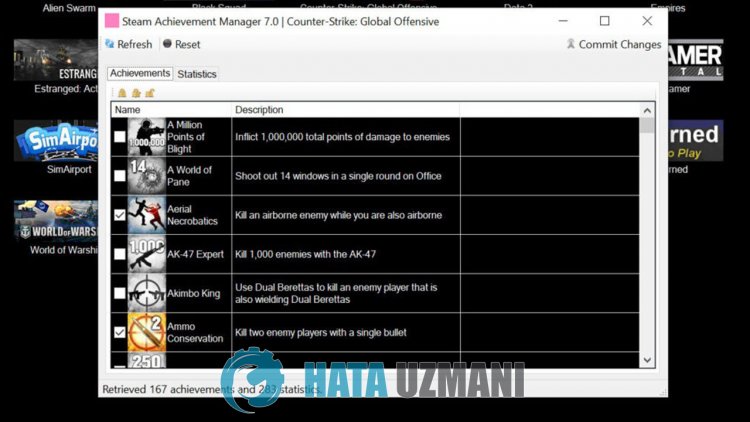
The main reason why the Steam Achievement Manager application does not work may be due toacrash or maintenance on the application's server. Of course, we may encounter such an error not only because of this problem, but also because of many problems. The reasons for Steam Achievement Manager not working can belisted as follows:
- The application may be under maintenance or crashed.
- The app may not be up to date.
- The application may not be able to automatically pull games from the server.
The reasons welisted above may cause you to encounter the problem of not working. For this, we will try to solve the problem by telling youafew suggestions.
How to Fix Steam Achievement Manager Not Working?
To fix this problem, you can find the solution by following the suggestions below.
1-) Add Your Game Manually
The application may not be able to pull the game from the remote server, causing you to encounter suchaproblem. For this, we can eliminate the problem by manually introducing the game to the application.
- To add Steam games manually, let's first reach STEAMDB.li>
- Search the game you want to add on the site that opens.
- Copy the "APP ID" option of the game you are searching for.

- Then open the Steam Achievement Manager application and paste the game ID you copied into the box next to "Refresh Game" and click the "Add Game" button.

After this process, your game will be added to the application without any problems.
2-) Update the Application
If you don't want to deal with it manually, the API may not be working properly because the app is out of date. For this we will need to verify if the application is up to date. For this, first of all, let's completely remove the application and install Steam Achievement Manager to our computer again. Let's check if the problem persists after this process.
Yes, friends, we have solved our problem under this title. If your problem persists, you can ask about the errors you encounter by entering our FORUM platform.
![How to Fix YouTube There Was A Problem In The Server [400] Error?](https://www.hatauzmani.com/uploads/images/202403/image_380x226_65f1745c66570.jpg)




























