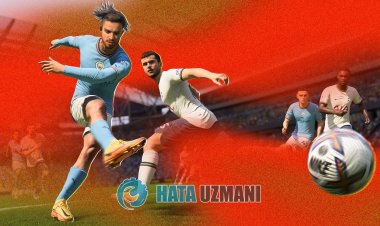How To Fix FIFA 22 Close Running Games Or Tools Error?
"Close any running games or tools before verifying your local game files." We will try to resolve the error in this article.

FIFA 22 players, when they want to run the game through the Steamlibrary, encounter the error "Close any running games or tools before verifying your local game files.", restricting their access to the game. If you are facing suchaproblem, you can findasolution by following the suggestions below.
What is FIFA 22 Close Running Games Or Tools Error?
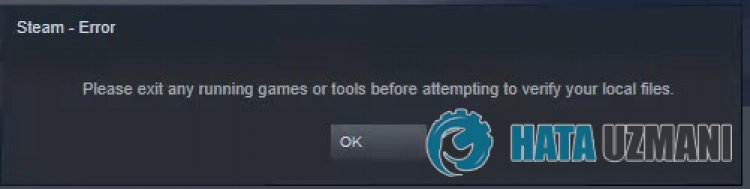
This error is usually caused by the origin application not being read. Various problems in the Origin application can cause us to encounter various errorslike this. For this, we will try to solve the problem by telling youafew suggestions.
How To Fix FIFA 22 Close Running Games Or Tools Error?
To fix this error, you can find the solution to the problem by following the suggestions below.
1-) Reinstall Origin App
Various problems in the Origin application can cause us to encounter such errors. For this, uninstalling the Origin application completely from our computer and reinstalling it may help us to fix the error.
- First of all, let's close the Origin application, which is open in the background, with the help of the task manager.
- Then we type "Add or remove programs" into the start search screen and open it.
- Click on the "Origin" application on the screen that opens and click on the "Uninstall" option.
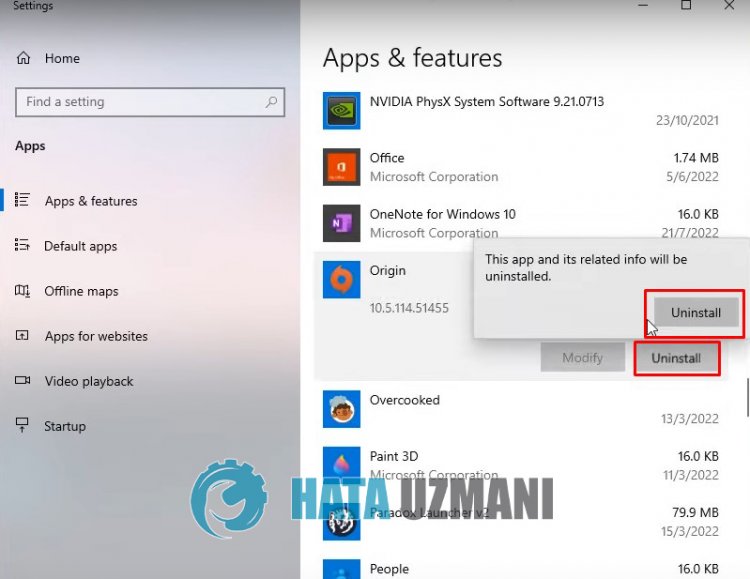
After the uninstall process is completed successfully, open the Steam application and run the Fifa 22 game.
- After this process, Steam will see that the Origin application is not installed and will indicate the Setup application for you to install.
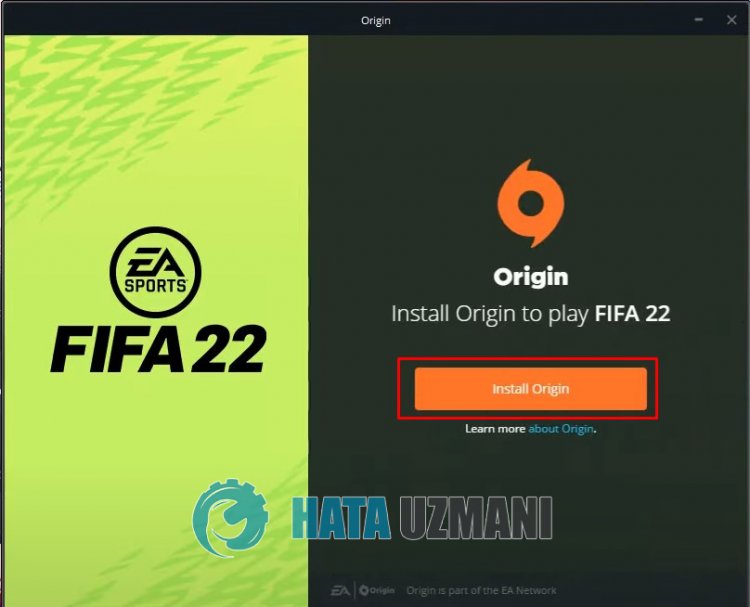
- Then log in to your Origin account by installing the Origin application.
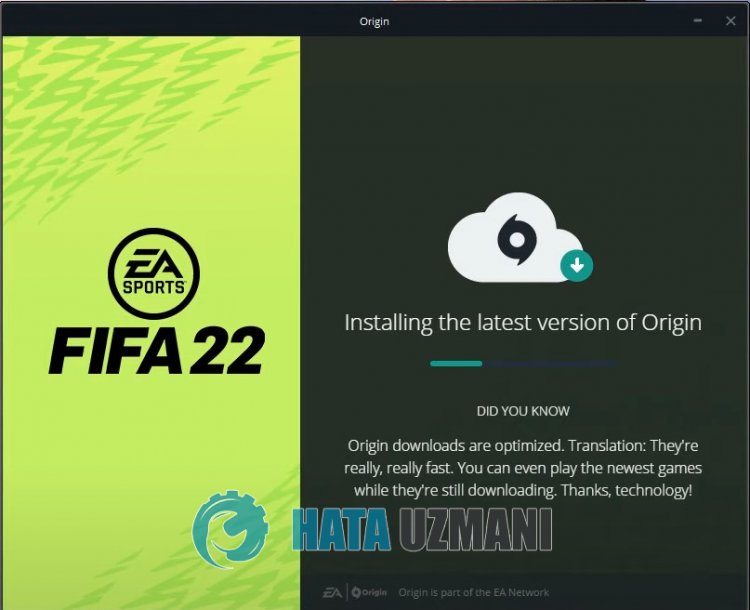
After the process is completed successfully, your login to the game will now be fully connected.
2-) Close Running Origin Application
Close the Origin application running in the background completely with the help ofatask manager. This will allow the origin application, which is not running properly in the background, to run properly.
- Right click on your taskbar and click "Task Manager".
- Click on "More details" to expand the field.
- After this process, terminate the task of "Origin" and "OriginWebHelperService".
After this procedure, you can run the FIFA 22 game and check if the issue persists.
3-) Update Origin Application
Origin application is not up-to-date, which may cause the game to not work by verifying the updated files. For this, we may need to verify whether the Origin application is up to date.
- First run the Origin application.
- Click on "Application Settings" at the top left.
- Click on the "Application" option in the menu that opens, scroll down and activate the "Automatically update Origin" option.
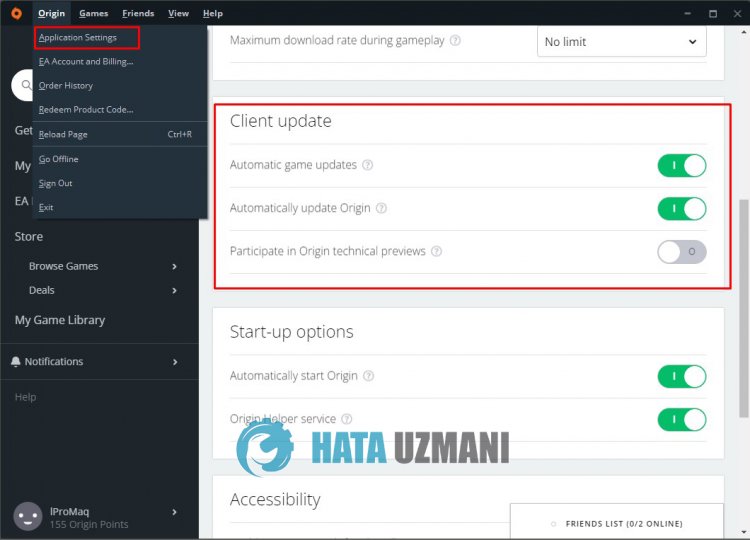
After this process, close the Origin application completely and open it again and check if the problem persists.
4-) Check Origin Service
Failure to start origin services can cause such problems. For this, we can reach the solution of the problem by following the suggestions below.
- We write "Services" on the start search screen and open it.
- After this process, double-click on "Origin Client Service" and "Origin Web Helper Service" on the screen, respectively.
- Change the "Startup Type" option of the two services to "Automatic" and if "Service Status" shows as stopped, click " Start the service by clicking "Start" and save by clicking "Apply".
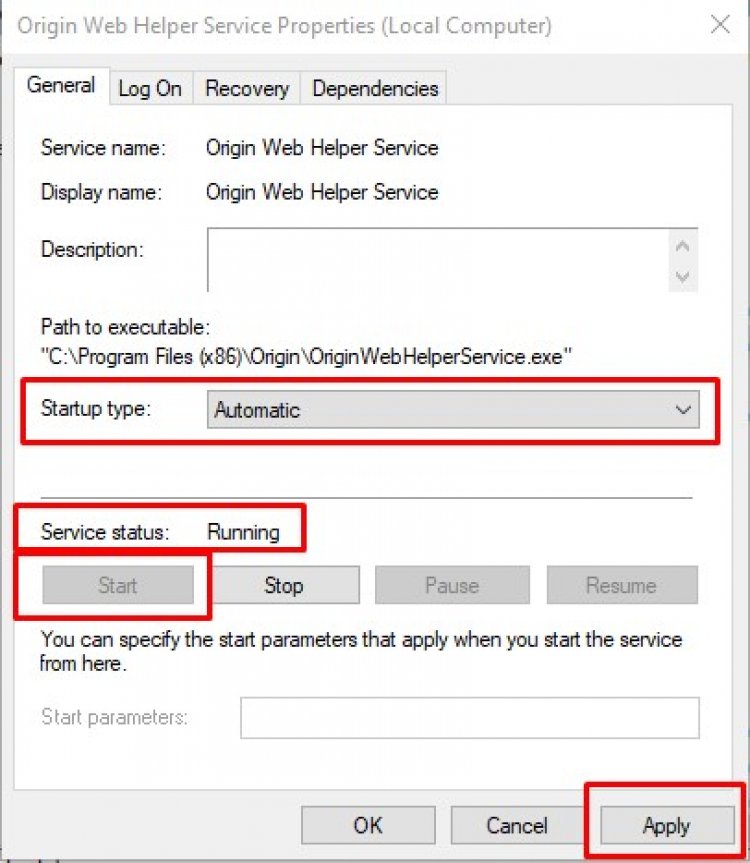
After completing the operations successfully, you can try to run the game by closing the Origin application completely.
Yes, friends, we have solved our problem under this title. If your problem persists, you can ask about any errors you encounter by entering our FORUM platform.
![How to Fix YouTube There Was A Problem In The Server [400] Error?](https://www.hatauzmani.com/uploads/images/202403/image_380x226_65f1745c66570.jpg)