How To Fix Snapchat Account Is Temporarily Locked Error
When Snapchat users try to log into their account, they are greeted with the message "Alas! Your account has been temporarily locked." We will try to resolve the error in this article.
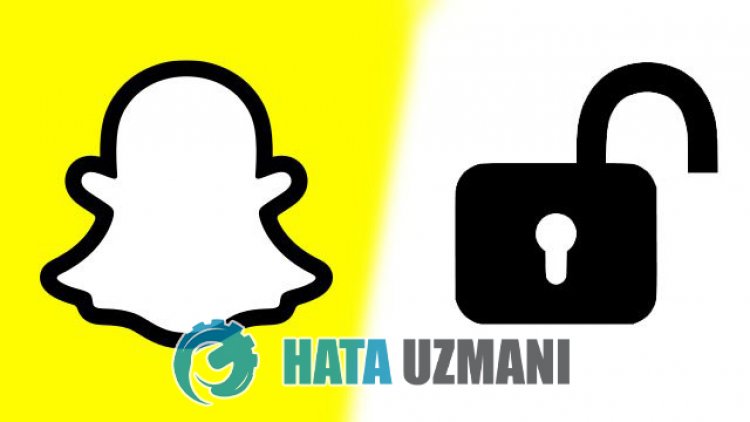
Snapchat usersare getting restrictedaccess to theiraccountby encountering the error "Wow! Youraccount is temporarily locked." when logging into theiraccount. If youare facing suchaproblem, you can findasolutionby following the suggestionsbelow.
What is Snapchat Account Temporarily Locked Error?

Snapchat canautomatically lockaccounts for many reasons for security reasons. These lockingprocessesare eitherpermanent or temporary. Unfortunately, we cannot fully resolve this issue if youraccount hasbeenpermanently locked. If youraccount is temporarily locked, we can easily unlock it.
For users who do not know why their Snapchataccount is locked, the informationabout why the Snapchatalgorithm locks theiraccounts islistedas follows:
- Youraccount may havebeen lockedbecause it was hacked.
- Maybe lockedbecause you downloadedand logged inathird-partyapp.
- You may haveposted spam or otherbehavior that violates the community guidelines.
- Suspiciousactivity may havebeen detected in youraccount.
- Snapchat may have detected that youraccount may havebeen compromised.
- If youare logged in fromapreviouslybanned device.
Thebehaviors welistedabove may notbe toleratedby Snapchatand theaccount maybe locked with the help ofanautomaticalgorithm. For this, we will give you information on how to recover your lockedaccountby mentioning the suggestion.
How To Fix Snapchat Account Is Temporarily Locked Error?
We can solve theproblemby following the suggestionsbelow to fix this error.
Use Account Management
You can open your lockedaccountby visiting theaccount managementpagepreparedby Snapchat developers.
- First ofall, accounts.snapchat. Visit .com.
- Log inby typing the information of your lockedaccount on the screen that opens.
- After you have successfully logged in, click the "Unlock My Account"button.
- Then confirm the "I'm NotaRobot" optionand click the "Unlock"button.
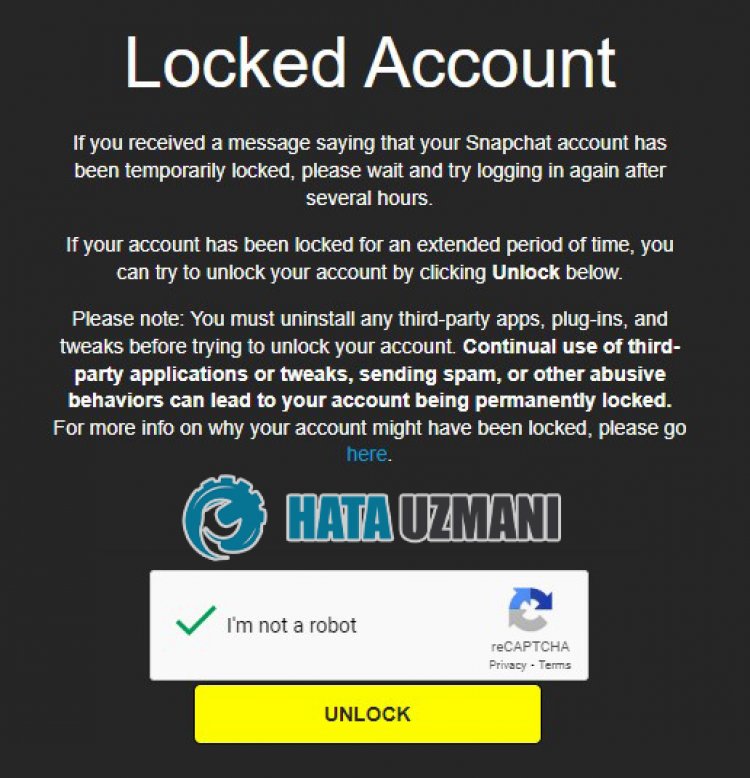
After theprocess is completed successfully, you can easilyaccess youraccountby opening the Snapchatapplication. If youare getting the error "Weare sorry, we were unable toprocess your request."afterpressing the "Unlock"button, wait 72 hoursand then "Unlock" You can eliminate theproblembypressing the >"button.
![How to Fix YouTube There Was A Problem In The Server [400] Error?](https://www.hatauzmani.com/uploads/images/202403/image_380x226_65f1745c66570.jpg)


















