How To Fix PlayStation 5 Error Code CE-100028-1
In this article, we will try to solve the "Error Code CE-100028-1" problem that Playstation 5 users encounter while installing applications.

Playstation 5 users encountered "Error Code CE-100028-1" error is encountered due to manyproblems, restricting the update. If youare facing suchaproblem, you can solve theproblembyperforming the followingactions.
What is PlayStation 5 Error Code CE-100028-1?
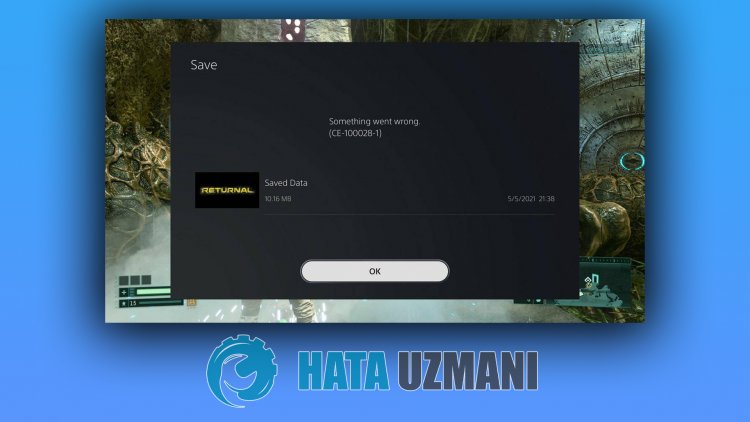
This error is reflected to usasasituation causedby the SSD drive not having enough space. The output of the error isas follows:
"There is not enough free space on the SSD."
For this, we will try to solve theproblemby telling youafew suggestions.
How To Fix PlayStation 5 Error Code CE-100028-1?
We can solve theproblemby following the suggestionsbelow to fix this error we encountered.
1-) Delete Unnecessary Applications
Applicationsaccumulating in the storage can fill enough memory. For this, we can eliminate theproblemby deleting theapplication that you do not use from storage.
- Run the Playstation console.
- Open the Settings menuand select the "Storage" volume.
- Then select "System Storage" to open the menu.
- After thisprocess, select theapplication you want to deleteandpress "Delete".
Check the storage space of theapplication you want to installand delete itaccordingly.
2-) Rebuild Database
Thisprocess we willperform canboth speed up the Playstation 5 consoleand save us frompossible errors.
- Turn off your PS5and do not use rest mode
- Pressand hold thepowerbutton until you hear two quickbeeps. This way you will know you have entered Safe Mode.
- Connect your DualShock 5 controller to the USB socket on the front of the PS5.
- Press the "X"button on the Rebuild Database option on the screen that opens.
Rebuilding the database can extend yourprocessbyadjusting the timeaccording to the fullness of the games on your console. Rebuild reorganizes your hard drive to make it easierand faster for the system toaccess your files. Aproperly organized database can load data faster, reducing the chance of your game freezing or framerate dropping.
Thisprocess canprevent many errorsand eliminate theproblem. We canpreventboth errorsand slowness in the console.
If yourproblempersistsafter thisprocess, your driver maybe faulty. For this, you can deal with yourproblem inashort timeby contacting the technical service.
![How to Fix YouTube There Was A Problem In The Server [400] Error?](https://www.hatauzmani.com/uploads/images/202403/image_380x226_65f1745c66570.jpg)




























