How To Fix PlayStation 4 Error Code CE-34788-0
In this article, we will try to resolve the "Error Code CE-34788-0" error encountered by PlayStation 4 users.

The "Error Code CE-34788-0" error that Playstation 4 users encounter while updating the console is encountered due to manyproblems, restricting theiraccess to the game. If youare facing suchaproblem, you can reach the solutionbyperforming the followingactions.
PlayStation 4 What is Error Code CE-34788-0?
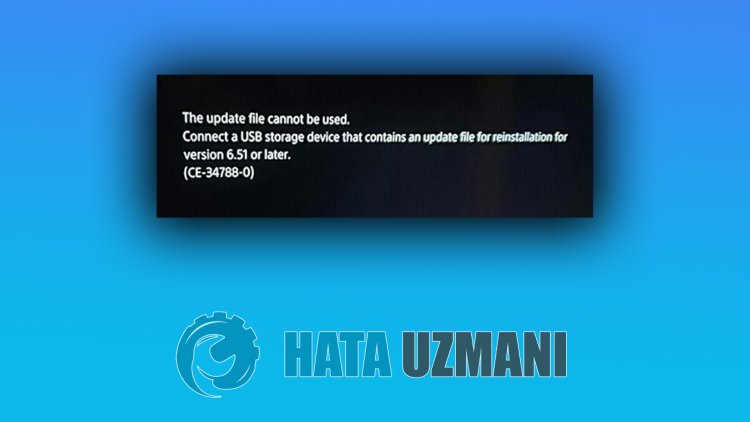
Theproblem of "The update file is notavailable. Error Code CE-34788-0" that PlayStation 4 users encounter while updating the console in safe mode can occur withadamaged or corrupt download of the update file. Of course, we can consider manyproblems, not onlybecause of thisproblem. For this, we will try to solve theproblemby telling youafew suggestions.
PlayStation 4 How To Fix Error Code CE-34788-0
We can solve theproblemby following the suggestionsbelow to fix this error.
Check Update File
We will need to check the update file you saved in your memory. For this, you can completely format the update file you have installed in the memory, download the latest update fileandperform the installationprocessbyaccessing thelinkbelow.
Download PS4 System Software Update File
You have downloaded the fileand if you do not know how to install it, you can follow the stepsbelow.
- Createafolder named "PS4" onaUSB device formattedas FAT32 usingaPC or Mac. Inside this folder, createanother folder named "UPDATE".
- Download the update file (buttonbelow)and save it in the "UPDATE" folder. Save the fileas "PS4UPDATE.PUP".
- Insert the USB drive containing the file into your PS4 console.
- Start the PS4 console in Safe Mode: Hold down thepowerbutton, release thebuttonafter you hear the secondbeep.
- Select "Update System Software", the third Safe Mode option.
- Select Update from USB Storage Device > OK.
If your PS4 console does not detect the file, check that the folder namesand filenameare correct. Enter the folder namesand filename using capital letters.
![How to Fix YouTube There Was A Problem In The Server [400] Error?](https://www.hatauzmani.com/uploads/images/202403/image_380x226_65f1745c66570.jpg)


















