How To Fix PlayStation 4 Error Code CE-34335-8
We will try to resolve the "Error Code CE-34335-8" error encountered by PlayStation 4 users in this article.

The "Error Code CE-34335-8" error that Playstation 4 users encounter while opening the console orany game, is encountered due to manyproblemsand restricts theiraccess to the game. If youare facing suchaproblem, you can reach the solutionbyperforming the followingactions.
What is PlayStation 4 Error Code CE-34335-8?
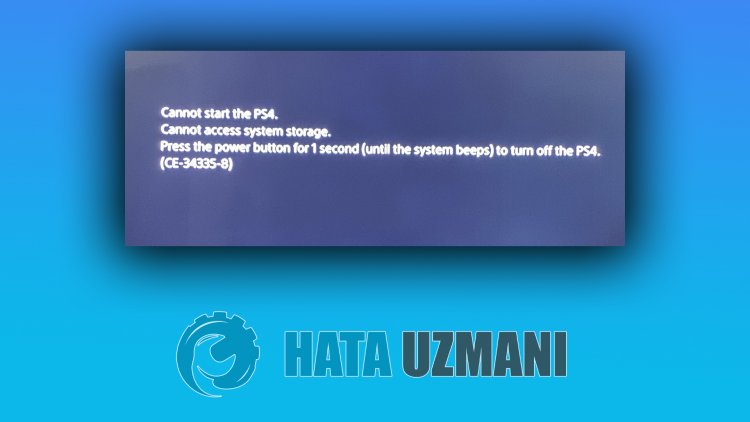
Theproblem of "Hard Disk Drive (HDD) is not detected. Error Code CE-34335-8" that Playstation users encounter while runningany game canaffectany gameandbringalong manyproblems, causingaccess restrictions.
This error code maybe occurringbecause your system is not up to date. For this, you need to check whether your system is up to date.
You need to check that the hard disk you haveadded to your system is original. Non-genuine drivers maybring suchproblemsand restrictaccess.
The game youare trying to connect may haveamissing or incorrect file. For this, check if theproblem is in the updateby checking for updates.
How To Fix PlayStation 4 Error Code CE-34335-8
We will try to solve this errorby mentioningafew suggestions to solve this error.
1-) Turn Your Console Offand On
Any instant error in your console maybring many errorsand may not open the games. For this, we canprevent suchproblemsby turning your console offand on. As sillyas this suggestion may sound, it may help us figure out what's causing theproblem or not.
2-) Update System Software
Thisprocess we willperform can saveboth thepossible errors that occur in the Playstation 4 console.
- Turn off your PS4and do not use rest mode
- Pressand hold thepowerbutton until you hear two quickbeeps. This way you will know you have entered Safe Mode.
- Connect your DualShock 4 controller to the USB socket on the front of the PS4.
- Choose the "Update System Software" option on the screen that opensandpress the "X"button.
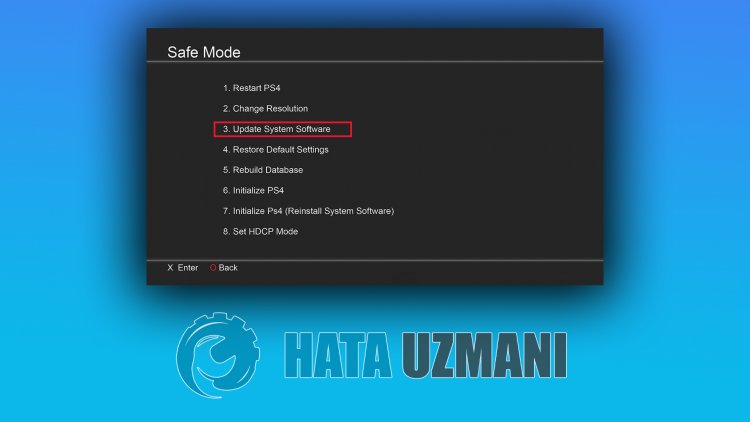
After thisprocess, your system willbe updated.
3-) Reset the System
If none of these steps resolved you, we maybeable to fix theproblemby resetting your PS4 system. However, thisprocess will delete the save files in the gameand you will notbeable toaccess your saved data. For this, you canperform this operationbybacking up your recorded data.
- Open the "Settings" menu.
- Click on the "Reset" option on the screen that opens.
- You can reset your systemby clicking "Reset PS4" in the reset menu.
Thisprocess may take time depending on the fullness of the games on your console.
4-) Check HDD
Check if the hard disk is inserted correctly. Incorrect installation of the Hard Disk may cause us to encounter suchaproblem.
5-) HDD Might Be Bad
If yourproblempersistsafter theabove suggestion, your hard disk maybe corrupted. The reason for this isas we explainedabove, that the error wants to explain to us isas follows:
"No Hard Disk Drive (HDD) detected."
Failing to detect the hard disk drive may indicate that it is corrupt. For this, you can check if theproblempersistsby gettinganew hard disk drive or inserting the spare hard disk drive into the console.
![How to Fix YouTube There Was A Problem In The Server [400] Error?](https://www.hatauzmani.com/uploads/images/202403/image_380x226_65f1745c66570.jpg)


















