How to Fix Overwolf Capture Encoder Error?
In this article, we will try to solve the "Capture Encoder Error" problem that Overwolf users encounter when they want to start the recording program.

When Overwolf users try to start recording from Insights Capture, they encounter the "Capture Encoder Error" problem and their access to the application is restricted. If you encounter suchaproblem, you can solve the problem by following the suggestions below.
What is Overwolf Capture Encoder Error?
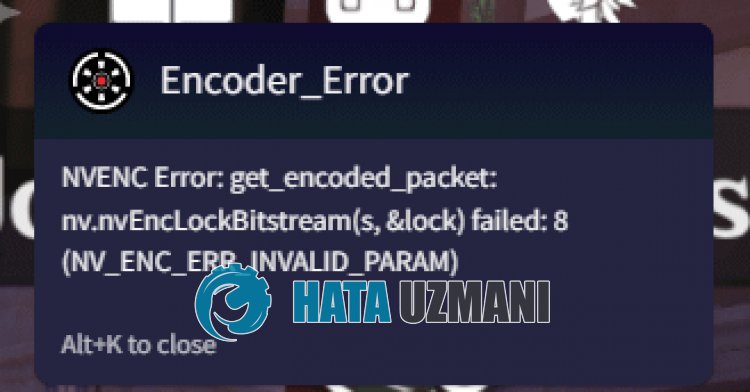
This error usually occurs when the graphics card is not up-to-date or the current version does not support the Insights Capture program, causing players to be unable to run the recording program.
Of course, you may encounter such an error not only because of this problem, but also due to many other problems.
For this purpose, we will try to solve the error by giving youafew suggestions.
How to Fix Overwolf Capture Encoder Error?
To fix this error, you can solve the problem by following the suggestions below.
1-) Change Encoder
Some users state that when they encountered an error, they eliminated the problem by changing the encoder option.
- Run the Insights Capture program.
- Click on "Settings" at the bottom left.
- Then click "Record" and change "Encoder" to "X264 (CPU)".
Check if the problem persists after this procedure.
2-) Downgrade Nvidia Driver Update
Users who have updated the Nvidia driver update to the latest update state that they encounter various errorslike this.
To prevent this, we will need to downgrade the Nvidia driver update.
Therefore, click on thelink below to upgrade to Nvidia 551.52.
After installing the version, restart your computer and check if the problem persists.
3-) Update Graphics Driver
If none of the above suggestions are the solution for you, we recommend that you update the graphics driver. You can use Nvidia Geforce Experience or AMD Radeon Software for this.
If you have an AMD graphics card, you can search and download AMD Radeon Software.
If you have an Nvidia graphics card, you can search and download Geforce Experience.
Then verify whether your graphics driver is up to date.
![How to Fix YouTube There Was A Problem In The Server [400] Error?](https://www.hatauzmani.com/uploads/images/202403/image_380x226_65f1745c66570.jpg)




























