How to Fix Magic Arena Error Updating Data?
We will provide information on how Magic Arena users can fix the "Error updating data" problem they encounter in-game.

Magic Arena players encounter the "Error updating data" error in the game and their access to the game is restricted. If you encounter suchaproblem, you can solve the problem by following the suggestions below.
What is Magic Arena Error Updating Data Error?
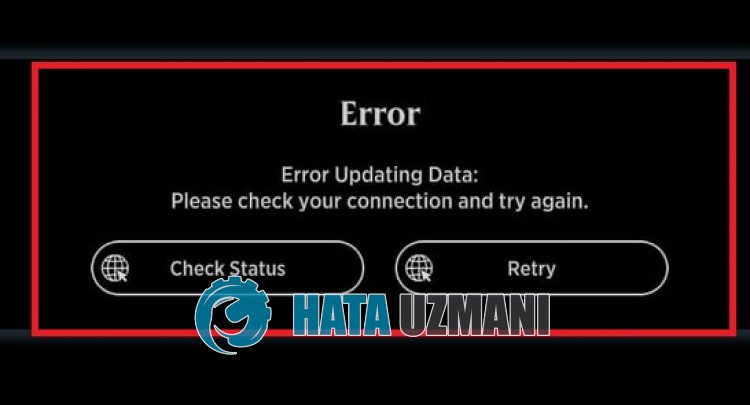 /p>
/p>
Magic Arena "Error Updating Data" error appears asaserver error caused by players entering the wrong username and password or experiencing connection problems when logging into the game.
Therefore, you may need to check internet and server connections.
In addition, if the game is not up to date, this will cause you to encounter various problemslike this.
For this purpose, we will give you information on how to fix the "Error Updating Data" error by giving youafew suggestions.
How to Fix Magic Arena Error Updating Data Error?
To fix this error, you can solve the problem by following the suggestions below.
1-) Check Servers
You may encounter the "Error Updating Data" error due toaproblem with the game server or in-game technical errors.
For this reason, you can access the latest posts by accessing the MTG Arena Status Page announced by the game developers.
Click to Access MTG Arena Status Page
If there is any technical problem in-game, you will have to wait for the developers to fix this problem.
2-) Check Your Account
If the developers have not announced any technical problems and you continue to encounter the "Error Updating Data" error, you need to make sure that your in-game username and password are correct.
If your in-game username and password are incorrect, you will encounter the "Error Updating Data" error and will not be able to access the Magic Arena game.
For this, you need to make sure that your username and password are correct.
3-) Update the Game
If you have not installed the new update brought by the developers, the probability of encountering such an error will increase.
Therefore, you will need to check whether the problem persists by getting the latest update of the game.
4-) Check Your Connection
Internet connection problems can cause many errors.
If your internet connection is slow or disconnected, let us give youafew suggestions to fix it.
- If your internet speed slows down, turn your modem off and on again. This process will ease your internet connection to some extent.
- We can eliminate the problem by clearing the internet cache.
Clear DNS Cache
- Type cmd in the Start search screen and run as administrator.
- Type the followinglines of code on the command prompt screen and press enter.
- ipconfig /flushdns
- netsh int ipv4 reset
- netsh int ipv6 reset
- netsh winhttp reset proxy
- netsh winsock reset
- ipconfig /registerdns
- After this process, it will show that your DNS cache and proxies have been cleared successfully.
After this process, you can check whether the problem persists by restarting the computer.
![How to Fix YouTube There Was A Problem In The Server [400] Error?](https://www.hatauzmani.com/uploads/images/202403/image_380x226_65f1745c66570.jpg)

















