How To Fix Instagram Missing Info Error?
In this article, we tried to solve the "Missing Info" error that Instagram users encounter when they want to change their profile picture.

Instagram users cannot change their profile picture by encountering the error "Missing Info" when they want to change their profile picture. If you are encountering such an error, you can find the solution by following the suggestions below.
What is Instagram Missing Info Error?
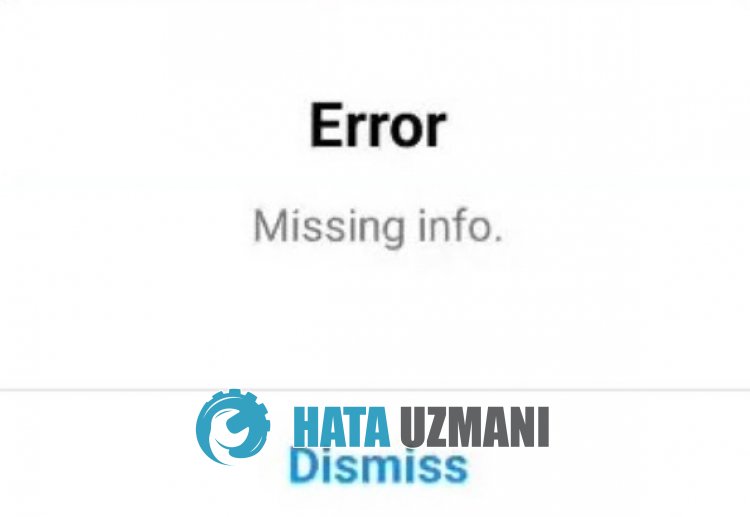
Instagram "Missing Info" error usually occurs because the application is not up-to-date.
In addition, various problems that occur within the application will cause you to encounter such various errors.
These are; it will appear due to cache, account violation or update problem.
For this, we will give you some suggestions and information on how to fix the Instagram "Missing Info" error.
How To Fix Instagram Missing Info Error
To fix this error, you can find the solution to the problem by following the suggestions below.
1-) Update Instagram
Instagram application not being up-to-date will cause you to encounter various errorslike this, causing you to be unable to change your profile picture.
If you're encountering Instagram Profile Picture Error, you need to check if the Instagram app is up to date.
For this, check whether Instagram has receivedanew update request with the help of the Google Play Store or App Store application.
2-) Use the Web Version
If your problem persists even after updating the Instagram application, you can try to change your profile photo by logging into your Instagram account via the browser.
Many users state that they did not encounter any errors when they followed this suggestion.
For this, first of all, access the instagram.com web page with the help of any browser and log in to your Instagram account.
Then access the instagram account profile by enabling the "Desktop Site" option in the browser settings.
Click "Edit Profile" in the account profile.
Click on the "Change profile photo" option on the screen that opens and check if the problem persists by uploading the photo.
3-) Use Instagram Lite
If none of the suggestions above are the solution for you, you can check using Instagram Lite.
This process will only be valid for users with Android devices.
- Open Google Play Store and search for "Instagram Lite".
- Then install "Instagram Lite".
After the installation is complete, run the application and try to change your profile photo by logging into your account.
4-) Waitabit
Some account violations on Instagram cause your account to be restricted, temporarily preventing you from taking action.
Therefore, you can waitafew days to update your Instagram profile photo and try again.
![How to Fix YouTube There Was A Problem In The Server [400] Error?](https://www.hatauzmani.com/uploads/images/202403/image_380x226_65f1745c66570.jpg)


















