How To Fix Escape From Tarkov 504 Gateway Timeout Error?
"Critical Error Receiving Profile Data. Backend Error: HTTP/1.1 504 Gateway Timeout." Escape From Tarkov players encounter after running the game. We will try to resolve the error in this article.

Escape From Tarkov players are stuck in their profile data after running the game and encounter the error "Critical Error Receiving Profile Data. Backend Error: HTTP/1.1 504 Gateway Timeout.". If you are facing suchaproblem, you can findasolution by following the suggestions below.
- What is Escape From Tarkov 504 Gateway Timeout Error?
- How To Fix Escape From Tarkov 504 Gateway Timeout Error
What is Escape From Tarkov 504 Gateway Timeout Error?
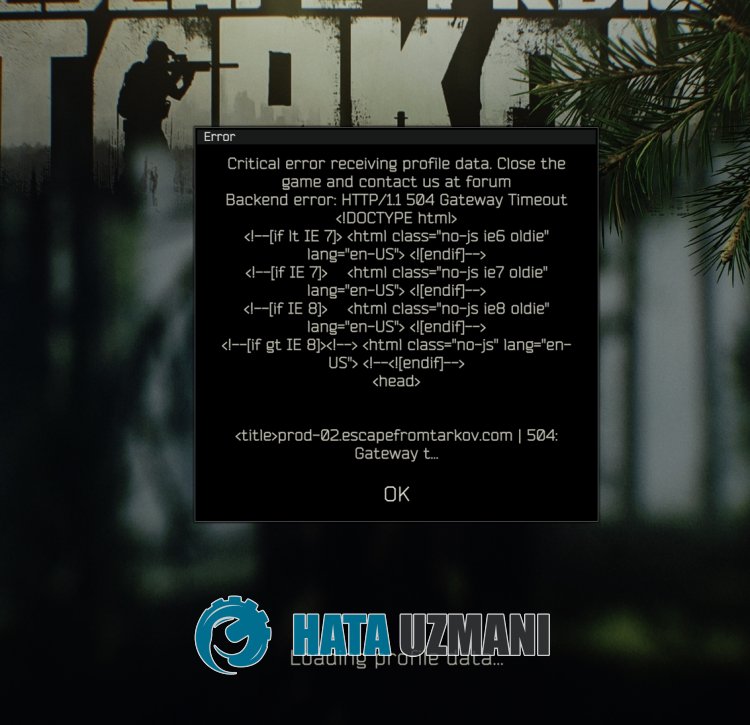
This error is usually caused byaproblem with the cache files.
If there is any corruption in the cache files, we may encounter various errorslike this.
Of course, we may encounter such an error not only because of this problem, but also because of many other problems.
For this, we will try to solve the problem by telling youafew suggestions.
How To Fix Escape From Tarkov 504 Gateway Timeout Error
To fix this error, you can find the solution to the problem by following the suggestions below.
1-) Clear Cache Files
Corrupted files in Escape From Tarkov cache files can cause you to encounter various errorslike this.
Therefore, we can clear the cache files and createanew cache file.
You can follow the steps below to clear the cache files.
- Run Escape From Tarkov Launcher.
- Click the profile tab at the top right of the launcher.

- After this process, click "Logs" and delete all folders in the opened folder.
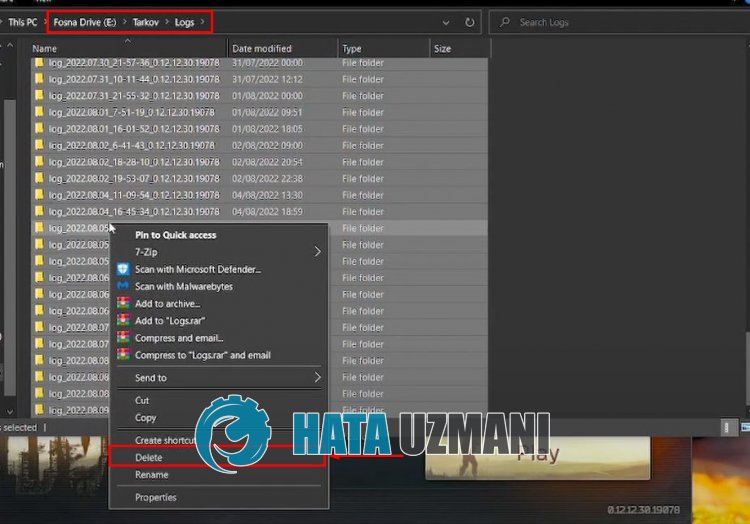
- After deleting the Logs folders, click the profile tab at the top right of the launcher again.
- After this process, clear the cache files by clicking "Clear Cache".
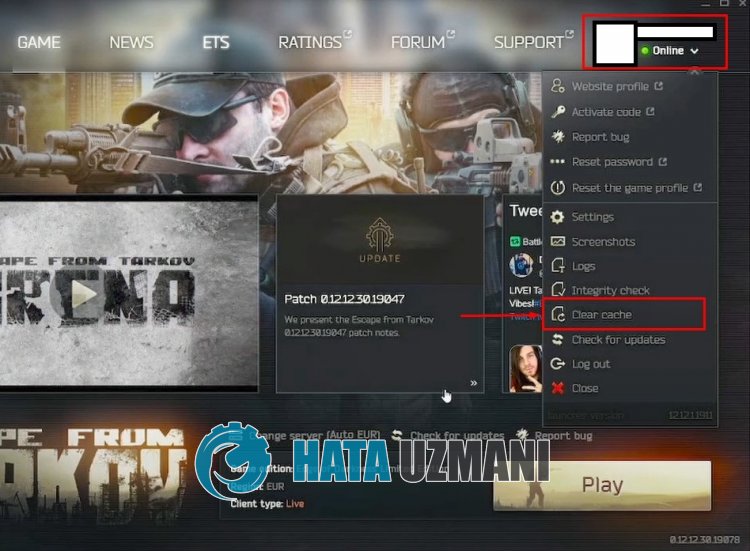
After clearing the cache files, you can run the game and check if the problem persists.
2-) Force Close BSGLauncher
Reddit users state that they fixed the problem by forcibly closing the "BSGLauncher" and "Battle Eye Launcher" programs running in the background while the Escape From Tarkov game is open.
We can reach the solution of the problem by realizing this suggestion. You can follow the steps below to close BSGLauncher and Battle Eye Launcher.
- First of all, when you encounter this error, do not close the game in any way and open the task manager.
- Then end the task of "BSGLauncher" and "Battle Eye Launcher" in task manager.
After ending the task of the program we mentioned, you can run the launcher and check if the problem persists.
3-) Register Another DNS Server
We can eliminate the problem by registering another dns server on the computer.
- Open Control Panel and select Network and Internet
- Open Network and Sharing Center on the screen that opens.
- Click on Change adapter settings on the left.
- Right-click on your Connection Type to open the Properties menu.
- Double-click Internet Protocol Version 4 (TCP /IPv4).
- Let's apply the settings by typing the Google DNS server we will give below.
- Preferred DNS server: 8.8.8.8
- Other DNS server: 8.8.4.4
- Then click on Verify settings on exit option and press OK button to perform the actions.
After this process, let's perform the other suggestion.
4-) Check Your Connection
The problem with the internet connection can cause many errors. If your internet connection is slowing down or disconnected, let's giveafew suggestions to fix it.
- If your internet speed is slowing down, turn your modem off and then on again. This process will relieve your internet alittle bit.
- We can eliminate the problem by clearing the Internet cache.
Clear DNS Cache
- Type "cmd" in the start search screen and run it as administrator.
- Command prompt screen by typing the followinglines of code one after the other and press enter.
- ipconfig /flushdns
- netsh int ipv4 reset
- netsh int ipv6 reset
- netsh winhttp reset proxy
- netsh winsock reset
- ipconfig /registerdns
- After this operation, it will show that your dns cache and proxies have been cleared successfully.
After this process, restart the computer and check if the problem persists.
5-) Check Servers
Maintenance or crashes of servers can cause us to encounter various errorslike this.
Therefore, by checking the servers we can observe what is causing the problem.
You can review the servers by clicking thelink below.
Click To Check Escape From Tarkov Servers
Yes, friends, we have solved our problem under this title. If your problem persists, you can ask about the errors you encounter by entering our FORUM platform that we have opened.
![How to Fix YouTube There Was A Problem In The Server [400] Error?](https://www.hatauzmani.com/uploads/images/202403/image_380x226_65f1745c66570.jpg)


















