How to Fix Cash App Domain Error 503?
We will give suggestions on how Cash App users can fix the "Session Error Domain 503" error they encounter within the application.

Cash App users cannot perform any transactions when they encounter the "Session Error Domain 503" error in the application. If you encounter suchaproblem, you can solve the problem by following the suggestions below.
What is Cash App Domain Error 503?
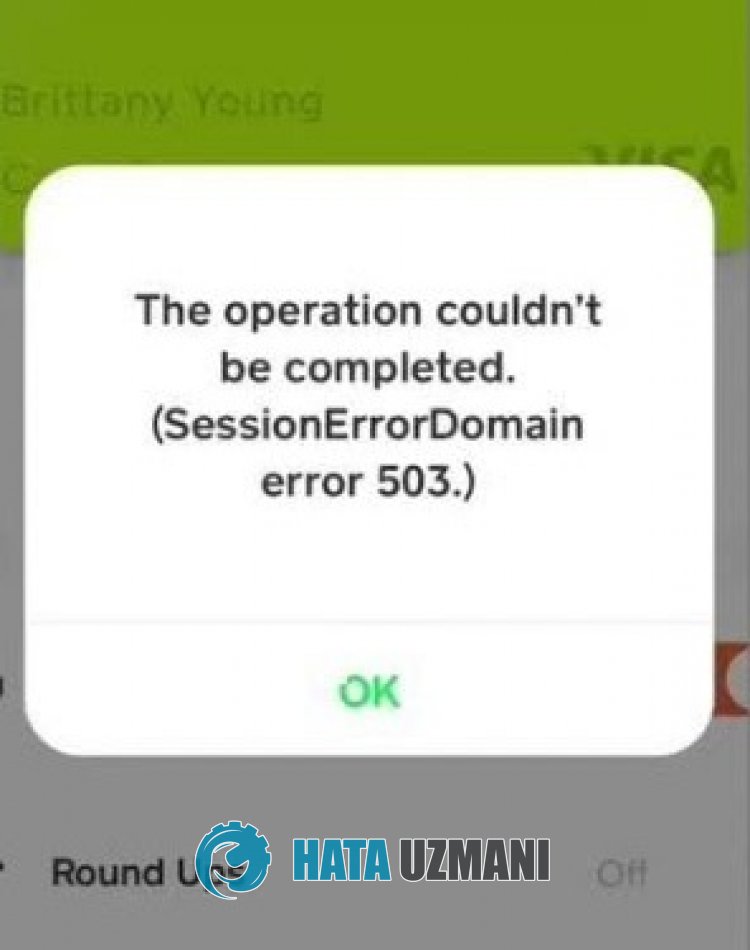
Cash App Domain Error 503 usually occurs when the servers crash or are taken for maintenance.
Of course, you may encounter such an error not only because of this problem, but also due to many other problems.
For this purpose, we will give youafew suggestions and give you information on how to fix the error.
How to Fix Cash App Domain Error 503?
To fix this error, you can findasolution to the problem by following the suggestions below.
1-) Try Again
If you encounter this error while performing any operation, try your operations again until you no longer receive the error.
Users who performed this operation state that they have never encountered such an error again.
If your problem persists despite trying again, let's move on to the suggestion below.
2-) Check the Server
There may be maintenance work oracrash on the Cash App server. Therefore, we will need to check the servers.
Check the Cash App server by clicking thelink below.
If you see any problems when you check the Cash App servers, you will have to wait for the technical problems to be resolved.
3-) Reinstall the Application
Problems that occur within the application will cause you to encounter various errors.
Therefore, you can fix the problem by reinstalling Cash App.
Delete Cash App from the applications and reinstall it from Google Play Store or App Store.
Then check if the problem still occurs.
![How to Fix YouTube There Was A Problem In The Server [400] Error?](https://www.hatauzmani.com/uploads/images/202403/image_380x226_65f1745c66570.jpg)


















