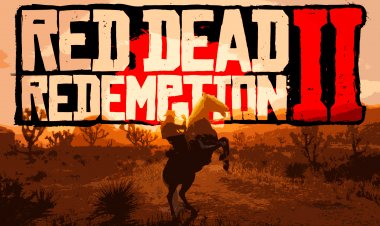How To Fix Apex Legends Error 0xC0030004?
In this article, we will try to resolve the "0xC0030004" error that Apex Legends players encounter while opening the game.

Apex Legendsplayers encounter the error "0xC0030004" when opening the game,and theiraccess to the game is restricted. If youare facing suchaproblem, you can findasolutionby following the suggestionsbelow.
What is Apex Legends Error 0xC0030004?

The general reason for this error is due to the fact that the Easy Anti-Cheat software system does not work. If this software system, whichallows cheating software not tobe run in the game, does not work, it canprevent us fromaccessing the gamebypresenting suchaproblem. For this, we canprevent suchproblemsby taking security measuresand repairing Easy Anti-Cheat software.
How To Fix Apex Legends 0xC0030004 Error?
We can solve theproblemby following the suggestionsbelow to fix this error.
1-) Install EAC Software
We can fix thisproblemby installing Easy Anti-Cheat software in Apex Legends game.
- Open Apex Legends game file location.
- Open the "EasyAntiCheat" folder in the folder we encountered.
- Open theprogram "easyanticheat" on the screen that opens.
- Select Apex Legends game on the screen that opensand click the "Install Easy Anti-Cheat"button.
- After the installation is complete, click the "Finish"button to finish theprocess.
If it didn't workafter thisprocess, delete Easy Anti-Cheatand reinstall it. For this;
- Access the folder "C:\Program Files (x86)\EasyAntiCheat".
- Open theprogram "EasyAntiCheat.exe" located in the folder.
- Select Apex Legends game in the openedprogramand uninstall itbypressing the "Uninstall" optionat thebottom left.
After thisprocess, you can try theabove installationprocessagain.
2-) Verify Game File Integrity
We will verify the file integrity of game filesand repair missing or corrupted files.
For origin users;
- Run the originprogram.
- Open the My Libraries menu.
- Find the Apex Legends game, right-click on itandpress the Verifybutton.
For Steam users;
- Open the Steamprogram.
- Open thelibrary menu.
- Right-click on the Apex Legends game on the leftand open the Properties option
- Open the Local Files menu on the left side of the screen that opens.
- Click on the Verify integrity of game filesbutton in the Local Files menu that we encountered.
After thisprocess, the game files willbe scannedand will start downloading missing or corrupted files. After theprocess is completed successfully, you can run the gameand check if theproblempersists.
3-) Turn off Driver Signature
We may encounter suchaproblembecause the Easy Anti-Cheat software willask foradriver signature. For this, we canprevent such errorsby turning off the Windows 10 driver signature.
- Type cmd in the start search screenand run itas administrator
- Type the following code snippet on the commandprompt screen that opensandpress enter.
- bcdedit /set nointegritychecks off
After theprocess is successfullyapplied, we can restart the computerand run Apex Legends comfortably.
4-) Turn off Antivirus Program
Disableanyantivirusprogram you use, or delete it completely from your computer. If youare using Windows Defender, disable it. For this;
- Type "virusand threatprotection" into the start search screenand open it.
- Then click on "Manage settings".
- Turn Real-timeprotection to "Off".
After this, let's turn off other ransomwareprotection.
- Open the start search screen.
- Open the search screenby typing Windows security settings.
- Click on the Virusand Threat Protection option on the screen that opens.
- Click on the Ransomware Protection option in the menu.
- Turn off Controlled Folder Access on the screen that opens.
Afterperforming this operation, we will need toadd Apex Legends game filesasan exception.
- Type "virusand threatprotection" into the start search screenand open it.
- Virusand threatprotection settings, select Manage settings,and then under Exclusions Exclude selectadd or remove.
- Select Addan exclusion,and then select the Apex Legends game folder saved on your disk.
After thisprocess, try to run the gameby repairing Apex Legends files.
![How to Fix YouTube There Was A Problem In The Server [400] Error?](https://www.hatauzmani.com/uploads/images/202403/image_380x226_65f1745c66570.jpg)