How to Download and Install Minecraft 1.18.2 Shaders?
In this article we will provide information on how to install Shaders in Minecraft 1.18.2 using OptiFine.

Have you ever thought of having morebeautiful graphics in Minecraft? Of course, the graphical creativity of the game with itsblocks is incredible,but what if we could reflectalittlebit of waterandblocks? Sunlight? Animation on grass or even the leaves of trees? If you're interested in having themall in your Minecraft, this is the right tutorial for you.
How to Install Shaders on Minecraft 1.18.2
The
Shaders functionality does not comeby default in Minecraft Java Edition, which requires external installationand downloads,but the wholeprocess ispretty straightforward. Mostly you will need OptiFine; doesall the magicbehind the codes; The second requirement is the Shader Packs themselves.
Minecraft update
- First, let's update Minecraft. Open Minecraft Launcher. In the lower left corner you will seeadropdown that says "Latest Version", check if it says 1.18. If not, select version 1.18, click "Play". It will start downloading the latest version, in this case 1.18.

- After completing the download, the game willautomatically start, closeandproceed to the next step.

Installing OptiFine
Quick tip: OptiFine requires Java, so downloadand install the OptiFine installerbefore launching it.
Run the Optifine installer. Click "Install" in the window thatappears.

- When finished,apop-up message will indicate that OptiFine hasbeen successfully installed. Click "OK" to continue.

Starting Minecraft with Optifine
- Open Minecraft Launcher. Select theprofile that OptiFine has created from the drop-down menu. Andpress Play .

- At launch you will see Minecraft 1.18 "modified", indicating that OptiFine hasbeen installed correctly.

How to Download Shaders for Minecraft
The first step is to choose the right Shader Pack. Thereare several types of this systemand hardware with specific requirements. Could youplease read our detailedarticle on Minecraft Shadersand understandall the requirements?
Download Shaders for Minecraft
- Choose one of your options to download Shader. For this tutorial, I'll go to "Download Links:"and use BSL Shaderand hit the Downloadbutton.
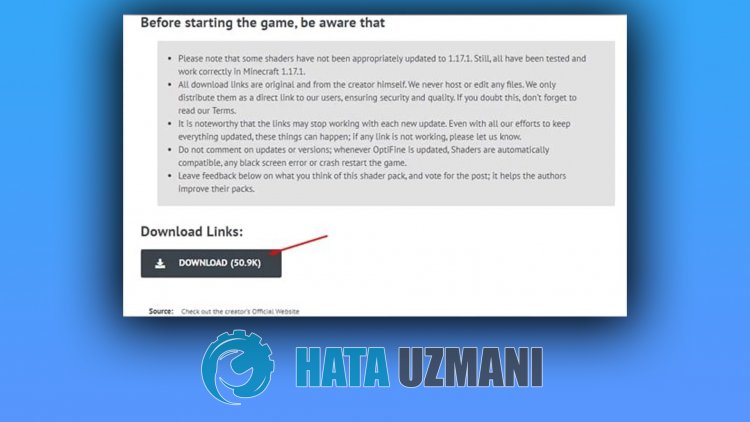
- A 10 second countdown will start. Please wait!
- Your file willbe ready shortlyafter completion. Next,proceed to the installationprocess.
How To Get Shaders In Minecraft Added?
The next step is to get the Shaders to work.
How to Get Shaders in Minecraft
- With Minecraft still open on the home screen, go to "Options" > "Video Settings" > "Shaders".
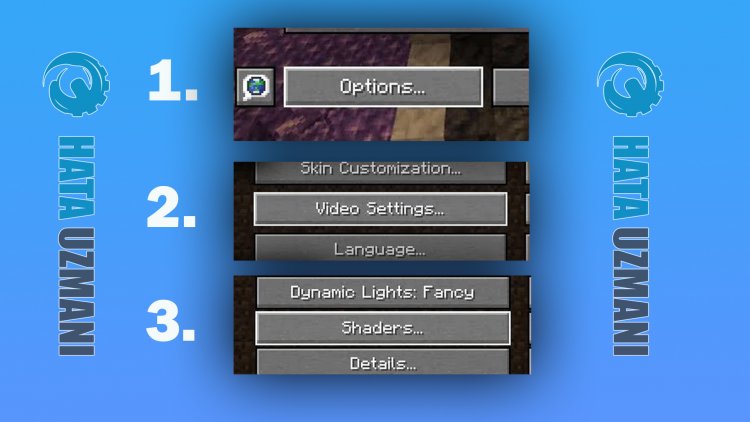
- You will seeawindow withall the game settings for the shaders; In the lower left corner, click on "Shaders Folder".
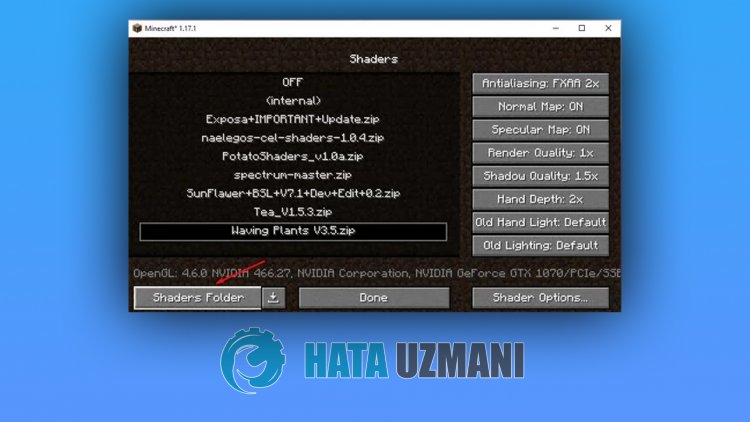
- Now you have toputall the Shaders you want toplay in Minecraft in this folder.
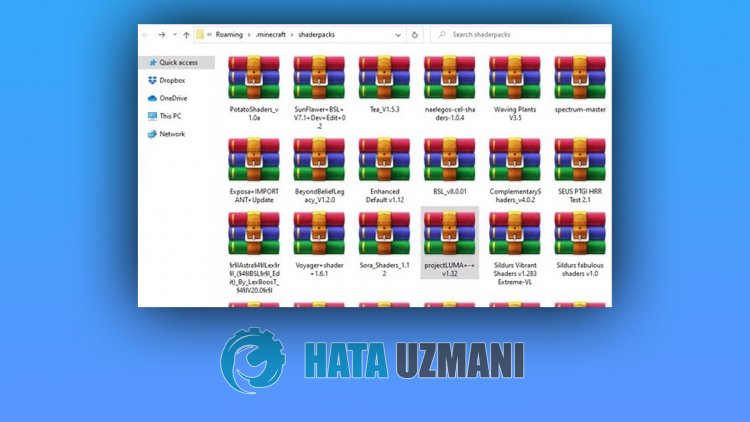
- After moving the Shaders to the folder, select one of the Shaders from thelistandpress "Done".
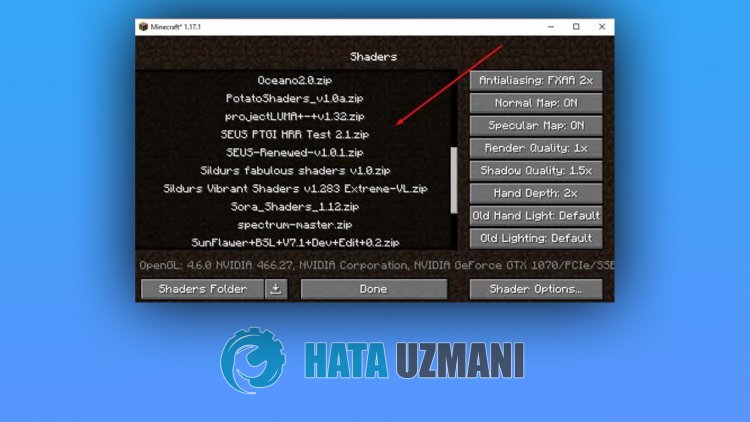
- Youare now ready toplay with Shaders.
![How to Fix YouTube There Was A Problem In The Server [400] Error?](https://www.hatauzmani.com/uploads/images/202403/image_380x226_65f1745c66570.jpg)


















