How to Change Snapchat Chat Wallpaper?
In this article, "How to change Snapchat chat wallpaper?" is what Snapchat users search for in searches. or "How to change chat background in Snapchat?" We answer the question.

With the new Snapchat+ feature, the chat background is being changed in Snapchat. Unfortunately, this new feature is offered to users forafee.
TheSnapchat+ feature doesn't just change the wallpaper. It also provides access to more than 10 exclusive features.
If the Snapchat+ feature is active and you want to change the chat wallpaper, we will provide you with information on how to change the chat background on Snapchat by following the steps we left below.
What is Snapchat+?
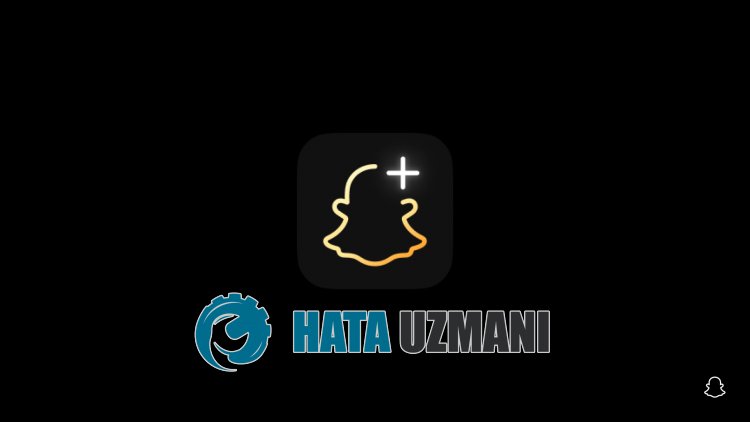
Snapchat+ isaplugin that allows users to use new privileged accesses by subscribing. After user subscribe "Chat Wallpapers", "Friend Pin", "Custom App Icon", "Solar System strong>", "Post View Emoji", "Story Replay", "Snapchat+ Badge", "Bitmoji Backgrounds strong>", "Priority Story Responses" and "Ghost Trails".
As these features are new, they consist of only 11 features. These features may increase in the future. You must haveaSnapchat+ subscription to take advantage of this feature.
Snapchat+ subscription package is available asamonthly and annual package. After the Snapchat+ subscription is active, the featureslisted above will be unlocked.
The Snapchat+ feature will be disabled at the end of the subscription.
How to Change Snapchat Chat Wallpaper
If you haveaSnapchat+ subscription and don't know how to change the chat background, you can change the Snapchat chat wallpaper by following the steps below.
- Open the Snapchat app.
- Reach the Chats menu and click on the profile of the person you are chatting with.
- Click on the "wallpaper" option in the drop-down menu.
- You can use the wallpapers available in the drop-down menu.
- If you do not want to use the wallpapers prepared for you, you can click on the "Camera Roll" menu and select the wallpaper in your gallery and save it.
After performing these steps, you can change the Snapchat wallpaper.
Yes, friends, we have shown the information you want to receive under this title. If you want answers to different questions, you can ask your questions by entering our FORUM platform.
![How to Fix YouTube There Was A Problem In The Server [400] Error?](https://www.hatauzmani.com/uploads/images/202403/image_380x226_65f1745c66570.jpg)


















