Fix: Windows 11 Voice Typing Error 0x800704cf
In this article, we will try to resolve the "You will need Internet. 0x800704cf" error that Windows 11 users encounter when they want to use the voice typing plug-in in the operating system.

When Windows 11 users want to use the audio text plug-in in the operating system, they encounter the error "You will need the Internet for this. 0x800704cf", and the access to the audio text plug-in is blocked. If you are facing suchaproblem, you can findasolution by following the suggestions below.
What is Windows 11 Voice Typing Error 0x800704cf?
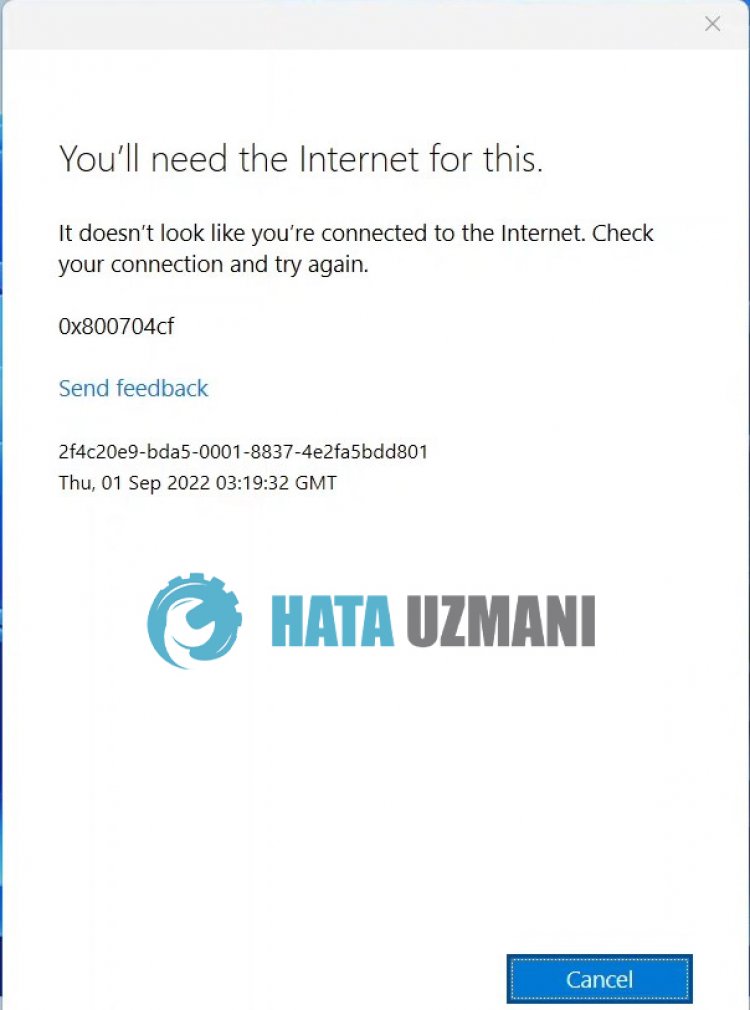
This error encountered does not allow us to use the voice typing plugin, even if you are connected to the internet. The possible cause of this error may be caused by the server, causing you to not be able to use the voice typing plugin. Of course, we may encounter such an error not only because of this problem, but also because of many other problems. For this, we will try to solve the problem by telling youafew suggestions.
How To Fix Windows 11 Voice Typing Error 0x800704cf
To fix this error, you can find the solution to the problem by following the suggestions below.
1-) Could beaserver problem
We may be encountering such an error due toaproblem with Windows servers. This is because the voice-activated text plugin we use connects to the Microsoft server via the api and allows you to take action. If various problems occur on Microsoft servers, we may encounter such errors. All we have to do for this is to wait for the servers to recover.
2-) Download Microsoft 365 App
Some users download the Microsoft 365 application to solve this situation and observe that the voice text plugin works. Although it seemslikeatemporary solution for us, it will work for us until we wait for the servers to recover. After downloading the Microsoft 365 application, open the start search screen by typing "Word" and check if the voice text plugin works.
Click to download Microsoft 365 application.
3-) Restart Computer
If none of these suggestions are the solution for you, we can avoid the problem by restarting your computer. This is because junk files running in the background are blocking the Windows service. To do this, you can restart your computer and check if the problem persists.
Yes, friends, we have solved our problem under this title. If your problem persists, you can ask about the errors you encounter by entering our FORUM platform.
