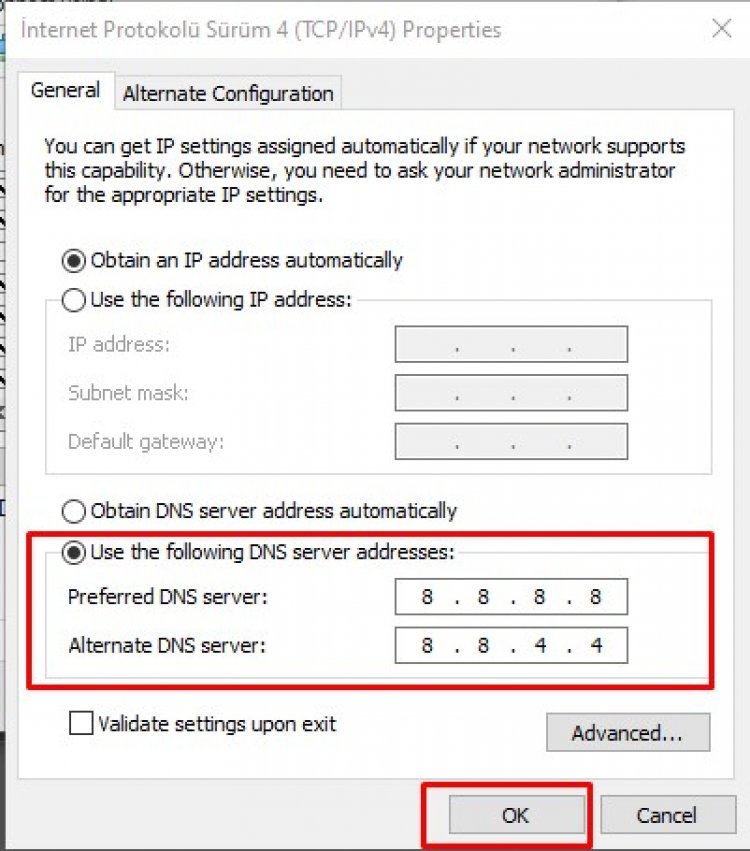Anydesk Connection Error
If you are encountering a connection error in the Anydesk program, we have provided information on how to solve it in this article.
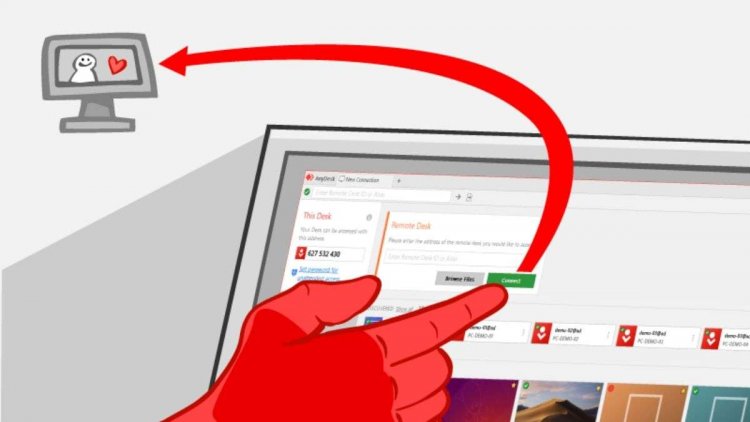
Why Do I Get Anydesk Connection Error?
- Your Anydesk program may be the old version, so check if your program is up to date.
- You may be experiencing sudden disconnections in your internet.
- Your connection may be slow, not supporting the program.
How Do I Solve Anydesk Connection Error?
First, check if your internet is slowing down or dropping. If you are having internet disconnections, contact the internet service provider.
If your internet is at a normal speed and you are not experiencing disconnections, we will need to check if the program is up to date.
Our program is up to date, but if you still encounter such an error;
- We search for Control Panel in the Start search bar and open it.
- We open the Network and Internet tab.
- We click on the Network and Sharing Center tab from the tabs that appear.
- We click on the change adapter settings tab on the left side of the menu that will appear.
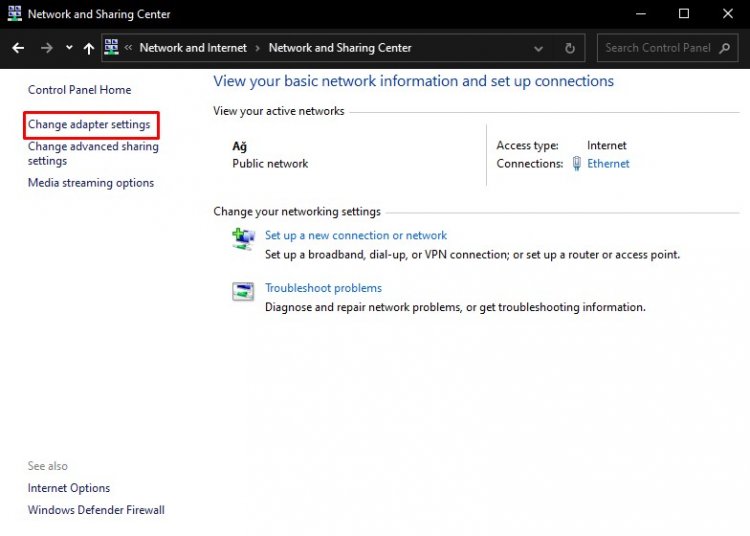
- On the screen that appears, we open the properties by right clicking on our Internet protocol.
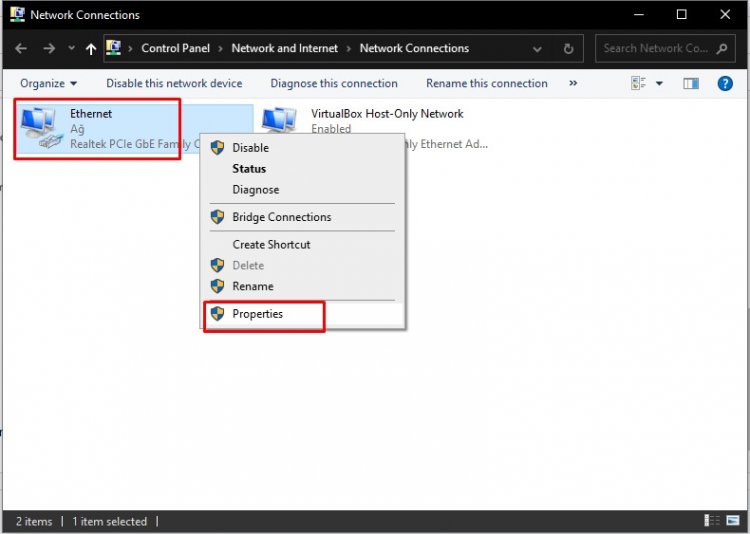
- From the internet settings that will open, we double click on the Internet Protocol Version 4 (TCP / IPv4) option.
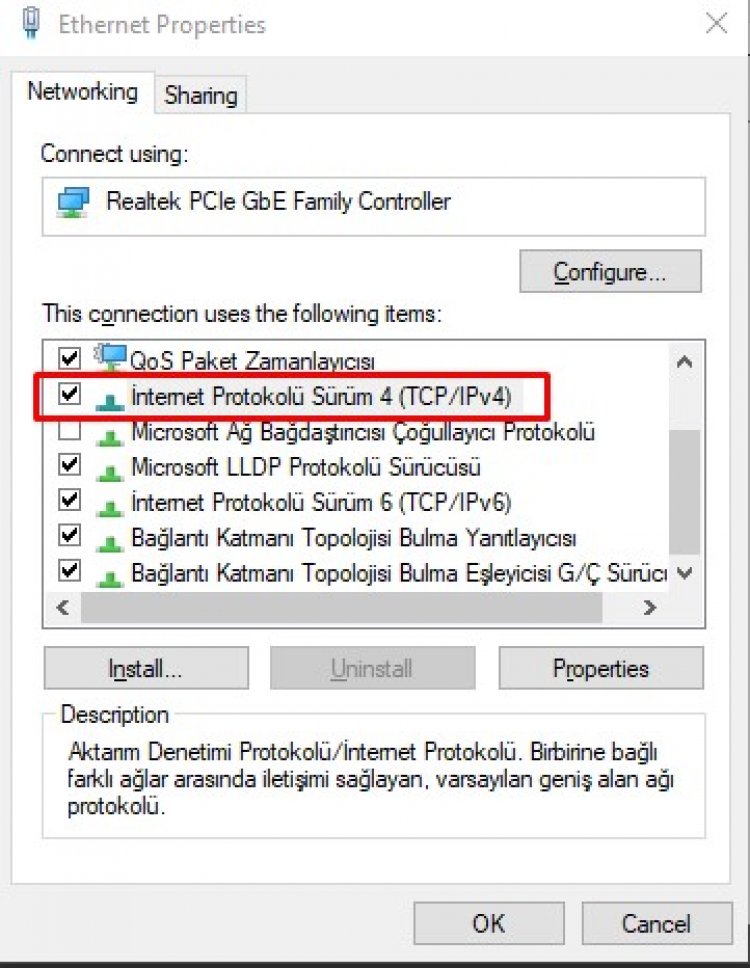
- Click the Use the following dns server addresses option in the opened setting and save it by typing the dns address we have given below.
Preferred Dns Server: 8: 8: 8: 8
Alternative Dns Server: 8: 8: 4: 4