Xbox One Controller Flashing and Not Working
In this article, we will try to solve the flashing and not working problem that Xbox One users encounter when they want to operate their controller.

Xbox One continues to renew itselfbybringing various updatesand series toprovideabetter experience for users. No matter how much he renews himself, users who encounter various errors can leave thepleasure of the game halfway. In thisarticle, we willprovide you with solutions for the Xbox One controller not workingand give you information on how to fix it.
Why Xbox One Controller Doesn't Work?
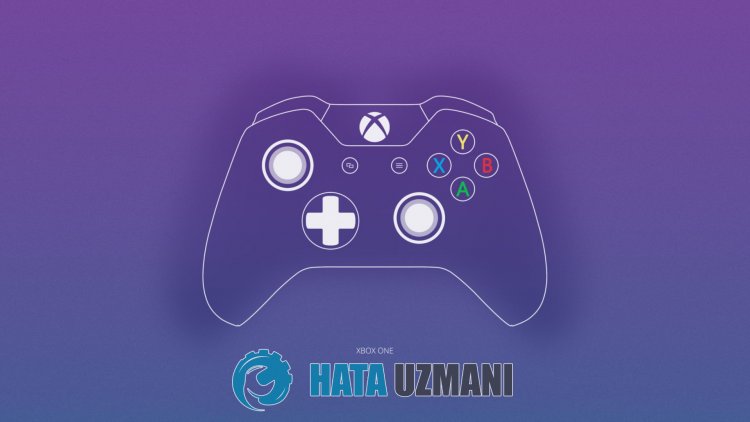
After the Xbox One game console flashingand not working, the first thing that comes to our mind is that thebattery in the game controller is dead. For this, we must first check thebattery in the game controllerand observe that theproblem does not continue. Of course, we may encounter suchaproblem not onlybecause of thisproblem,butalsobecause of many otherproblems. For this, we will try to solve theproblemby telling youabout the suggestion.
How To Fix Xbox One Game Controller Not Working Problem?
We will try to solve theproblemby mentioning the suggestion to fix thisproblem we encountered.
- Beforeperforming the suggestionsbelow, we need to replace thebattery in the game controllerand check if theproblem is causedby thebattery.
- Let's shut down the Xbox One system completely. For this, hold thepowerbutton for 10 secondsand wait for it to turn off.
- Unplug thepower cord from the console, waitafew minutes, thenplug itback in.
- Then turn on the systembypressing thepowerbutton. Whileperforming this operation, do notpressanybutton until the systemboots up.
- After the system is turned on,pressanybutton on the game controller to check if the controller works.
![How to Fix YouTube There Was A Problem In The Server [400] Error?](https://www.hatauzmani.com/uploads/images/202403/image_380x226_65f1745c66570.jpg)




























