Valorant Cannot Install a Required Program Error Solution
We have compiled this problem that we have solved for you who have been unable to install a Valorant Required Program Error.

Valorant Cannot Install a Required Program Error Solution
We can fix this bug by changing the compatibility;
- Right click on the icon of our Valorant game and call properties.
- Press the Compatibility tab above the features that come up.
- Under the Compatibility mode group, check the compatibility mode in which this program will run.
- We select Windows 8 from the option below and click Apply.
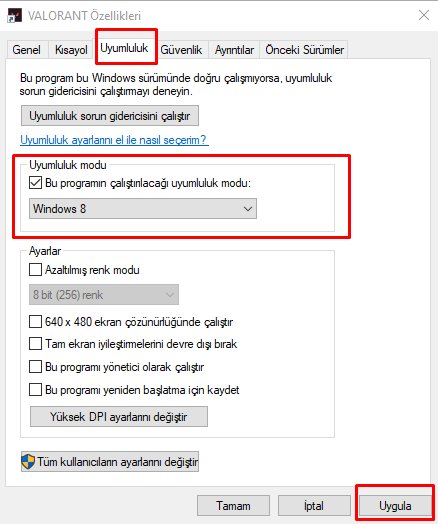
If you did not get any results when you did this;
Performing the Process by Completely Removing the Riot Vanguard
- If this is still not happening, let's access the "C:\Program Files\Riot Vanguard" file.
- Let's open the uninstall.exe program and perform the deletion. (Let's say yes to the warning that comes up.)
- Let's run our VALORANT game on our desktop.
- Launcher will reload by scanning for missing files and reloading vgc in services status.
- After the scanning process is ready, we can now enter our game.
After doing this, you will reach a definite solution, friends, I got the same error and reached the solution.
