Pes 2021 Mobile code c_etrh_0012_qynz-0000 Error Solution
Many users who received the error Pes 2021 Mobile code c_etrh_0012_qynz-0000 complain about this situation; If you cannot enter the game by getting this error, you can reach the solution of the problem by performing the suggestions we explained in the article.

The c_etrh_0012_qynz-0000 error encountered by Pes 2021 Mobile users is seen as a software error that occurs in the game. However, no matter how obvious this error is, it brings many errors and prevents mobile players from fully entering the game. If you are encountering such an error, you can access the game by performing the following actions.
Why Do I Get the Pes 2021 Mobile code c_etrh_0012_qynz-0000 Error?
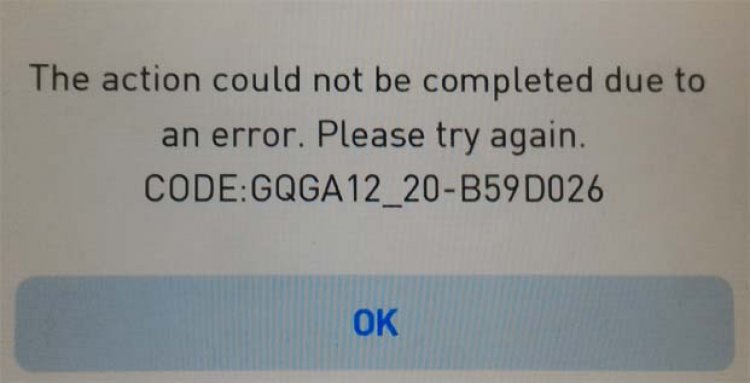
The reason why Pes 2021 Mobile gives this error is that your date and time on your phone are automatically set, so the game may not accept this automatic setting or there may be errors in the files when downloading the game.
How Do I Solve the Pes 2021 Mobile code c_etrh_0012_qynz-0000 Error?
First, we will implement a standard solution, one of which will be clearing the game's cache.
Clear Game's Cache
To clear the cache, first go to Settings and open eFootball PES 2021 from the Applications menu and click the clear cache button.
If you are considering the departure of the team you set up in the game, please delete and leave the game, install it properly while installing, try not to have internet interruptions.
Set Date and Time
Another solution is to remove Date and Time from automatic setting. To do this, first go to Settings and click on the General menu, then find Date and Time and Disable Automatic Date and Time, the error will be resolved.
![How to Fix YouTube There Was A Problem In The Server [400] Error?](https://www.hatauzmani.com/uploads/images/202403/image_380x226_65f1745c66570.jpg)


















