Opening Windows 10 On-Screen Keyboard
When your keyboard is broken or a key on our keyboard does not work, we may have to open the on-screen keyboard. What if we want to open the on-screen keyboard, but if you do not know how to open it, we will present it to you clearly in this article.

Even if Windows users do not have a keyboard, they can perform various tasks with the help of the on-screen keyboard. If your keyboard is broken or the keys are not working, we can temporarily solve this situation by using the on-screen keyboard that Windows offers to its users virtually.
Windows users know the on-screen keyboard but do not know how to open it or use it, so the question of how to open the on-screen keyboard directly comes to mind. Well, how do we open this on-screen keyboard, let's learn together.
How to Open Windows 10 On-Screen Keyboard?
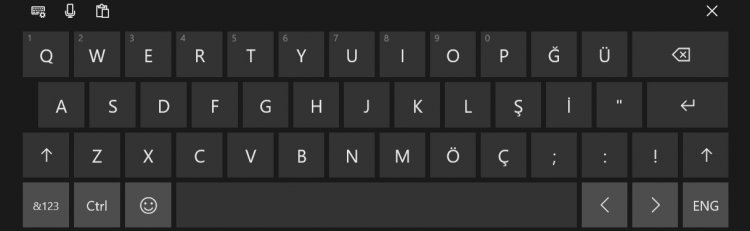
- First of all, we right-click on our taskbar and open the Show touch keyboard button option.
- We can open the on-screen keyboard by clicking the keyboard icon that will appear just to the right of our taskbar.

Well, I turned on the computer, my keyboard does not work on the password screen. I can hear you saying that these are not a solution for me. If you are facing such a problem, let's learn about it together.
- First of all, let's click on the accessibility icon at the bottom right of the password screen.

- We can open the on-screen keyboard by clicking on the on-screen keyboard option on the screen that opens.
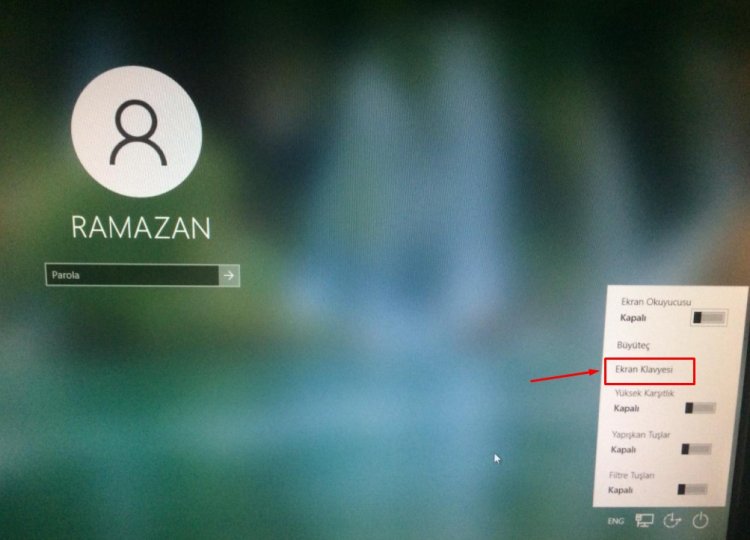

We set the place to write the password ok. But if you say that the keyboard does not work in the same way or you cannot write;
- Make sure your keyboard is plugged into the USB port.
- Check if your USB port is working. Plug it into a different USB port.
- If your keyboard has a light indicator, check if your keyboard is working by looking at the light.
If you think your keyboard is working and you can't type at all. By reading our Windows 10 Search Bar Not Working article, it will help you resolve the keyboard not typing error.
![How to Fix YouTube There Was A Problem In The Server [400] Error?](https://www.hatauzmani.com/uploads/images/202403/image_380x226_65f1745c66570.jpg)




























