New World Fatal Error Solution
Steam must be running to play this game!" We will try to resolve the error in this article.
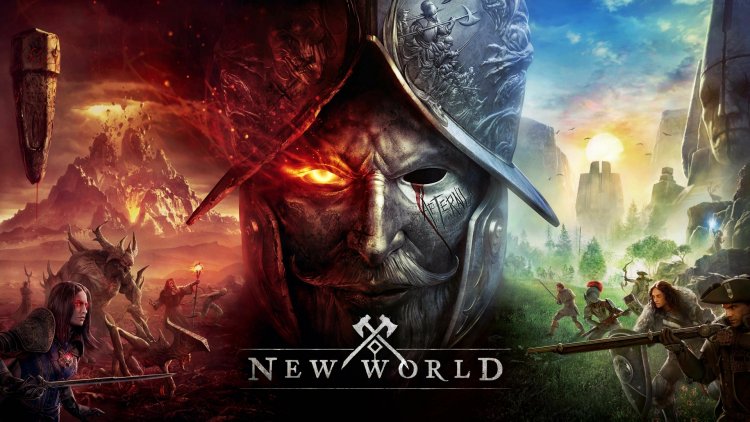
Steam must be running to play this game!" It restricts the enjoyment of the game by preventing the players from accessing the game. If you are encountering such an error, you can solve the problem by performing the following steps.
What is New World Fatal Error?
This error is caused by various problems with Steam. If Steam user data is not withdrawn, we may encounter such problems. Another reason is that we may encounter such a problem due to various problems in the Easy Anti-Cheat software, which is used to prevent cheating software in the game. If you are facing such a problem and the New World game does not open, you can find the solution to the problem by performing the following steps.
How To Fix New World Fatal Error?
In order to solve this error we encountered, we will try to solve it by mentioning a few suggestions.
1-) Close and Open Steam Program
Try reopening by closing the Steam program or logging out of your Steam account. This will allow you to pull the information in your account and allow you to run the game smoothly. When closing the Steam program, we recommend that you close it with the help of a task manager to close it completely. After logging out of your Steam account and logging in again, you can try to run the New World game by accessing the My Steam Libraries menu.
2-) Verify File Integrity
We will verify the game file integrity and ensure to scan and download any missing or faulty files. For this;
- Open the Steam program.
- Open the library menu.
- Open the Properties tab by right-clicking on the New World game on the left.
- Open the Local Files menu on the left side of the screen that opens.
- Click on the Verify integrity of game files button in the Local Files menu we encountered.
After this process, the download will be performed by scanning the damaged game files. After the process is finished, try to open the game again.
3-) Install EAC Software
We can fix this problem by installing Easy Anti-Cheat software in New World game.
- Open the Steam program.
- Open the library menu.
- Open the Properties tab by right-clicking on the New World game on the left.
- Open the Local Files menu on the left side of the screen that opens.
- Click the Browse button in the Local Files menu we encountered. This will transfer you to the New World game's file directory.
- Open the "EasyAntiCheat" folder in the folder we encountered.
- Open the "EasyAntiCheat_setup.exe" program on the screen that opens
- Select the New World game on the screen that opens and click the "Install Easy Anti-Cheat" button.
- After the installation is complete, click the "Finish" button to finish the process.
If it did not work after this process, delete Easy Anti-Cheat and reinstall it. For this;
- Access the "C:\Program Files (x86)\EasyAntiCheat" folder.
- Open the "EasyAntiCheat.exe" program in the folder.
- Uninstall by selecting the New World game in the opened program and pressing the "Uninstall" option at the bottom left.
After this process, you can try the above installation process again.
4-) Turn off Driver Signature
We may encounter such a problem because Easy Easy Anti-Cheat software will ask for a driver signature. For this, we can prevent such errors by turning off the Windows 10 driver signature.
- Type cmd in the start search screen and run as administrator.
- Type the following code snippet on the command prompt screen that opens and press enter.
- bcdedit /set nointegritychecks off
After the process is successfully applied, we can run the New World game comfortably by restarting the computer.
5-) Turn off Antivirus Program
If any antivirus program is running in the background, it may be triggering the New World game. You can try to enter the game by disabling the antivirus program you use for this. In such cases, the antivirus program may detect any game file as a threat and quarantine it.
![How to Fix YouTube There Was A Problem In The Server [400] Error?](https://www.hatauzmani.com/uploads/images/202403/image_380x226_65f1745c66570.jpg)


















