Mortal Kombat 11 Error Encountred Error
In this article, we will try to resolve the "Error Encountred" error that Mortal Kombat 11 players encounter while connecting to the game.

The "Error Encountred" error that Mortal Kombat 11 players encounter after running the game prevents players from accessing the game, interrupting the game experience. If you are encountering such an error, you can solve the problem by performing the following steps.
What is Mortal Kombat 11 Error Encountred Error?
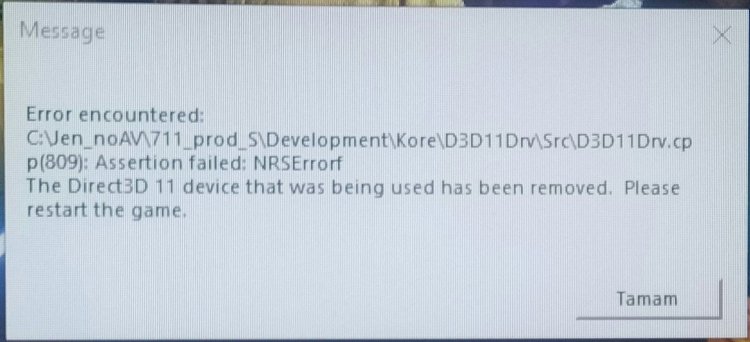
This error code tells us that we encountered such an error due to the graphics card. If your graphics card is not up to date, do not forget to update it. If you think your graphics card is up to date, there may be any corruption or damage to the game files. For this we need to verify the game file integrity. If you think that the game files are not corrupt or damaged, there may be a defect in the game that causes an error. For this, we will try to solve the problem by telling you a few suggestions.
How To Fix Mortal Kombat 11 Error Encountred Error?
We will talk about a few suggestions for you to solve the Error Encountred error code we encountered.
1-) Update Graphics Card Driver
In such continuity problems, we may encounter an update error on the graphics card. For this, we will need to update the graphics card. If you're ready, let's start.
For Users with Nvidia Graphics Cards;
- First of all, Nvidia's Geforce Experience We need to download and install the program.
- After completing the download and installation process, we open our program and open the Drivers menu above.
- Let's download our update by clicking the Download button that appears above.
- After our download is complete, let's perform the installation process by pressing the quick installation button.
- After this process is finished, restart your computer.
For Users With AMD Graphics Cards;
- Released by AMD AMD Radeon Software We need to download and install the program.
- After completing the download and installation process, we open our program and click the Check for Updates button under the driver and software menu on the right, and check whether our video card is up to date.
- You can restart your computer by performing the update process.
After updating our graphics driver and restarting our computer, we can try to open the Mortal Kombat 11 game. If the problem persists, let's move on to our next suggestion.
2-) Verify File Integrity
We will verify the game file integrity and ensure to scan and download any missing or faulty files. For this;
- Open the Steam program.
- Open the library menu.
- Open the Properties tab by right-clicking on the Mortal Kombat 11 game on the left.
- Open the Local Files menu on the left side of the screen that opens.
- Click on the Verify integrity of game files button in the Local Files menu we encountered.
After this process, the download will be performed by scanning the damaged game files. After the process is finished, try to open the game again. If it doesn't open, let's move on to our third process.
3-) Change In-Game Settings
We can reach the solution of the problem by reducing the "Lighting" setting in the graphics settings in the game to the lowest setting. For this;
- Open the Steam program.
- Open Mortal Kombat 11 game.
- Open the settings menu.
- Open the Graphics menu.
- Save the "Lighting" setting in the menu by setting it to low.
After this process, you will no longer get errors and you will be able to play your game without any problems.
![How to Fix YouTube There Was A Problem In The Server [400] Error?](https://www.hatauzmani.com/uploads/images/202403/image_380x226_65f1745c66570.jpg)


















