Illusion Connect Mobile 22 Http Response Error
"Game data exception. Please restart the game. 22: HTTP response code said error." We will try to solve the problem in this article.

Illusion Connect Mobile players encounter the problem of "Game data exception. Please restart the game. 22: HTTP response code said error." after running the game, and their access to the game is restricted. If you are facing suchaproblem, you can findasolution by following the suggestions below.
What is Illusion Connect Mobile 22 Http Response Error?
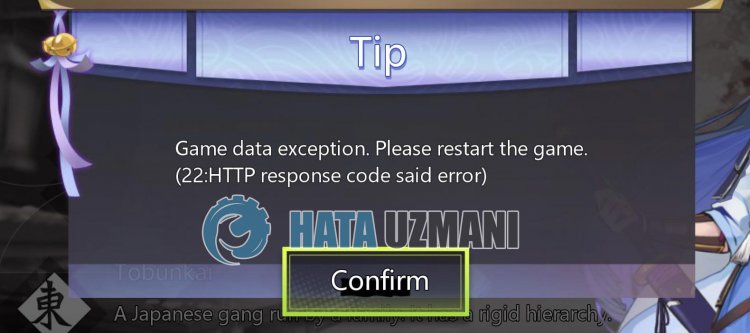
This error encountered, many players get stuck on the loading screen of the game and encounter the error "Game data exception. Please restart the game. 22: HTTP response code said error." and cannot reach the game in any way.
The problem of this error is usually encountered when the device cannot write the files that the application downloads in the background to the storage. Of course, you may encounter such an error not only because of this problem, but also because of many other problems. For this, we will try to solve the problem by telling youafew suggestions.
How To Fix Illusion Connect Mobile 22 Http Response Error
To fix this error, you can find the solution to the problem by following the suggestions below.
1-) There May BeaFacebook Connection Problem
Commented byareddit user, he states that this error is due toafacebook connection problem, stating that it is an error that has been occurring for IOS users foramonth. In order to fix this error, it is expected that the developers will fix the facebook connection problem by bringinganew update.
If you think this error is due to another issue, we can cover some basic solutions.
2-) Restart the Game
Some users observe that the problem is solved by running the game by coming to the main menu 3 or 4 times before the game's opening screen comes up. We can try to solve the problem by trying this process. For this, let's open the Illusion Connect Mobile game and run the game by going to the main menu 3 or 4 times inarow without the opening screen and check if the problem persists.
3-) Update Illusion Connect Mobile Application
The fact that the Illusion Connect Mobile application is not up-to-date means that it is not open to innovations. Therefore, we need to verify whether the Illusion Connect Mobile application is up to date. Otherwise, we may encounter more than one error or problem and get an access block.
4-) Delete and Reinstall the Application
Deleting and reinstalling the application can help prevent various errorslike this. This may be due to the application files being corrupt or faulty. For this, delete the Illusion Connect Mobile application from your device completely, download it again, perform the installation process and open it. After this process, you can check if the problem persists.
5-) Restart Device
Although it may seemlikeasimple suggestion, restarting the device can help prevent potential errors. To do this, you can restart your device and check if the problem persists.
6-) Clear Data and Cache
Any cache problem in Illusion Connect Mobile application may cause us to encounter such errors. For this, we can eliminate the problem by clearing the data and cache.
Clear Data and Cache for Android Devices
- First, open the "Settings" menu.
- Click on "Applications" in the menu.
- Then select "Illusion Connect Mobile" and click "Storage".
- Click on the "Clear Data" option on the screen that opens.
After this process, you can run the Illusion Connect Mobile application and check if the problem persists.
Clear Data and Cache for iOS Devices
- Open the Settings menu.
- Click on the "General" option in the drop-down menu.
- Click "iPhone Storage" in the menu.
- Then select the "Illusion Connect Mobile" application and click "Delete Application", which is written in blue, to delete the application.
7-) Check Storage Space
Insufficient storage space can prevent some files downloaded in the background from loading, and we may encounter many errors. Check your storage for that. If you think you have insufficient storage space, clear the storage space by deleting unnecessary applications and check if the problem persists.
Yes, friends, we have solved our problem under this title. If your problem persists, you can ask about the errors you encounter by entering our FORUM platform that we have opened.
![How to Fix YouTube There Was A Problem In The Server [400] Error?](https://www.hatauzmani.com/uploads/images/202403/image_380x226_65f1745c66570.jpg)


















