How to Reset Binance Google 2FA
How to Reset Binance Google 2FA?


If Google Verifier works normally, Disable Google Authentication Option by logging into your account and entering Security settings
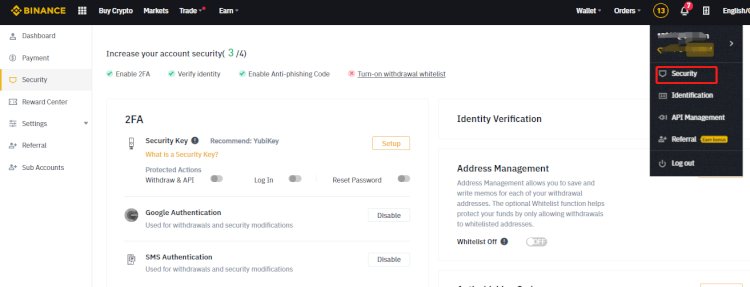
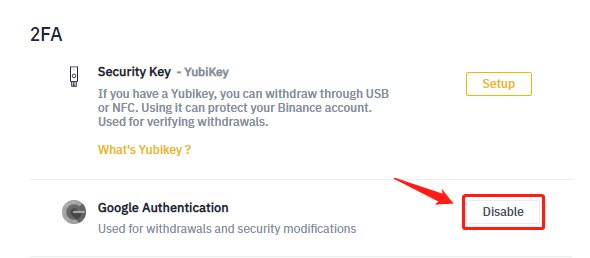
If you lost your Google Verifier, do the following.

Sign in to your Binance account. Can't access Google Authenticator? You can start the reset process by clicking where it says.
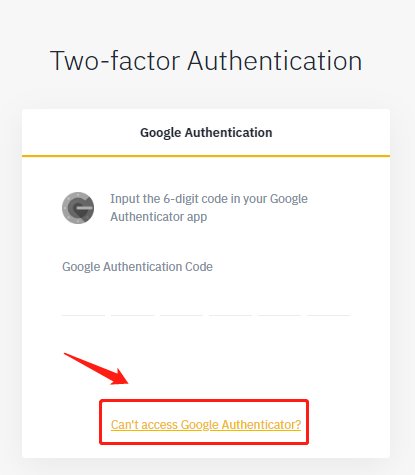
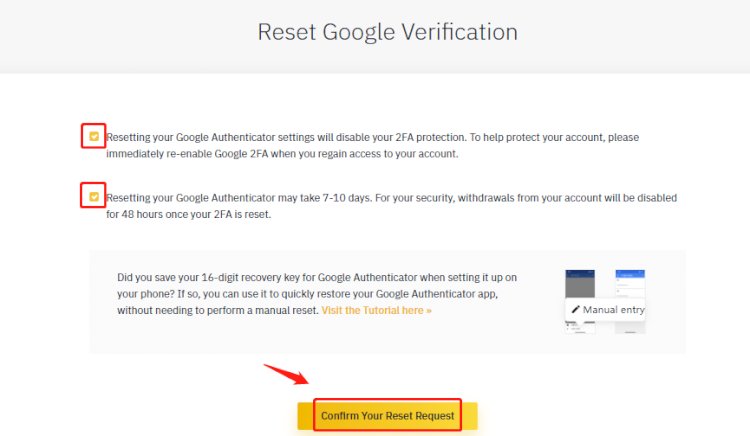
The Process of Answering Security Questions:
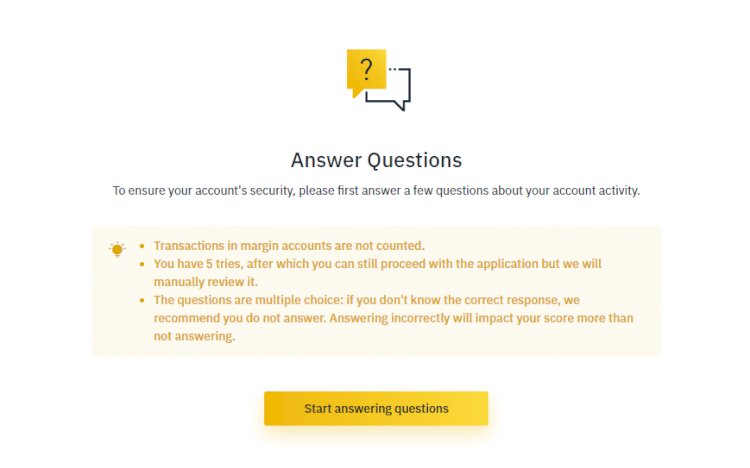
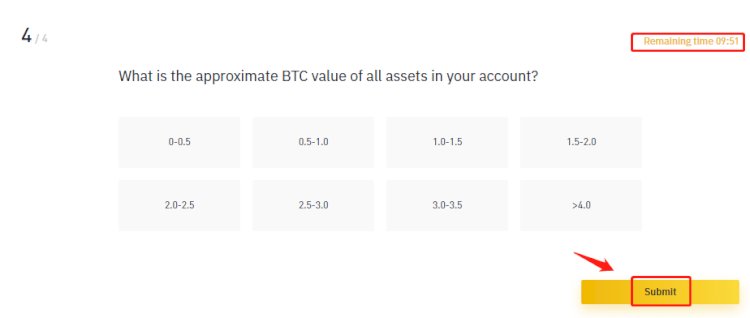
Confirm the transaction by entering your email address.
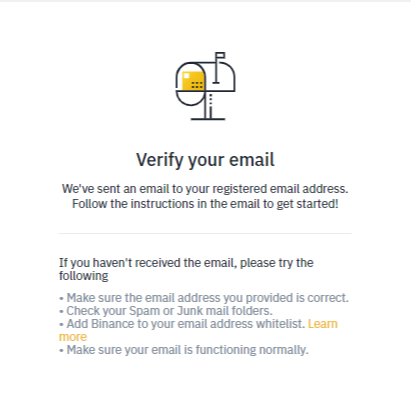
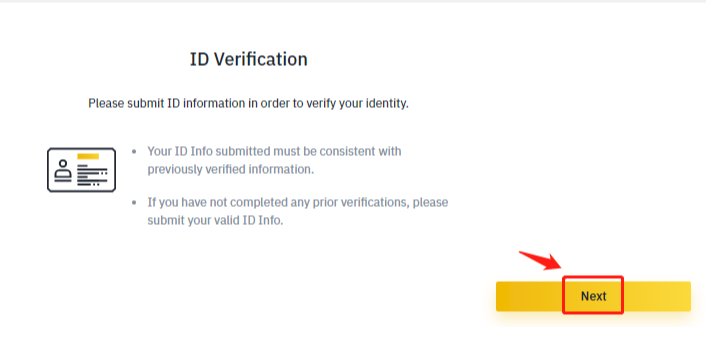
Authentication Process:
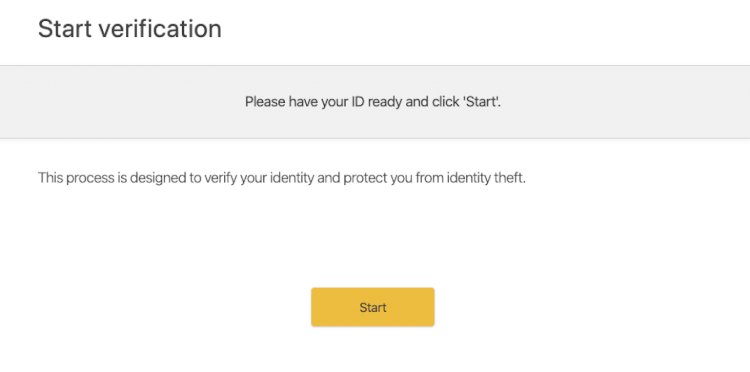
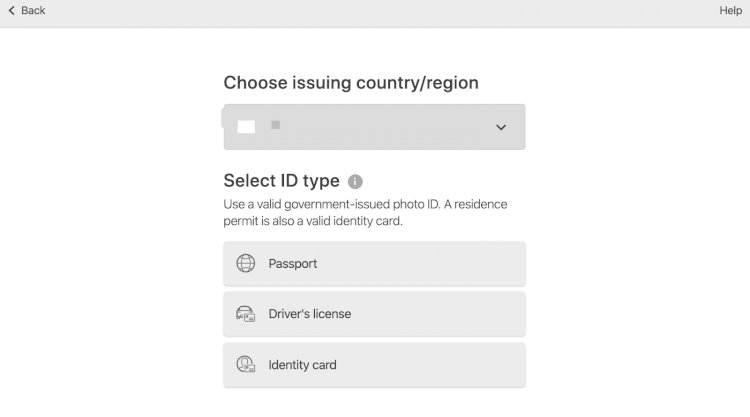
- Choose your ID.
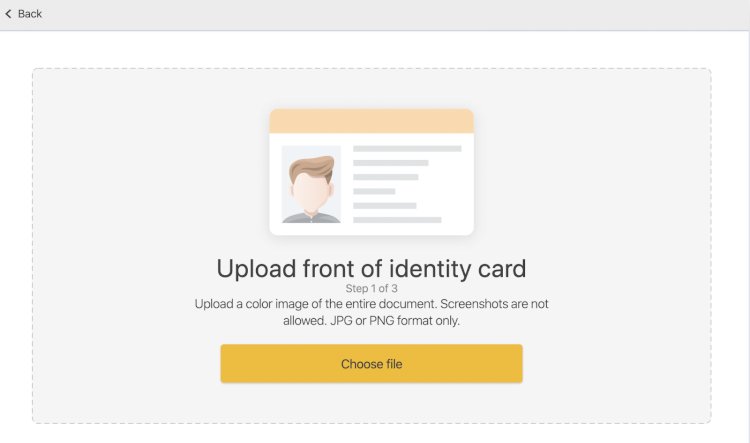
- Upload the face of your ID card.
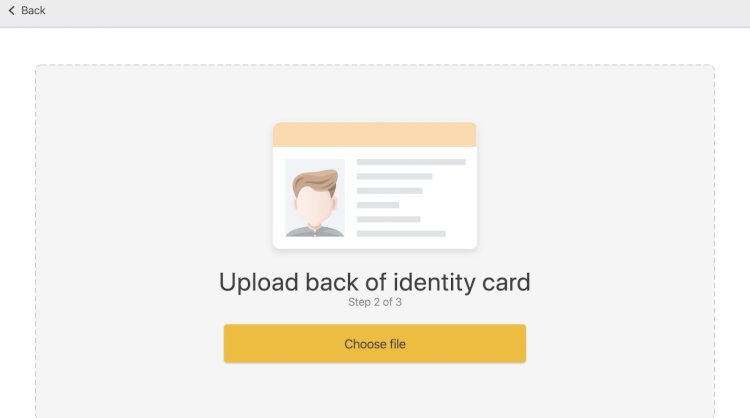
- Upload the back of your ID card.
- It is useful to take a clear photo because they want your face to be seen clearly.
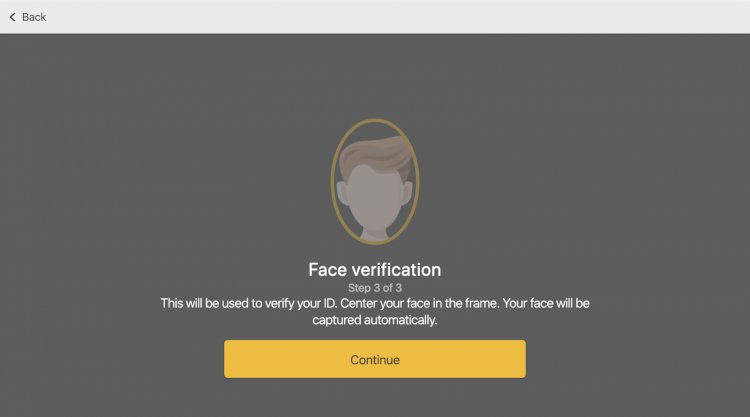
Face Verification Process:
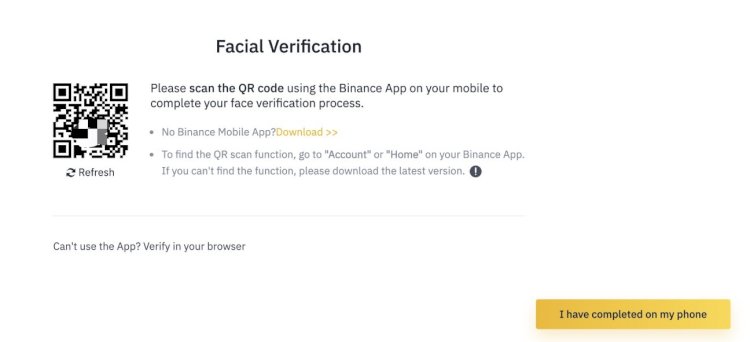
Perform the transaction by scanning the QR code on Binance from your mobile device.
For Android Devices:
Open the Binance program on your device and click on the Scan icon in the upper left corner of the application and click on Scan by clicking on the Account button at the bottom right.
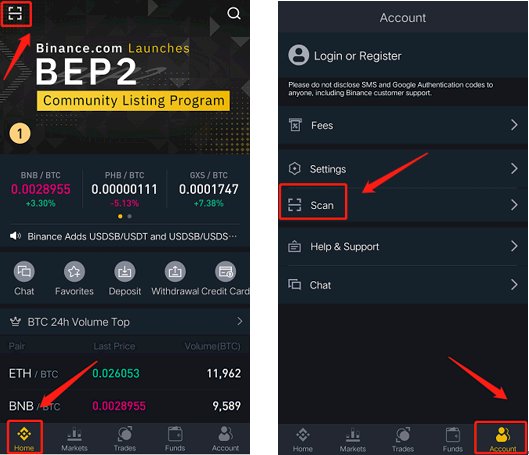
For iOS devices:
Open the Binance program on your device and click the Scan icon at the top right.
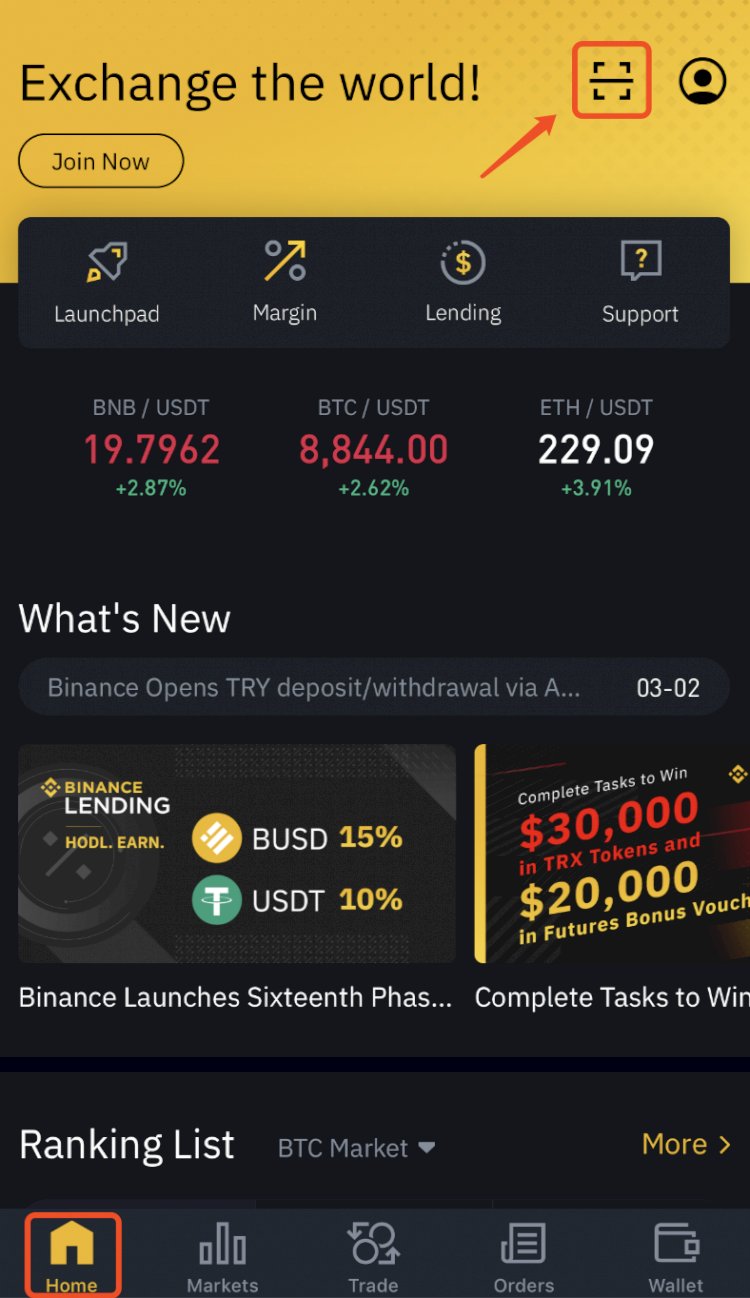
![How to Fix YouTube There Was A Problem In The Server [400] Error?](https://www.hatauzmani.com/uploads/images/202403/image_380x226_65f1745c66570.jpg)


















