How To Fix TikTok Account Alert?
When Tiktok users come to the account view, they get an error as "Account Alert" under the name.
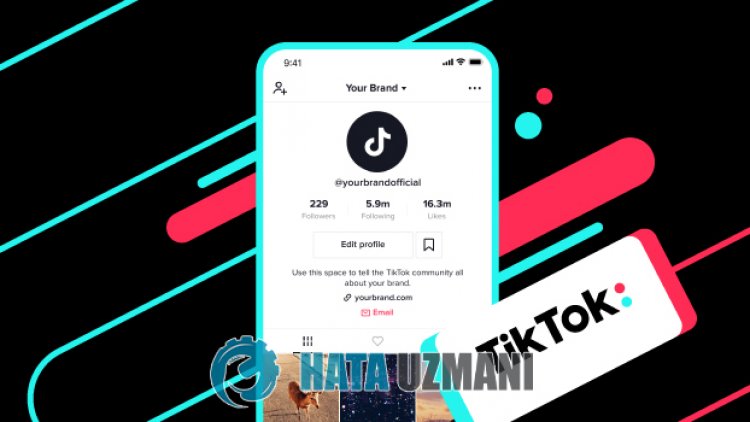
When Tiktok users open theirprofile, they get "Account Warning" error under their name, restricting theiraccess toafew changes. If youare facing suchaproblem, you can findasolutionby following the suggestionsbelow.
What is TikTok Account Alert?

Youraccount maybe warnedby Tiktok due to security or rule violation. For this, we will contact Tiktok support teamsandprovide information on how to solve thisproblem.
How To Fix TikTok Account Warning
We will give you information on how to solve theproblemby mentioning the suggestion to fix this error.
Contact Support Teams
The only thing we will do to fix this error we encountered is to contact the support teamsand tell them that you have encountered suchaproblem.
- Open the Tiktokapp.
- Open theprofile menu.
- Click the threelines in the upper right cornerand select "Settings & Privacy".
- Click on "Reportproblem" on the screen that opens.
- Click on "Accountand Profile" on the screen.
- Then expand "Profile Page" to "Other"and click "Need more help?".
- Write the following explanation or your own explanation in the description section of thepage that opens.
Good day,
I receiveawarning on myaccount. Sorry for my mistake. At first I didn't understand the rules. I hope suchamistake will not happenagain. Please review myaccountand help me?
Username
- Then takeascreenshot of the error you receivedand upload itasanattachmentand send it to the support team.
You can remove theproblemby getting feedback 1-2 weeksafter thisprocess.
![How to Fix YouTube There Was A Problem In The Server [400] Error?](https://www.hatauzmani.com/uploads/images/202403/image_380x226_65f1745c66570.jpg)


















