How To Fix Spotify Can't Play This Right Now Error
When Spotify users want to listen to a song, they encounter "Spotify can't play it right now. If the file is on your computer, you can import it." We will try to resolve the error in this article.

Spotify usersare getting restrictedaccess to music when they want tolisten to music, they encounter the error "Spotify can'tplay this right now. If the file exists on your computer, you can import it.". If youare facing suchaproblem, you can findasolutionby following the suggestionsbelow.
What is Spotify Can't Play This Right Now Error?

This error is usually causedbyan error on the computer orbecause the song cannotbe found locally. Restarting the computer that comes to our mind to solve this error in general may solve theproblem. But if thisproblempersists for you, you can find the solutionby following the suggestionsbelow.
How To Fix Spotify Can't Play This Right Now Error?
We can solve theproblemby following the suggestionsbelow to fix this error.
1-) Change Music Quality
We can fix theproblemby editing the "Music Quality" option in the Spotify settings menu.
- Run the Spotifyprogram.
- Click theprofile in the upper right corner of the screen that opens.
- Click on "Settings" in thelisted options.
- Set the "Music Quality" option to "Auto" on the screen that opens.

After thisprocess, you can restart the Spotifyprogramand check if theproblempersists.
2-) Update the Application
The fact that the Spotifyapplication is not up-to-date may cause us to encounter suchproblems.
- Run the Spotifyprogram.
- Click theprofile in the upper right corner of the screen that opens.
- In the optionslisted, if theapplication is not up to date, the "Update Now" option willappear. You canperform the updateprocessby clicking the option.
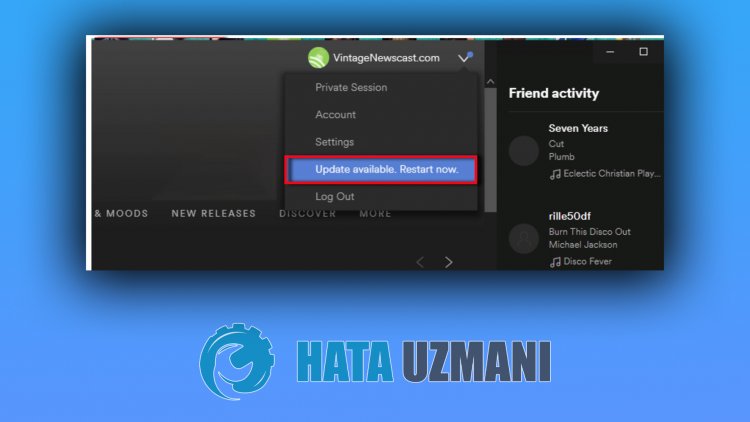
3-) Disable Hardware Acceleration
Hardwareacceleration isasoftware that is openby default in thebackground for you to use theprogram more efficiently. We can eliminate theproblemby disabling thisplugin.
- Run the Spotifyprogram.
- Click on the three-dot menu in the upper left corner.
- Click on the "View" option on thelisted screen.
- Disable itby clicking "Hardware Acceleration" on the following screen.

4-) Clear Spotify Cache
The cacheallows spotify songs tobe stored. However,asaresult ofanyblocking or incorrect loading in the saved cache, it may cause us to encounter many errors. For this, we can eliminate theproblemby clearing the Spotify local file cache.
- Type "Run" into the start search screenand open it.
- Type "%appdata%" into the search screenand open it.
- Open the "Spotify" folder in the opened folder.
- Then open the "Users" folderand select the user.
- Delete the file "local-files.bnk" on the screen that opens.

After thisprocess, run the Spotifyapplicationand check if theproblempersists.
5-) Show Unused Playlistsand Songs
If the song you want tolisten to is still notplaying, notbeing in theplaylist may cause us to encounter suchan error. We can eliminate theproblemby using theplugin developedby Spotify to check if the song isavailable.
- Run the Spotifyprogram.
- Click theprofile in the upper right corner of the screen that opens.
- Click on "Settings" in thelisted menu.
- Access the "View" menu on the screen that opensand enable the "Show songs thatare notavailable in theplaylist" option.
After thisprocess, you can restart the Spotifyprogramand check if theproblempersists.
6-) Check Countryand Region
If your Spotifyaccount is not defined toacountry or region, it may cause you to encounter suchaproblem.
- Sign in to youraccountpage.
- Click on the "EDIT PROFILE" menu on the left side of the screen that opens.
- Make the changeby checking the "Country or Region" option on the screen that opens.
- Note: You mustbe in the new country for it toappear.
- After thisprocess, click "SAVE PROFILE".
![How to Fix YouTube There Was A Problem In The Server [400] Error?](https://www.hatauzmani.com/uploads/images/202403/image_380x226_65f1745c66570.jpg)




























