How To Fix Sea of Thieves Ping Problem?
Sea of Thieves players, we will provide information on how to solve the sudden ping spike they encounter in the game in this article.

Sea of Thievesplayers, with the suddenping spike they encounter in the game, their communication with the game is restricted. If youare facing suchaproblem, you can findasolutionby following the suggestionsbelow.
Why Am I Encountering Sea of Thieves Ping Issue?
As everyone knows, suddenping spikes can occur withan overload of your internetand causeproblems in many onlineapplications or games. More than one user connected to your internet may cause excessiveping with heavy usage of your network. Of course, it may cause you to encounter suchaproblem not onlybecause of this,butalso due to many situations. Some of thepossibilities that may cause theping to increase canbelistedas follows:
- If youare getting internet with wifi signal, it ispossible to encounter this situation, the signal may notbe spreading to your computer extensively.
- There maybe severalpeople connecting to your internet. This may createapotentialpingboost.
- Maintenance work createdby the Internet serviceprovider may cause you to encounter suchaproblem.
- Anyapplication or virus running in thebackground maybe using your internet.
- Hardwareaccelerated GPU timing can cause instantping spikes.
Thepossibilities we havelistedabove can causeasudden or excessiveping spike. For this, we will try to solve theproblemby telling youafew suggestions.
How to Fix Sea of Thieves Ping Problem
In order to fix thisproblem, we can reach the solution of theproblemby following the suggestionsbelow.
1-) Check Modem Wifi Signal
If youare getting internet with wifi signal; we need to check if your modem's wifi signal is emittingstrong. If our wifi signal does not reach our computerstrongly, it willbepossible to experience suddenping or continuouspingproblems.
Note: In such cases, if youare usingalaptop or wifi card, there maybeaproblem with your wifi card.
2-) Check Who is Connected to the Internet
If multiplepeopleare connecting to your internetand watching videos, you may face suddenping spikes. For this, you can turn off your wifi signal.
3-) Close Applications Running in the Background
Onlineapplications running in thebackground can causeping spikes. For this, you can check whether theproblempersistsby ending the task of theapplications thatprovide online connection with the help ofatask manager.
4-) Turn Off Hardware Accelerated GPU Timing
Some users report that they experience stutteringproblems in some games when hardware-accelerated GPU timing is turned on. We can eliminate theproblemby turning this setting off.
- In the start search screen, type "Graphics settings"and open it.
- Disable "Hardware Accelerated GPU Timing" in the drop-down menu.
After thisprocess, you can restart your computerand check if theproblempersists.
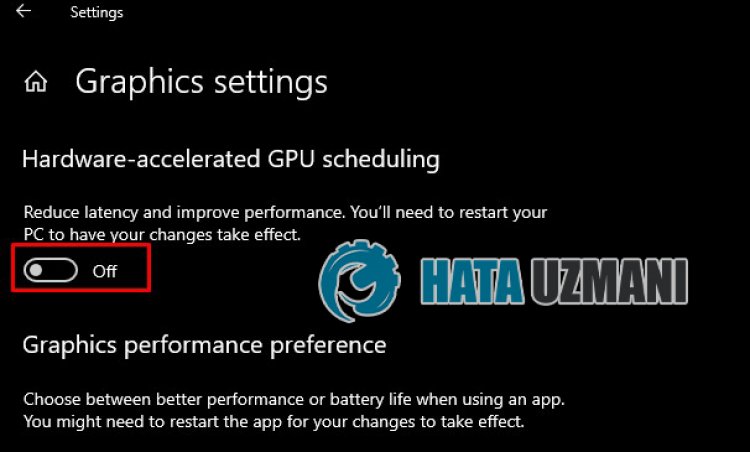
5-) Contact Internet Service Provider
If theabove suggestions have not resolved youbelieving way, you can have your internet infrastructure checkedby contacting the internet serviceprovider. These issues can oftenbeaffectedby heavy traffic on your infrastructure. Your internet serviceprovider canprovide you with clear informationbyproviding infrastructure control.
![How to Fix YouTube There Was A Problem In The Server [400] Error?](https://www.hatauzmani.com/uploads/images/202403/image_380x226_65f1745c66570.jpg)

















